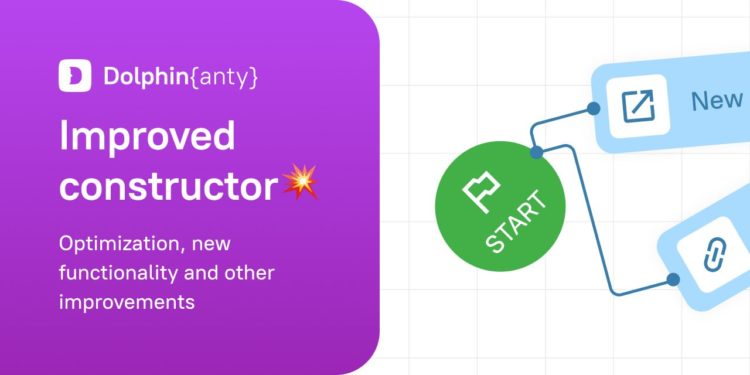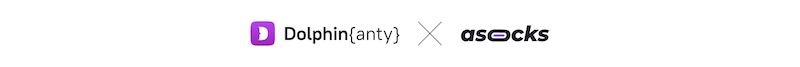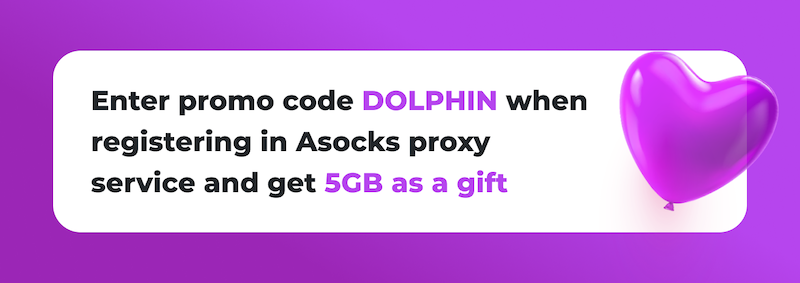Install the app
How to install the app on iOS
Follow along with the video below to see how to install our site as a web app on your home screen.

Note: this_feature_currently_requires_accessing_site_using_safari
You are using an out of date browser. It may not display this or other websites correctly.
You should upgrade or use an alternative browser.
You should upgrade or use an alternative browser.
✅ Dolphin{anty} - a modern antidetect browser! -❗️10 free profiles for everyone❗️
- Author tstb
- Creation date
No More Trials, Now Go Hard!
The world is constantly evolving, and Dolphin{anty}, is no exception.
It’s time to streamline your initiation into the Dolphin{anty} experience!
️From today, we’re retiring the trial period to make the registration process even more straightforward and user-friendly!
What does this mean?
We are doing away with the 4-day trial limitation.
Upon registration, you’ll immediately get access to 10 free profiles on the Free plan from day one of usage
Thank you for choosing Dolphin{anty}!
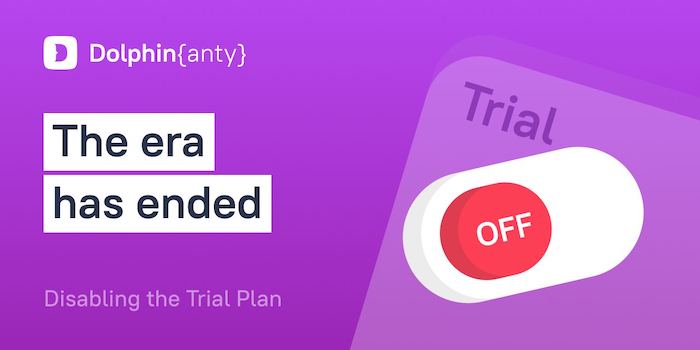
️Double the benefits with Dolphin{anty}
We're breaking the laws of mathematics and boldly stating 1=2!
With Dolphin{anty}, everything is possible, and today we present an offer that challenges the standards️
We have prepared an exclusive deal for new users — purchase a 1-month subscription for Base or higher plans,
and get an additional month for free!
️To participate in the promotion, you need to:
- Be a new Dolphin{anty} user.
- Purchase a 1-month subscription for Base or higher plans.
- Write the code word 1=2 to our support team on the website.
But the benefits don't stop there! Among all who participate in the promotion,
we will randomly select 3 winners and gift additional prizes:
- Apple Watch Series 8
- Apple AirPods Pro earphones
- Apple Speaker
Promotion period: 17.07 - 26.07
️Please note, the promotion is only valid for new users.
If you attempt to create a new account to receive a free month, you risk losing data on all accounts.
Join Dolphin{anty} and open new horizons in security!
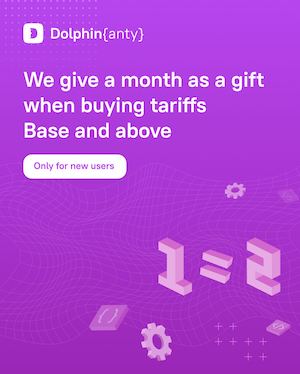
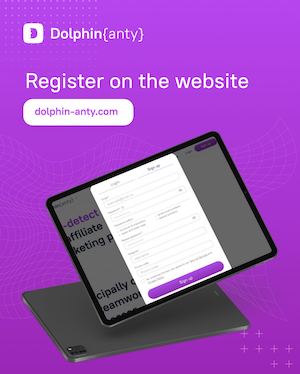
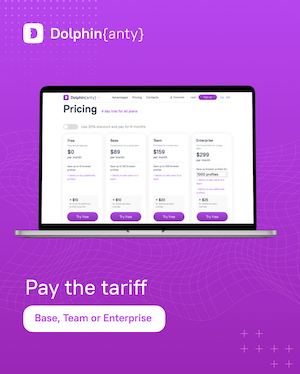


Hi
We know that sometimes you have questions when working with Dolphin{anty}.
That's why we continue to analyze the most popular of them in our #FAQ section!
I use Free plan. I logged in from another device and there are no profiles. What do I do?
Cloud synchronization has been disabled for Free plans. If you used to be able to work on one PC,
then log in to your account on another PC and see that all your profiles are in place, now this is no longer possible.
All data is stored on one device only. If you want to work with more than one device, you have to subscribe for a fee or buy 10 more profiles.
Do you have a referral program?
Yes, we have a referral program. You can see all the details in your personal cabinet after you register.
There you will also find a referral link, which gives 15% referral fees for payments made by users you refer.
If you would like to discuss individual terms of cooperation, please contact Telegram @Dolphin_PR.
Browser profile won't start, but doesn't give you an error either?
There may be several reasons for this:
- Proxy problem. Check the connection.
- The browser kernel was not installed correctly, damaged or blocked by third-party programs or antivirus. We recommend enabling VPN and disabling antivirus during installation.
- Processes in the task manager may be overloaded. You may have a frozen process that won't close after closing the program, and because of this you can't start it again.
If there is no start button, it means that the whole antivirus or some of its components were installed incorrectly. Reinstall the application.
We are here to help! Leave your questions in the comments.

Hi, today we are going to tell you about Dolphin{anty} affiliate program
If you haven't heard about it yet, hurry up and read this post!
Dolphin{anty} has an affiliate program that is available to absolutely everyone. Why should you use it?
Because it's a great way to share your favorite antique with your friends and earn some extra cash along the way.
How does it work?
You spread the word about Dolphin{anty} on your site, blog or social networking site.
When a person who follows your link makes a purchase, you get a percentage of each fare purchase.
It's simple. The more new users you bring in, the more you can earn.
What we offer:
15% of all your referrals' payments for life! And if you have cool ideas we're ready to discuss individual terms
of cooperation and provide help in creation of promo materials and a promo code for a 20% discount for your users.
How can I become an affiliate?
You need to read the rules of the affiliate program, get the referral link in your personal Dolphin{anty} cabinet
and start making mentions of Antic in your media resources. If you'd like to discuss a partnership with a manager, email @Dolphin_PR.
Become a Dolphin{anty} partner and increase your income!

Tired of wasting time on routine tasks?
We have a solution - Dolphin{anty} Script Builder!
Script Builder is a browser automation that is created with an interactive map.
Imagine every click, button click, login/password input and other actions you perform in the browser.
This work can be delegated to a robot.
We've prepared an article describing the functionality of the script builder and providing an overview of each block.
With its help you will easily write your first script and forget about the routine.
Read the article
️ Skill the script builder and automate your work with Dolphin{anty}

️Benefits of using Dolphin{anty}
Hi, we're starting a new column where we're going to talk about the functionality of Dolphin{anty}.
In these posts, you'll find cool features you might not have known about before.
And today we want to tell you about the Browsing Time column.
This is a metric that is reflected on the main screen of Antic.
It's great for teamwork and for keeping track of farming accounts.
Thanks to this feature, you will be able to understand how much time you or a member of your team spent in a certain browser.
How do I make the time column appear on the main screen?
To do this, go to the column settings (the gear icon in the upper right corner) and put a check mark next to the time column.
In the same settings, you can rank the columns in the order you like.
Do you know about this feature?
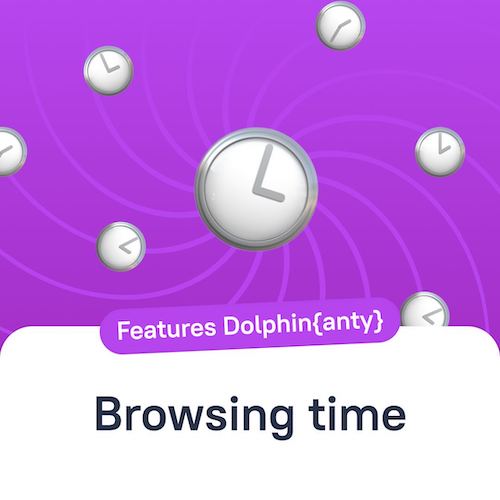
️We have updated our Dolphin{anty} privacy policy and terms of use.
Our new privacy policy is designed to provide you with greater transparency and control over your personal data.
We believe that transparency is key to building trust with our users, so we have made our privacy policy easier to read and understand. It outlines the types of information we collect, how we use it, and who we share it with.
We believe that our updated privacy policy and service rules will help to create a safer and more transparent online environment for our users.
We at Dolphin{anty} work hard every day to improve our product to make your job comfortable and safe.
Best regards, Dolphin{anty}

️We have updated the rules for using the Dolphin{anty} referral program, you can find it here.
By the way, now is the time to start participating in our affiliate program. After all, this a great opportunity to tell others about your favorite anti-detect browser and at the same time make good money at the same time
Dolphin{anty} is offering 15% of all your referrals' payments for life! Moreover, if you have cool ideas or opportunities for promotion, we are always ready to discuss any initiatives and help with promotional materials
Tempting? Then what are you waiting for? Your referral link is already waiting in your account on the site.
Earn money easily with Dolphin{anty}
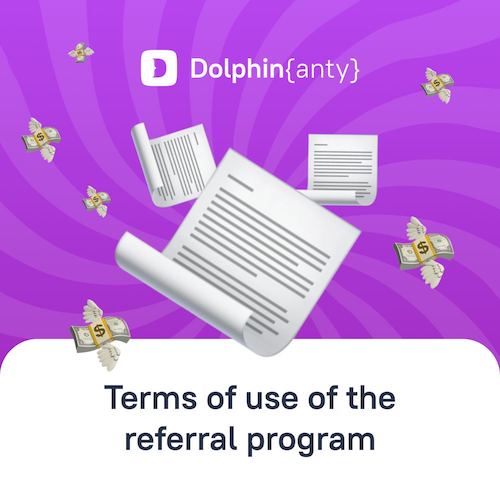
Hey
Do you know how to save a lot of time at work? That's right, use the Dolphin{anty} automation constructor.
Now we are hard at work refining this tool to truly unleash its full power! Believe me, it can make your life much easier.
So, fresh constructor updates:
Completely redesigned the display of logs:
- Made them nice and readable
- Made the display of the execution time of the line
- Made it possible to copy the log
- Different logging levels highlighted in different colors
- Made syntax highlighting payload logs
What else is new:
- Added action history functionality (ctrl+z, ctrl+y)
- Added the ability to receive SMS activations inside the script in the constructor
- Added blocks for updating status and profile notes in Antique
- Added spintax block
- Redesigned the selection of blocks to be more convenient
A pack of bugfixes:
- Made tooltips for the constructor button in the bulk action panel
- Solved the problem with dragging the "Press key" block
- Made it convenient to display blocks when creating a scenario so that all blocks are in the visibility zone
- Solved the problem with incorrect saving scenarios
- Fixed the display of the choice of profiles
And we are also very interested to know exactly how you use the constructor in order to continue improving it with more knowledge.
You can tell about your cases on the constructor here.