Hey guys!
Today I’m gonna tell you some points to do at AdsBridge so that you could track leads in a right way.
For the 1st step you should create the offer. Pay attention to the Tracking token. It should be checked. The default name of that parameter at AdsBridge is “tid” but you can change it manually to the name of the token from your affiliate network that can pass dynamic parameters. For instance, if your network uses Cake place s2,(s3,s4,s5) into the field. But if it uses HasOffers please place aff_sub2 (aff_sub3, aff_sub4, aff_sub5) into the field. If your network uses a custom platform ask your AM for the network token. Don’t place this parameter into the offer link. By checking Tracking token the system will automaticaly place tracking parameter to the end of the offer link when traffic comes to the campaign link.
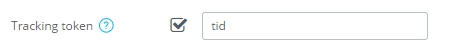
Some of you are confused how to track leads at AdsBridge. But all of you know that the necessary thing is postback. So set it right, guys!
As I noticed some examples let’s go on with them.
On the 3rd step of setting up campaign you could see postback settings.
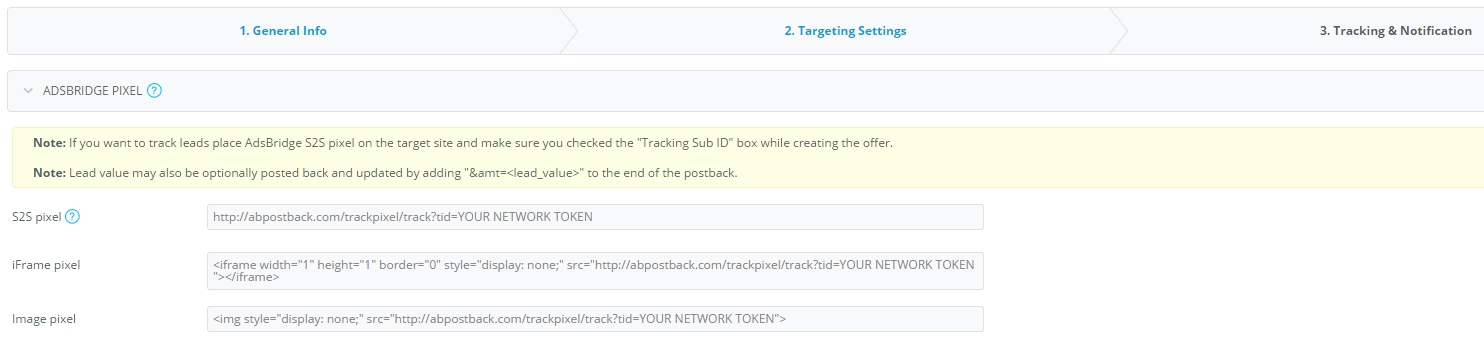
The 2nd step you should do is to replace “Your network token” in the s2s pixel link with your affiliate network token that passes the unique parameters. If your network uses Cake your pixel must end with ?tid=#s2# or ?tid=#s3# or ?tid=#s4# or ?tid=#s5#. If it uses HasOffers, your pixel must end with ?tid={aff_sub2} or ?tid={aff_sub3} or ?tid={aff_sub4} or ?tid={aff_sub5}. If the network uses a custom platform please contact your AM and ask them for that parameter.
Lead value may also be optionally posted back and updated by adding "&amt=<lead_value>" to the end of the postback.
For instance, for Cake the AdsBridge postback pixel will be
http://abpostback.com/trackpixel/track?tid=#s2#
If you’ve used at the offes settings s2.
You can also use Image pixel and Iframe pixel in the same way with affiliate network tokens.
Hope everything will become clear.
Wish you good luck!
Today I’m gonna tell you some points to do at AdsBridge so that you could track leads in a right way.
For the 1st step you should create the offer. Pay attention to the Tracking token. It should be checked. The default name of that parameter at AdsBridge is “tid” but you can change it manually to the name of the token from your affiliate network that can pass dynamic parameters. For instance, if your network uses Cake place s2,(s3,s4,s5) into the field. But if it uses HasOffers please place aff_sub2 (aff_sub3, aff_sub4, aff_sub5) into the field. If your network uses a custom platform ask your AM for the network token. Don’t place this parameter into the offer link. By checking Tracking token the system will automaticaly place tracking parameter to the end of the offer link when traffic comes to the campaign link.
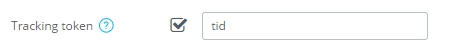
Some of you are confused how to track leads at AdsBridge. But all of you know that the necessary thing is postback. So set it right, guys!
As I noticed some examples let’s go on with them.
On the 3rd step of setting up campaign you could see postback settings.
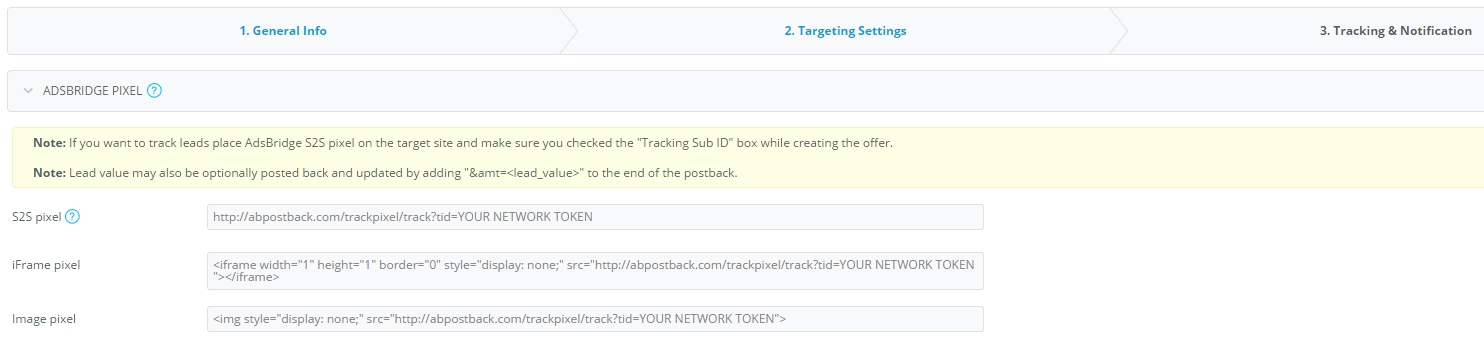
The 2nd step you should do is to replace “Your network token” in the s2s pixel link with your affiliate network token that passes the unique parameters. If your network uses Cake your pixel must end with ?tid=#s2# or ?tid=#s3# or ?tid=#s4# or ?tid=#s5#. If it uses HasOffers, your pixel must end with ?tid={aff_sub2} or ?tid={aff_sub3} or ?tid={aff_sub4} or ?tid={aff_sub5}. If the network uses a custom platform please contact your AM and ask them for that parameter.
Lead value may also be optionally posted back and updated by adding "&amt=<lead_value>" to the end of the postback.
For instance, for Cake the AdsBridge postback pixel will be
http://abpostback.com/trackpixel/track?tid=#s2#
If you’ve used at the offes settings s2.
You can also use Image pixel and Iframe pixel in the same way with affiliate network tokens.
Hope everything will become clear.
Wish you good luck!
Last edited:











