Google Ads is a really powerful tool for advertising, but it also has its own set of problems that affiliates need to deal with. One of the main issues is that affiliates who manage lots of different Google Ads accounts often have a hard time when it comes to linking up their payment methods. There are always issues like accounts getting banned, payment cards being rejected, and suspicions of fraudulent activity. Instead of just being able to easily set up their ads and let them run, affiliates have to go through this whole complex process to try and overcome these obstacles.
We talked to members of the ExCPA Club, a private group of Google Ads experts, and found the main reasons for payment card issues and how to fix them.
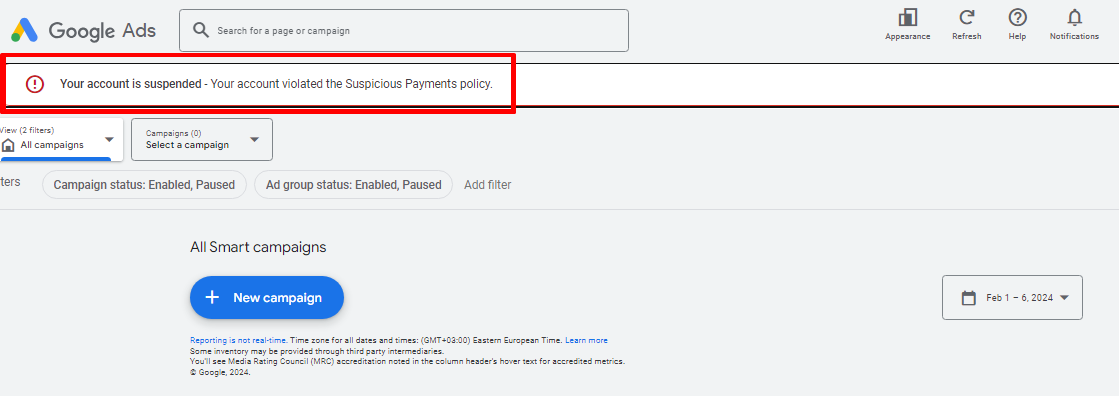
Google is very protective of its payment system because financial transactions are a big target for scammers and fraudsters. That's why Google's systems are designed to try to detect and prevent any suspicious or dangerous payment activity.
The challenge is that Google's algorithms don't always do a great job of distinguishing between actual fraud and the more aggressive marketing tactics that affiliates use.
Google Ads rejects payment cards for a few common reasons:
Below are some basic but effective methods that can help minimize the risk of issues when linking a payment method in Google Ads:
But having tons of physical cards isn't realistic. So instead, a lot of affiliates use virtual card services like Wise, Revolut, or Payoneer. These let you create multiple virtual cards with different details, which works just as well to avoid issues.
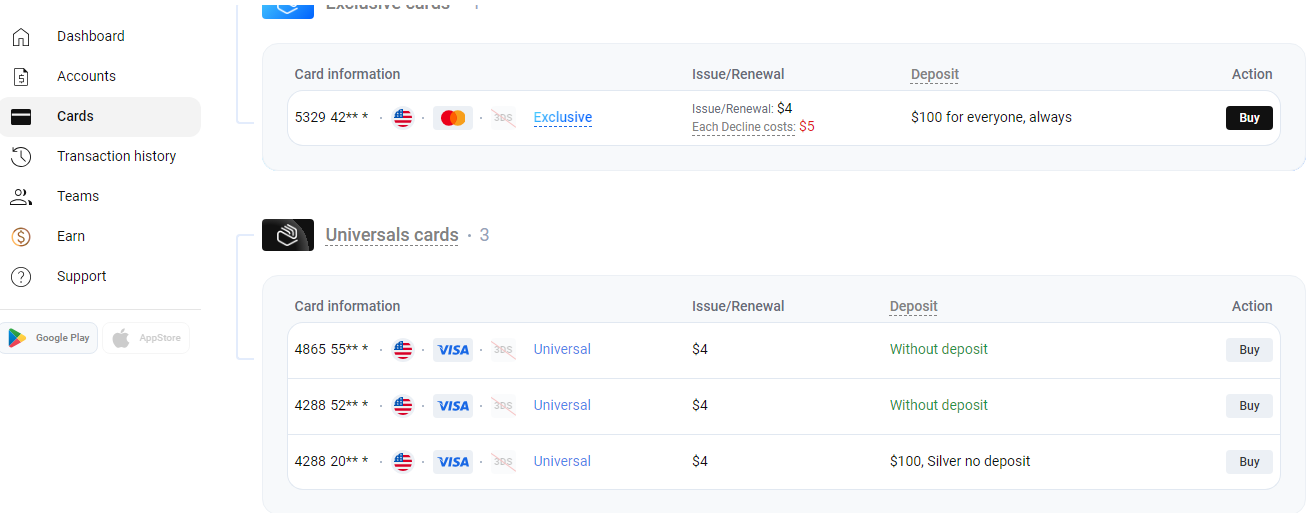
It's important that the Google Ads account is set up in the same country as where your payment card was issued. This geo alignment helps avoid triggers in Google's systems.
The only exception is for agency accounts, which have an established trust with Google already.
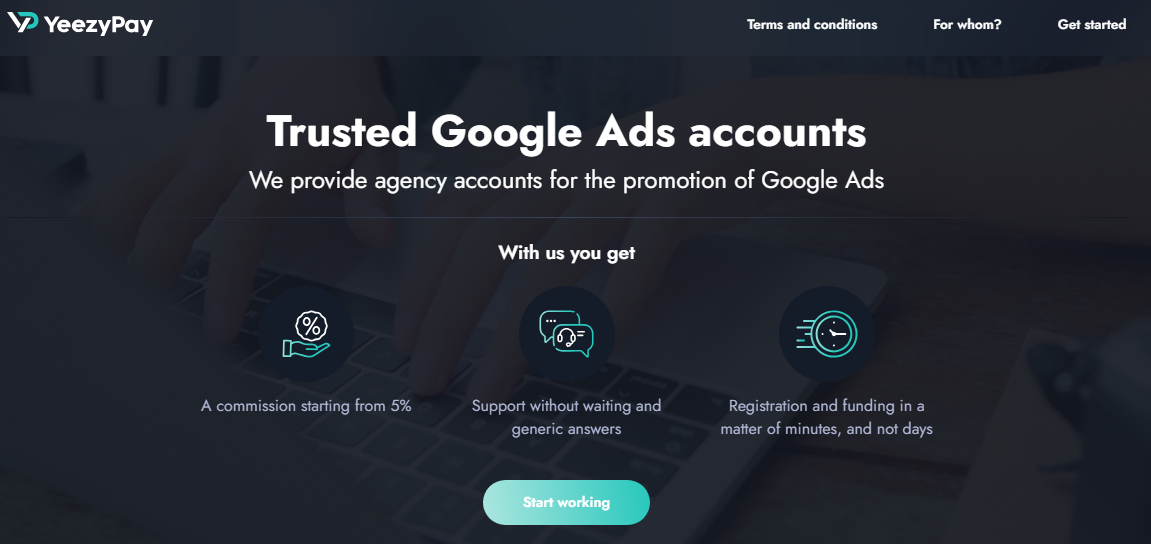
On one of the weekly livestream episodes on the ExCPA Club YouTube channel, Vlad Novikov, the head of the media buying team, recommended that affiliates specifically contact the Japanese-language support department at Google when filing these types of appeals. According to Vlad, in 2024, the support managers who handle inquiries in Japanese have been providing the fastest and most comprehensive responses.
This can help resolve not only issues with linking payment methods, but also other problems that may come up with your Google Ads accounts, especially if those accounts are generating traffic from different geos.

When you use an agency-managed Google Ads account, the wait time to get a response from a Google support representative is often just a matter of minutes. And the account balance can even be easily topped up using cryptocurrency, without having to worry about finding a suitable payment method with trusted and non-compromised BINs.
Now let's look at the recommendations on how to manage a large volume of Google Ads accounts:
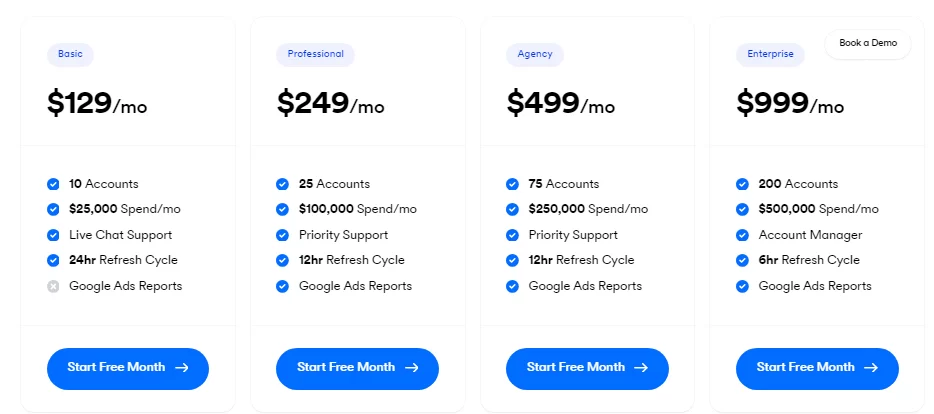
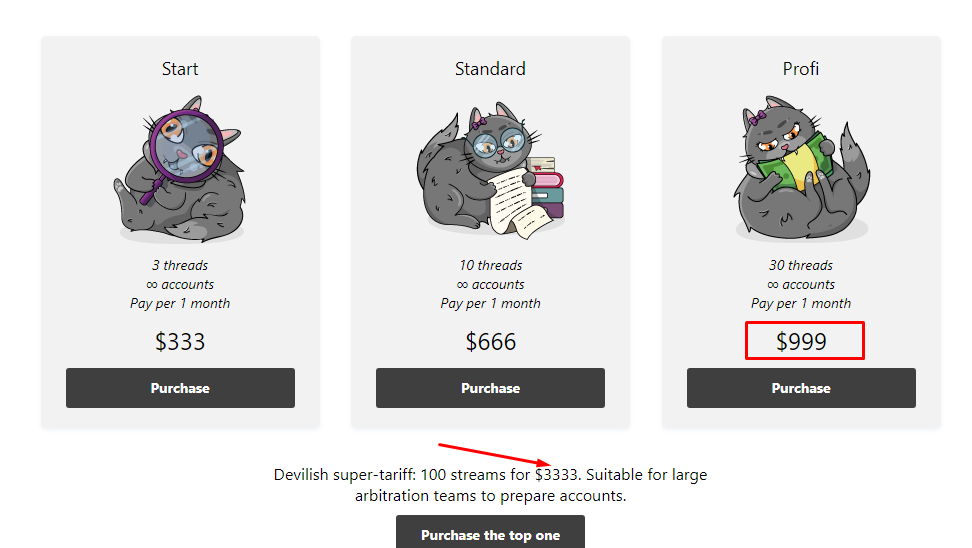
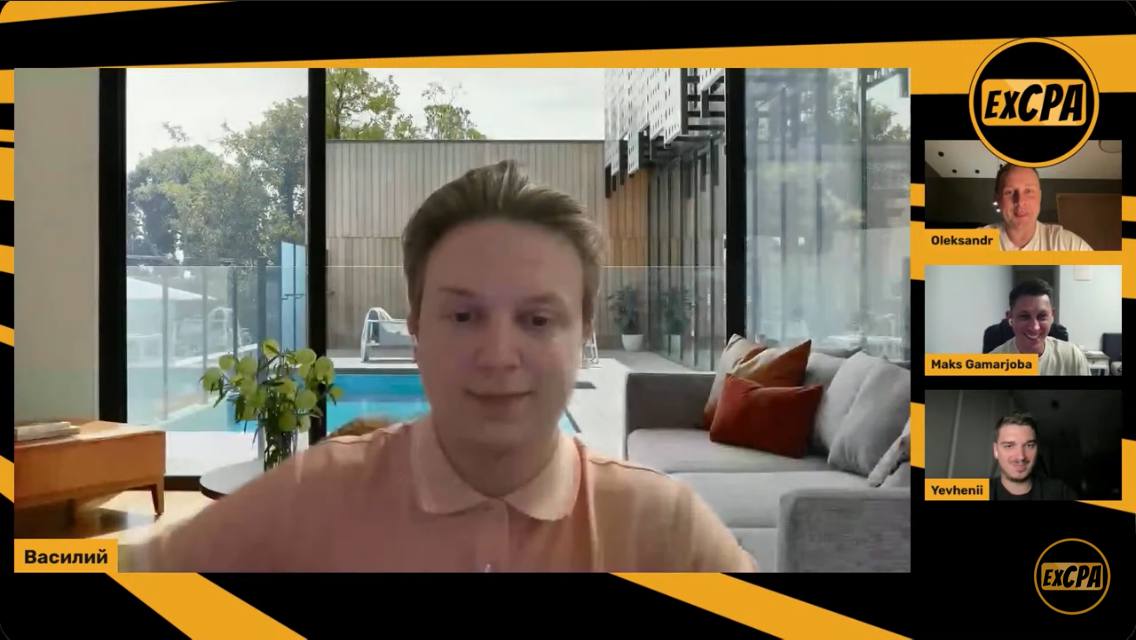
In affiliate marketing, success isn't about being the strongest or richest, it's about being smart and resourceful. By using all the tools, knowledge, and capabilities available, you can make Google Ads a reliable source of high-quality traffic for your campaigns and keep making profits.
We talked to members of the ExCPA Club, a private group of Google Ads experts, and found the main reasons for payment card issues and how to fix them.
Why Google Ads loves to reject payment cards so much
Google is very protective of its payment system because financial transactions are a big target for scammers and fraudsters. That's why Google's systems are designed to try to detect and prevent any suspicious or dangerous payment activity.
The challenge is that Google's algorithms don't always do a great job of distinguishing between actual fraud and the more aggressive marketing tactics that affiliates use.
Google Ads rejects payment cards for a few common reasons:
- Linking one payment card to multiple Google Ads accounts: The system may interpret this as an attempt to get around Google's rules, especially if one of the accounts linked to that card had been banned previously.
- Trying to use a brand new payment card on an account that's had previous problems: The sudden change in payment info can trigger the system to think you're trying to hide shady activity, especially if that account has been in trouble with Google before.
- Using a payment card that's registered in a different geo than where the Google Ads account is based: Google's fraud detection may get suspicious if, for example, the card is from Ukraine but the account is registered in the US.
- Lots of rapid changes or high levels of activity on the account: Things like big shifts in targeting, drastic bid increases, or launching new campaigns in quick succession can make the system flag the account for extra scrutiny.
Linking payment cards in Google Ads: Solutions to the problems
Google Ads doesn't actually want to ban all affiliates. The problems that can come up when trying to link a payment card can be solved if you understand how Google's payment system and algorithms work, and approach it thoughtfully.Below are some basic but effective methods that can help minimize the risk of issues when linking a payment method in Google Ads:
Use a separate card for each account
In the case of physical plastic cards, this is an ideal, but not always realistic option. The ideal setup is to have a unique physical credit/debit card just for each individual Google Ads account. This keeps things separate and reduces red flags.But having tons of physical cards isn't realistic. So instead, a lot of affiliates use virtual card services like Wise, Revolut, or Payoneer. These let you create multiple virtual cards with different details, which works just as well to avoid issues.
Make sure that the account and payment method locations match
It's important that the Google Ads account is set up in the same country as where your payment card was issued. This geo alignment helps avoid triggers in Google's systems.
The only exception is for agency accounts, which have an established trust with Google already.
Warm up new accounts before linking a card
Before you go ahead and link a payment method to a brand new Google Ads account, it's a good idea to let the account "rest" for a bit after you first set it up. Start by just configuring the account, adding a small balance, and running some test ads – even if it's for something unrelated like Amazon. This gradual onboarding process helps show Google's systems that you're a legitimate advertiser, not a fraudster.Use trusted agency accounts
Agency accounts often have a much higher level of trust from Google. These accounts, like the ones offered by YeezyPay, typically have very clean histories and are funded through business credit lines. This can eliminate the need to worry about potential bans due to payment method issues.Stay in communication with Google support
If you try everything on your own but still can't get the payment method issues resolved for your Google Ads account, it's best to reach out to Google's technical support team for assistance. You can also file an official appeal against any decisions made by Google to suspend or ban your ad account.On one of the weekly livestream episodes on the ExCPA Club YouTube channel, Vlad Novikov, the head of the media buying team, recommended that affiliates specifically contact the Japanese-language support department at Google when filing these types of appeals. According to Vlad, in 2024, the support managers who handle inquiries in Japanese have been providing the fastest and most comprehensive responses.
This can help resolve not only issues with linking payment methods, but also other problems that may come up with your Google Ads accounts, especially if those accounts are generating traffic from different geos.
When you use an agency-managed Google Ads account, the wait time to get a response from a Google support representative is often just a matter of minutes. And the account balance can even be easily topped up using cryptocurrency, without having to worry about finding a suitable payment method with trusted and non-compromised BINs.
Managing hundreds of accounts: How affiliates can thrive amidst the chaos
Working with dozens or even hundreds of Google Ads accounts can be a real challenge. It's important not only to avoid getting accounts banned, but also to optimize the entire process to save time, money, and stress while still maintaining a high ROI from your campaigns.Now let's look at the recommendations on how to manage a large volume of Google Ads accounts:
- Anti-detect browsers: These browsers are really important for affiliate marketers who need to manage lots of different Google Ads accounts from one computer. The tools give each account a unique "fingerprint" so Google can't detect that they're all connected. This helps avoid getting accounts banned. The downside is that you still have to set up and optimize each account manually, which takes a lot of time.
- Use automation software and scripts: Software and scripts can automate a lot of routine tasks like creating accounts, linking payment methods, and launching campaigns. This saves you a lot of manual work and reduces mistakes. But almost 99% of these automation tools were made by individual developers, not professional companies. So they may not be as secure as you'd like. The few professional services that do this are really expensive, often over $800-$1000 per month. But they are more reliable and secure than the homemade tools.
- Outsourcing: If managing all those accounts yourself gets to be too much, you can hire mediabuying agencies to handle some of the work for you. They can set up accounts, manage campaigns, and optimize everything.
Conclusion
Google Ads offers a ton of opportunities for affiliate marketers, but you need to take a strategic approach. Dealing with payment method problems can be handled by following the advice of experienced affiliates and networking with other professionals in the industry.In affiliate marketing, success isn't about being the strongest or richest, it's about being smart and resourceful. By using all the tools, knowledge, and capabilities available, you can make Google Ads a reliable source of high-quality traffic for your campaigns and keep making profits.







