We’ve all been there. The campaign is set up and we feel pretty optimistic. The offer was chosen carefully and targeted through a promising audience. We wait impatiently for the results, as more and more impressions and clicks are coming our way. We take a look into the stats, feeling excited and then… nothing.
No conversions. No profits. Big fat nothing.
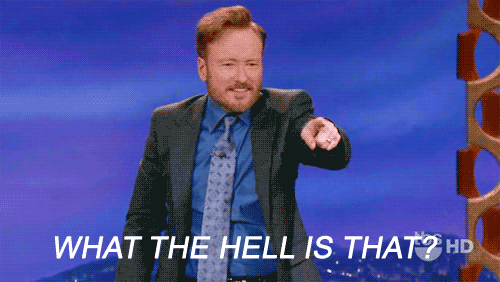
What happened?
Bots happened.
How it helps you?
You can identify heavily bot-infested campaigns and block them in your traffic source's platform setup. Honeypot gives you more control and helps you save some $$$ in the process.
How does it work?
When your LP loads, the Honeypot script you’ve implemented to the LP’s HTML creates a link that is not visible for a human visitor but can be scanned and activated by bots. Because this Honeypot link is typically scanned first, bots tend to activate it and not the actual link (click URL). The Honeypot link’s activation is counted as a click, but this click is also flagged and marked as suspicious, which can be seen in the Anti-Fraud Details view.

How to set it up?
Go to Voluum Settings → Anti-Fraud Kit tab.
In the Honeypot section, select the domain that you use in your campaign funnel with this landing page from the drop-down menu.
Copy the Honeypot script by clicking the Copy button.
Go to your LP and edit the page's HTML code. The Honeypot script has to be implemented right after the <body> tag. Your landing page's HTML code should look like this:
<body>
<script>AFKClickUrl="http://voluum_dedicated_domain.com/click";</script>
<script async src="https://script.com/script.js"></script>
.
.
.
</body>
**Double check if the link in the first line of the script is the same as your click URL to avoid domain mismatch.**
You’re good to go!
Once you save your changes, your bot test is running. You can go back to Voluum to observe the numbers of invisible clicks generated on your LP (in the Anti-fraud details pop-up window).
No more wasting money on bot heavy traffic sources.
Bye-bye bots
Karolina
No conversions. No profits. Big fat nothing.
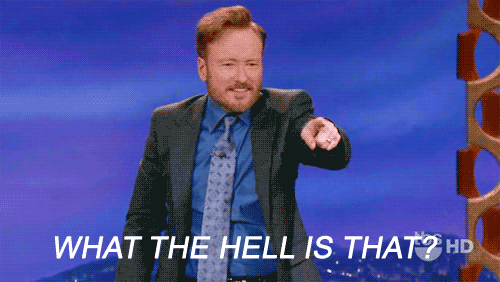
What happened?
Bots happened.
- Voluum has a solution for you - let me introduce Honeypot.
- Using Honeypot is easy and requires minimal technical knowledge - I’ll walk you step-by-step through its setup.
- Honeypot is designed to lure bots into clicking fake links and count traffic that they generated.
How it helps you?
You can identify heavily bot-infested campaigns and block them in your traffic source's platform setup. Honeypot gives you more control and helps you save some $$$ in the process.
How does it work?
When your LP loads, the Honeypot script you’ve implemented to the LP’s HTML creates a link that is not visible for a human visitor but can be scanned and activated by bots. Because this Honeypot link is typically scanned first, bots tend to activate it and not the actual link (click URL). The Honeypot link’s activation is counted as a click, but this click is also flagged and marked as suspicious, which can be seen in the Anti-Fraud Details view.

How to set it up?
Go to Voluum Settings → Anti-Fraud Kit tab.
In the Honeypot section, select the domain that you use in your campaign funnel with this landing page from the drop-down menu.
Copy the Honeypot script by clicking the Copy button.
Go to your LP and edit the page's HTML code. The Honeypot script has to be implemented right after the <body> tag. Your landing page's HTML code should look like this:
<body>
<script>AFKClickUrl="http://voluum_dedicated_domain.com/click";</script>
<script async src="https://script.com/script.js"></script>
.
.
.
</body>
**Double check if the link in the first line of the script is the same as your click URL to avoid domain mismatch.**
You’re good to go!
Once you save your changes, your bot test is running. You can go back to Voluum to observe the numbers of invisible clicks generated on your LP (in the Anti-fraud details pop-up window).
No more wasting money on bot heavy traffic sources.
Bye-bye bots
Karolina





