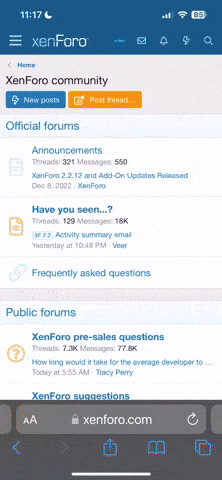Graybeard
Well-Known Member
I have a primary Gmail account that is maybe 15 years old
I haven't been able to easily prune it for years --stupid web interface.
Google's logic must be to profile me by my email LOL
@gmail is mostly signups on my phone now and newsletters & junk mail i very seldom read 30K messages in my Gmail account!
So i used Thunderbird and IMAP to go in and clean the mess out fast.
If anyone needs a good way to manage your Gmail messages,
Just ask me here.
Chat GPT 4.o showed me the way, without my having to read tons of Googlespeak that sends you in loops --Google wants to 'own' your data --it's buried in the TOS probably ...
instructions Install Thunderbird first
instructions for PC desktop
I haven't been able to easily prune it for years --stupid web interface.
Google's logic must be to profile me by my email LOL
@gmail is mostly signups on my phone now and newsletters & junk mail i very seldom read 30K messages in my Gmail account!
So i used Thunderbird and IMAP to go in and clean the mess out fast.
If anyone needs a good way to manage your Gmail messages,
Just ask me here.
Chat GPT 4.o showed me the way, without my having to read tons of Googlespeak that sends you in loops --Google wants to 'own' your data --it's buried in the TOS probably ...
instructions Install Thunderbird first
instructions for PC desktop