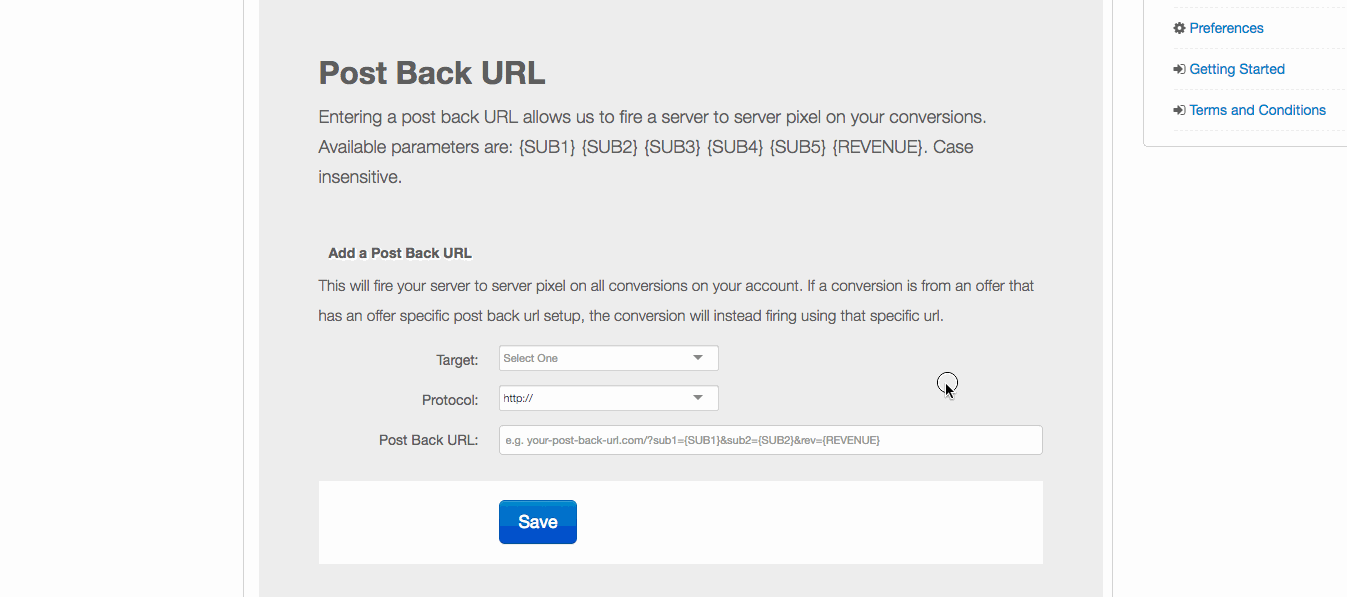ANJAN KUMAR DHALI
Member
hello,
i have created a custom landing page to promote Adcombo offer using their API.
that means visitor can order product from my landing without redirecting to the vendor website.
but i don't understand how to track conversion with bemob?
please help me..
i have created a custom landing page to promote Adcombo offer using their API.
that means visitor can order product from my landing without redirecting to the vendor website.
but i don't understand how to track conversion with bemob?
please help me..