Thanks buddy for sharing. I have gone through your post and now just doing the comments. For sure I will tell you that I have really learned a lot. I am so sure I will incorporate some of these tips in the future tasks just to make sure that I am adding value to what I offer to the clients. Keep doing this and let us grow
Install the app
How to install the app on iOS
Follow along with the video below to see how to install our site as a web app on your home screen.

Note: this_feature_currently_requires_accessing_site_using_safari
You are using an out of date browser. It may not display this or other websites correctly.
You should upgrade or use an alternative browser.
You should upgrade or use an alternative browser.
Here's Exactly How I Start ALL My Profitable Campaigns
- Thread starter Vita Vee
- Start date
D
Dylan Barns
Guest
Ok, so you've just decided that you wanted to promote thaaaat product.
Great! But now, how do you go about it?
Instead of trying to guess what is the best action plan, why not spy on the top affiliate of that specific product?
This way you can find:
- Which kind of content is proven to convert traffic to that product into affiliate commissions
- Which traffic sources are the best ones to send traffic to that content
Then you just have to replicate and watch the money rolling in.
If it sounds simple, this is because it actually is.
In this short tutorial, I want to share the strategy I am using to do exactly this in 5 minutes or less.
I have even recorded myself live in front of my subscribers eyes and built a profitable campaign from start to finish by using the method outlined below.
For this example, let's head over to ClickBank's marketplace (this strategy works with any network as long as the offer is popular).
STEP 1: Let's pick a product:
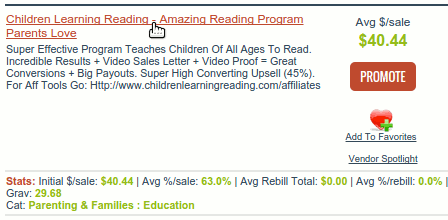
STEP 2: Click the product name to open the product's sales page, then copy the domain name:
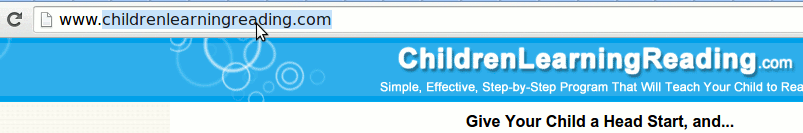
STEP 3: Go to similarweb.com and paste the domain name in the search box. Click search!
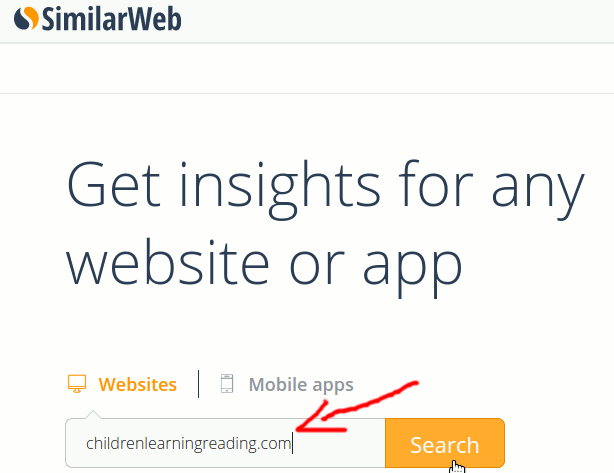
STEP 4: Scroll down to the section called "Referring Sites".
There are 2 things we want to look at in that section. The 1st one being the "Top Destination Sites" list.
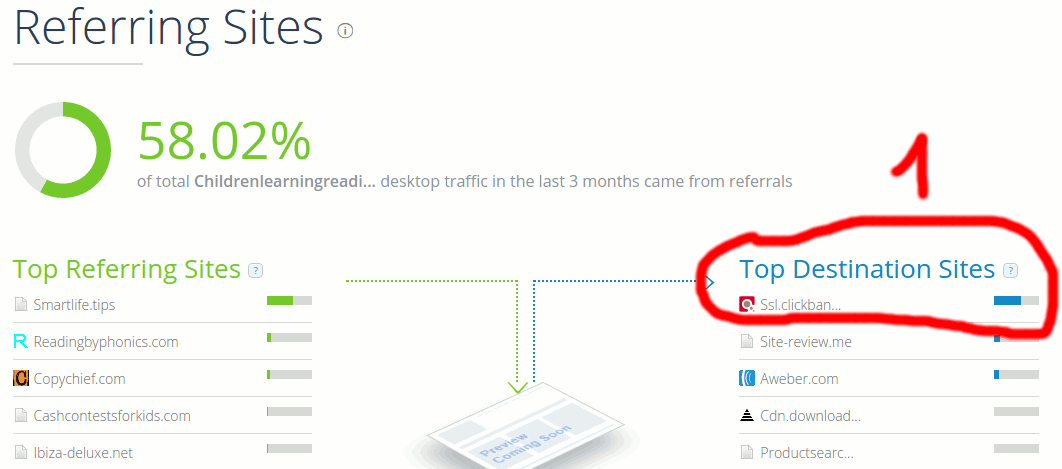
You can see there that when people go to the sales page, more than 50% of them click on the buy button and land on Clickbank's order form. Of course not all of them are going to proceed with the order and buy the product, but this is at least a very good indication that the traffic to this site is very interested in that offer.
The 2nd thing we want to look at is the "Top Referring Sites" list:
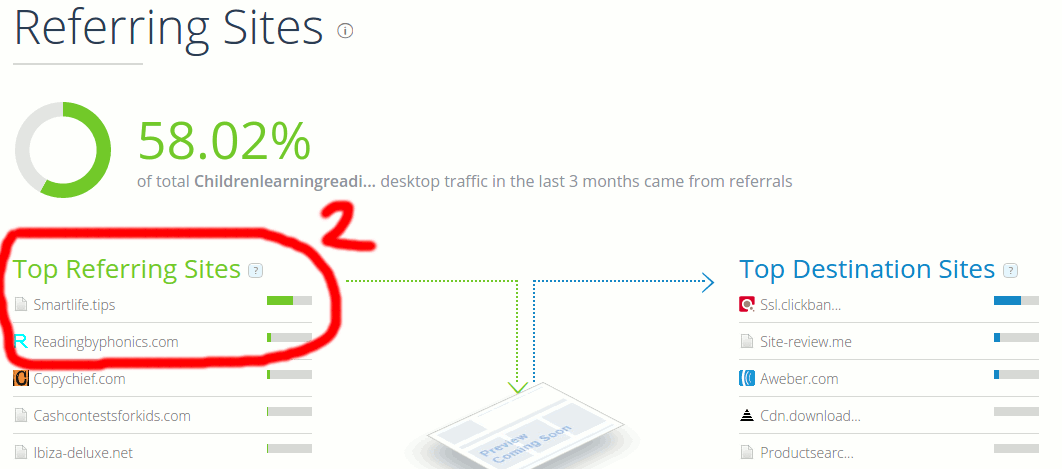
Look at the bars. You see that the top referrer is sending around 60% of the total sales page's traffic.
This product is getting around 40K visitors per month:
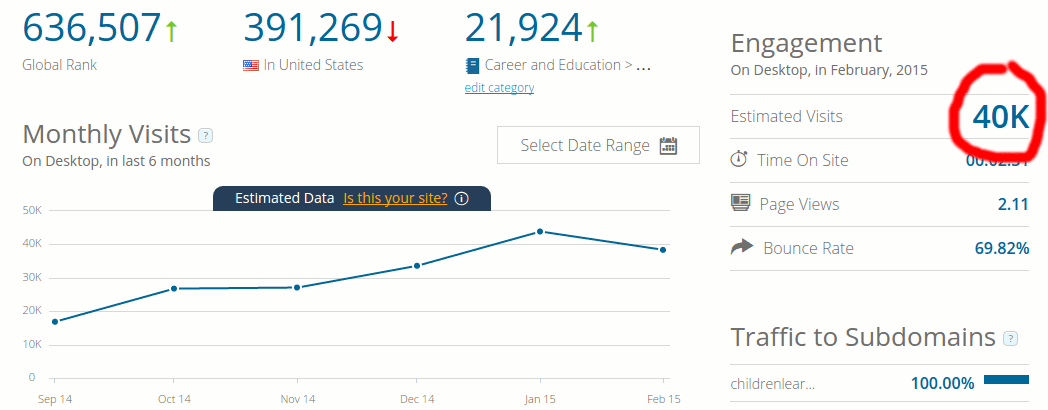
It means that the top referring site is sending around 24K visitors to this product. Now that IS interesting.
We have just found the top affiliate promoting this product - as you can see, pretty much all the sales are coming from that person...
Now, we need to find the content he is using to promote it.
This is very easy...
STEP 5: Go to google.com and search for this:
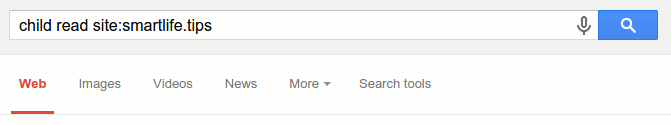
Let me explain what we're doing here.
We are searching for a keyword related to the promoted product, in this case "child read".
Then we limit the search to the site smartlife.tips which is, according to similarweb, the top referring site to that product.
And here is what Google returns:
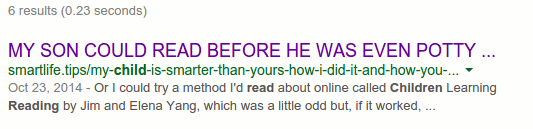
Do you see that listing entry?
I won't show you his site here, if you're curious go to Google, search for that keyword above and look at it. This is the exact piece of content that this top affiliate is using to promote the product, served to you on a platter!
Now you can just analyze what he's doing, and do something similar, because obviously this piece of content is making him lots of sales.
Now that we know which kind of content we have to produce for our promotion, we want to know how to get traffic to that piece of content...
So let's continue our spying session to find out what this person is doing...
STEP 6 - Go back to Similarweb and click on the site's name.
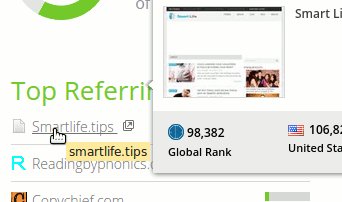
First, notice that this site is getting a lot of traffic:
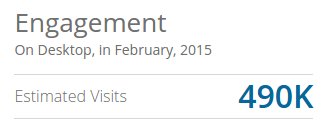
And if you look just below the traffic graph, you'll see where this site is getting its traffic from:
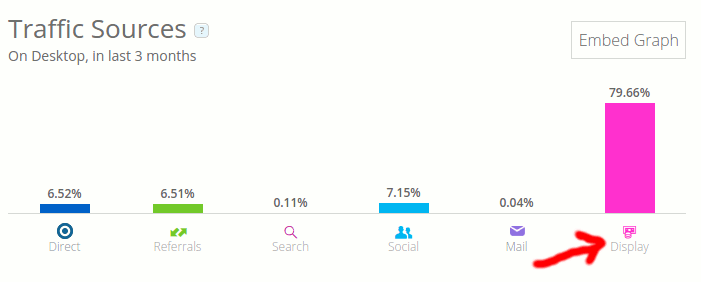
You see that big bar on the right - it tells us that 80% of this site's traffic comes from display advertising.
So this person is paying a lot of money to get traffic to his site and is making a lot of money by promoting affiliate products.
So... we know he's paying for display ads... but from where?
Once again scroll down until you reach the "Top Referring Sites"...
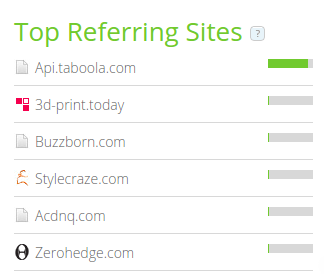
And here you go!
We now know that he is getting almost all of his traffic from taboola.com!
So far we have:
* His traffic source
* His presell content
* The product he promotes
The only missing piece we cannot get easily (for free) is the exact ads he is using. Unless... you know what to look for and where to look at.
But that will be for another day
In the meantime, check my signature if you'd like to watch me build a profitable campaign promoting this product.
I read your posr and really liked it. Thank you a lot for sharing this valuable information with us
alrey91
New Member
@Vita Vee Thank you for this great Guide!
Quick Question, when I see through the Reffering Websites of the product that I want to promote, as you can see there is some weird domain names.

When I go to the site, it is completely blank. Nothing on it.
I believe that the Top referring website is some how hiding it's actual landing page.
Any way to reveal the site?
Thanks!!!!!!!!!
Quick Question, when I see through the Reffering Websites of the product that I want to promote, as you can see there is some weird domain names.
When I go to the site, it is completely blank. Nothing on it.
I believe that the Top referring website is some how hiding it's actual landing page.
Any way to reveal the site?
Thanks!!!!!!!!!
Leon Kennedy
New Member
Great guide! Bookmarked!
good share buddy ، thanks
H
hthyeah
Guest
That's cool. Thank you for sharing!
FedericoBianchini
Active Member
great post, i have this one several times and still find it intresting, i want to know how to find the ads and the placements and watch your video, i can´t find it!
Vita Vee
Active Member
For the videos you can check our resource page here on AffiliateFix
The videos were recorded with an old version of FunnelFlux, which was already great but the UI is much better now with tons of new features.
but the UI is much better now with tons of new features.
The videos were recorded with an old version of FunnelFlux, which was already great
H
hthyeah
Guest
That's great! Bookmark.Thank u so much!
Similar threads
- Replies
- 1
- Views
- 800
- Replies
- 0
- Views
- 495
- Replies
- 0
- Views
- 573
- Replies
- 0
- Views
- 298




