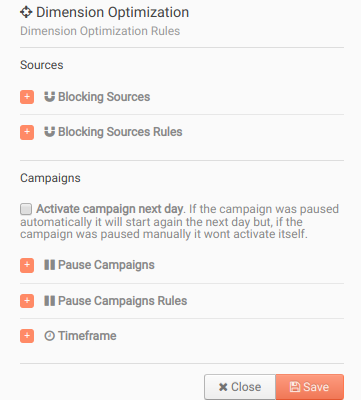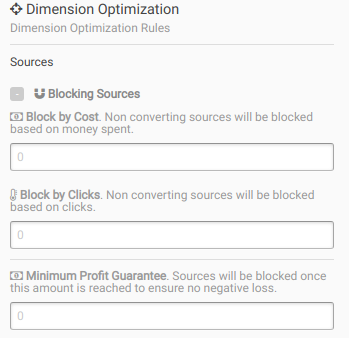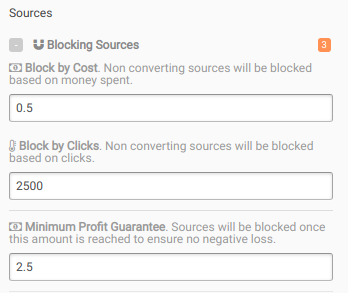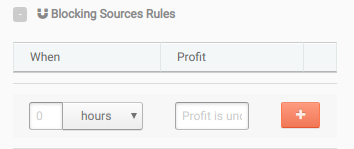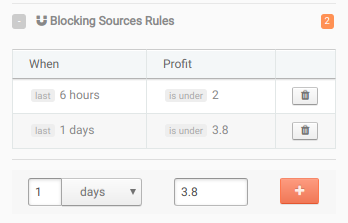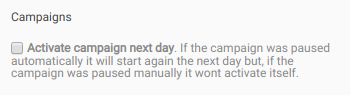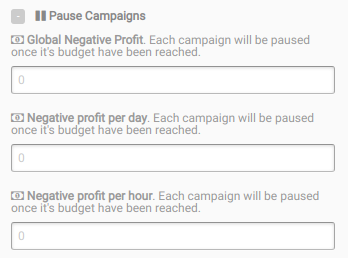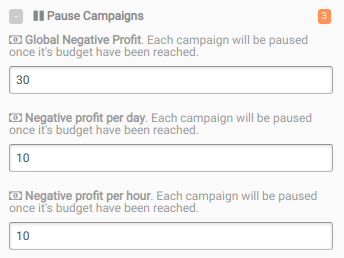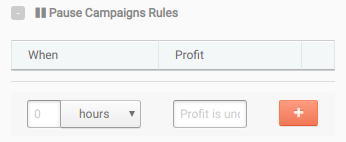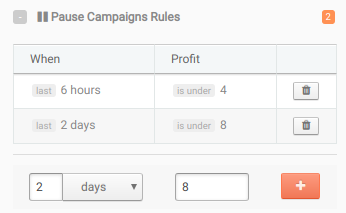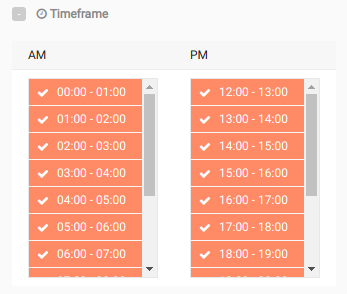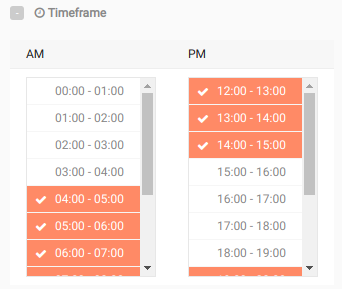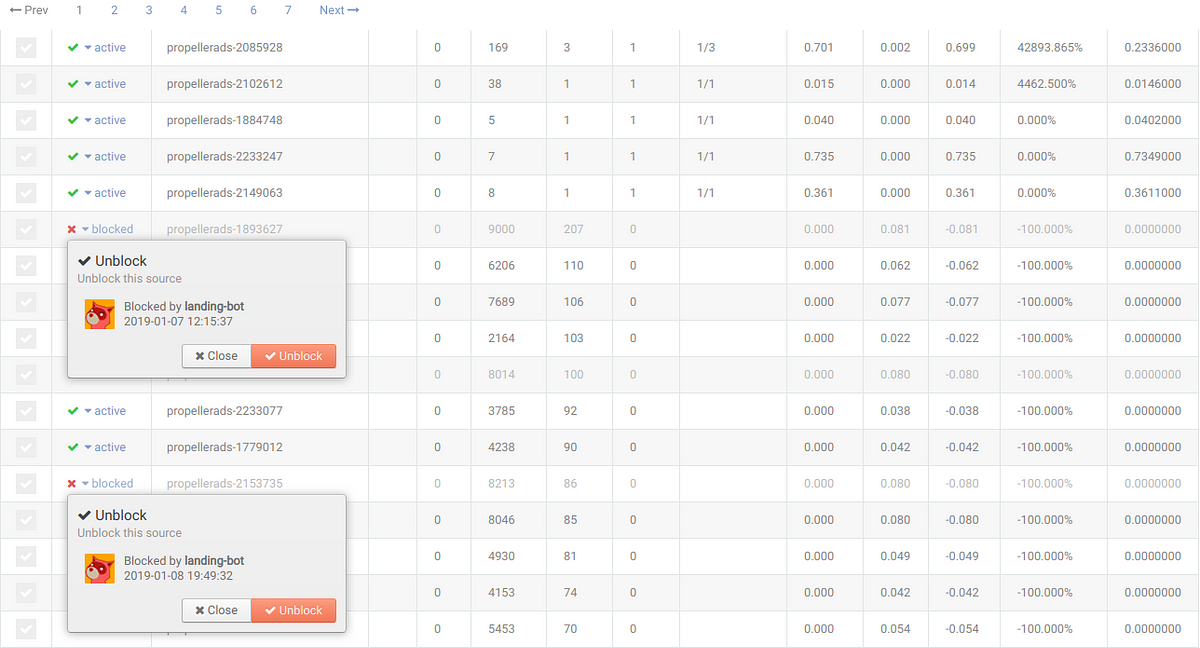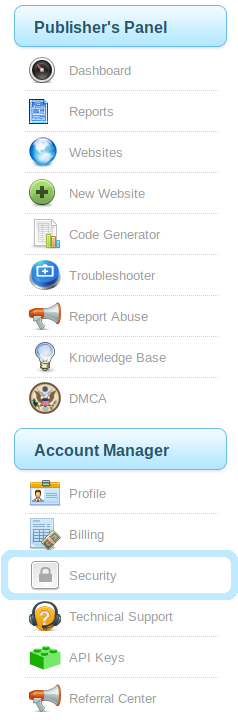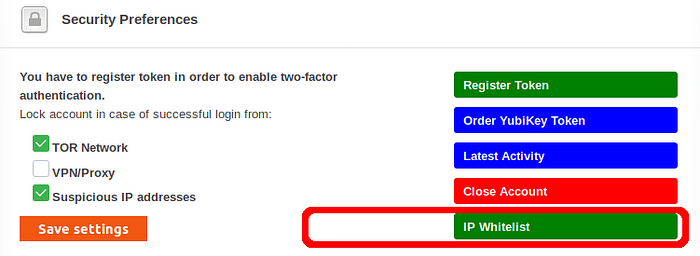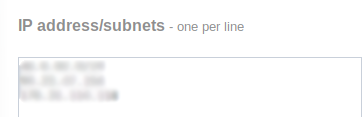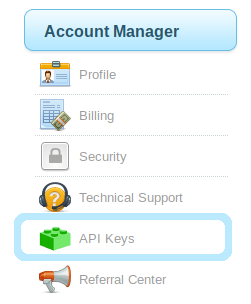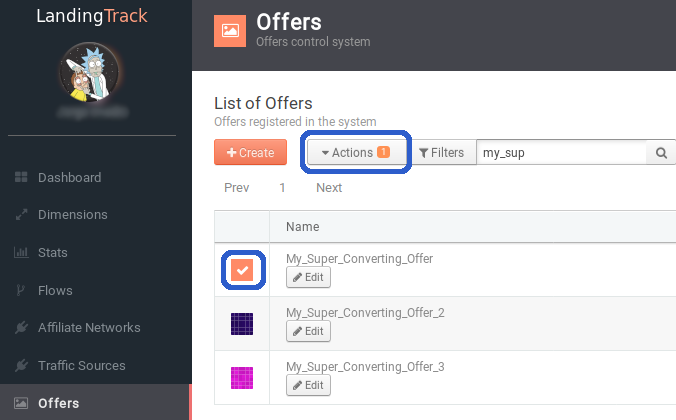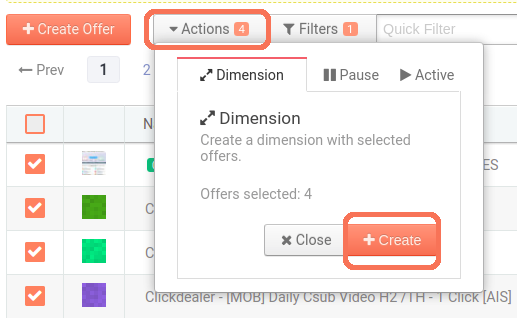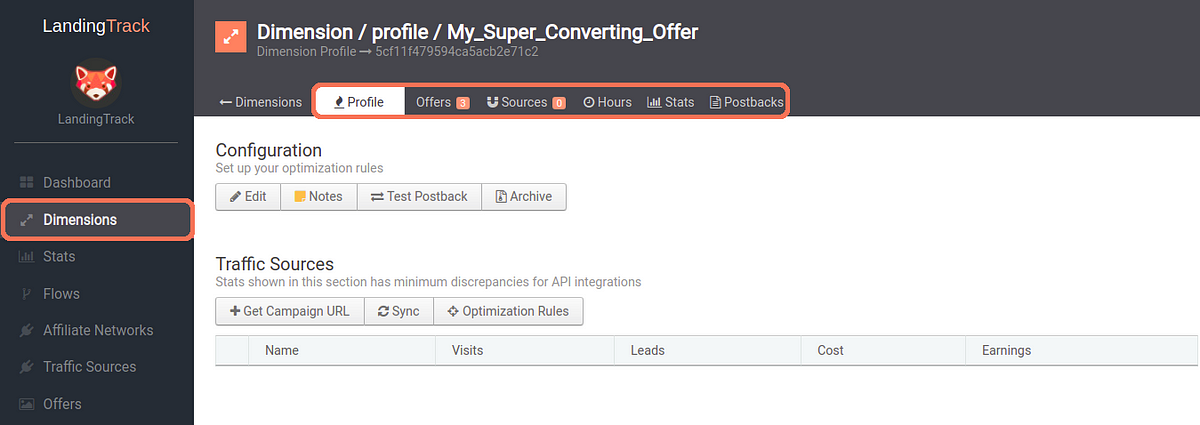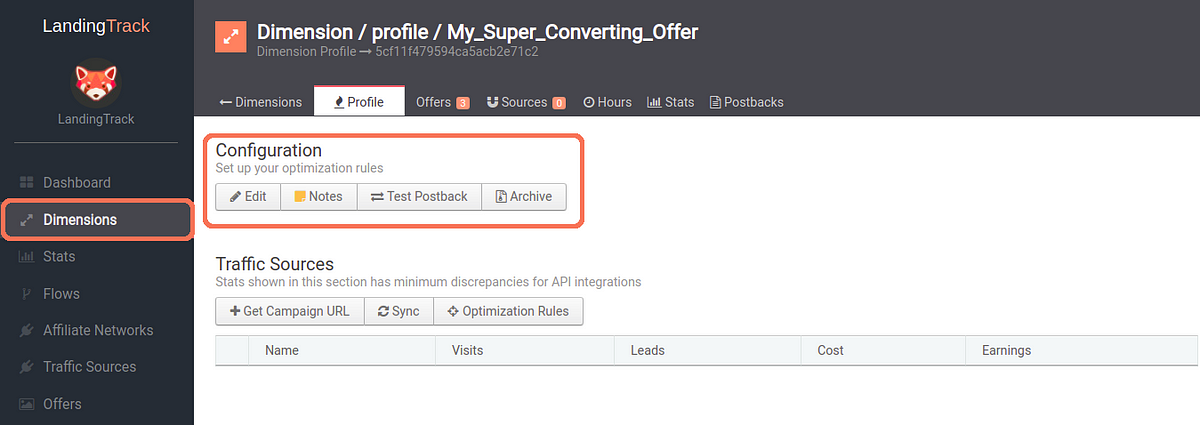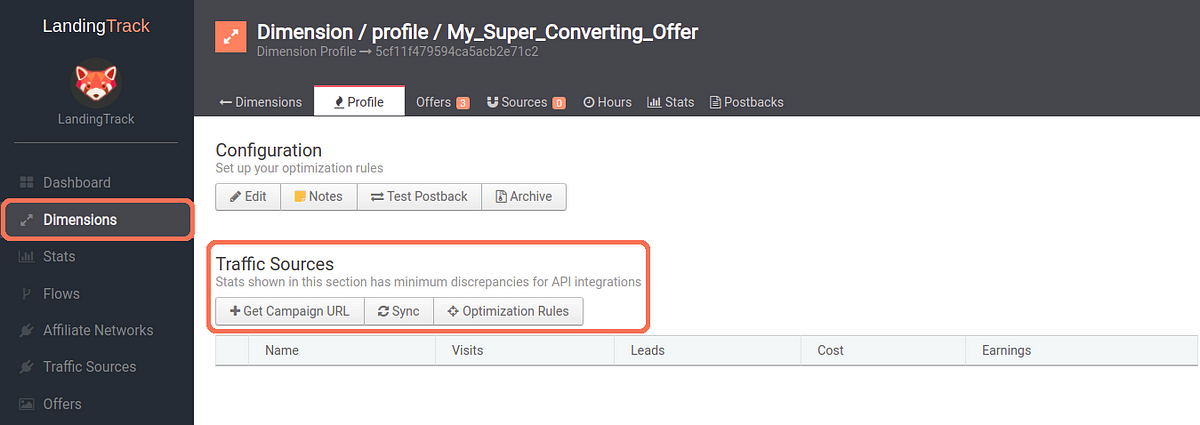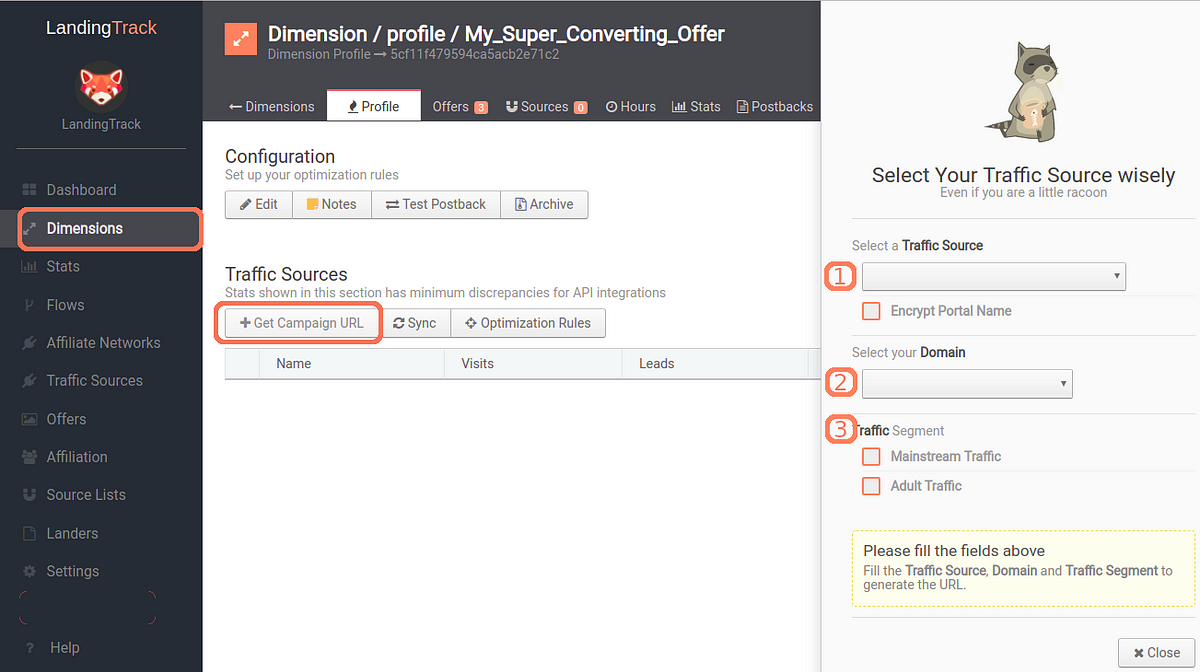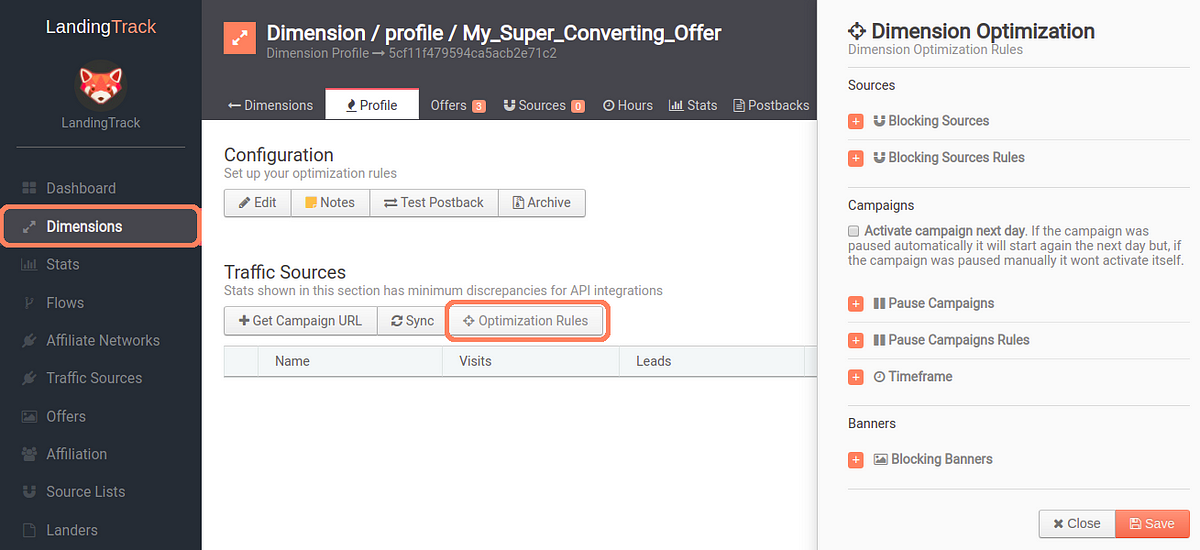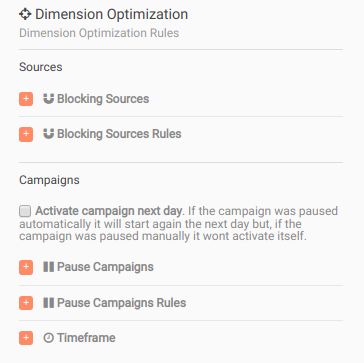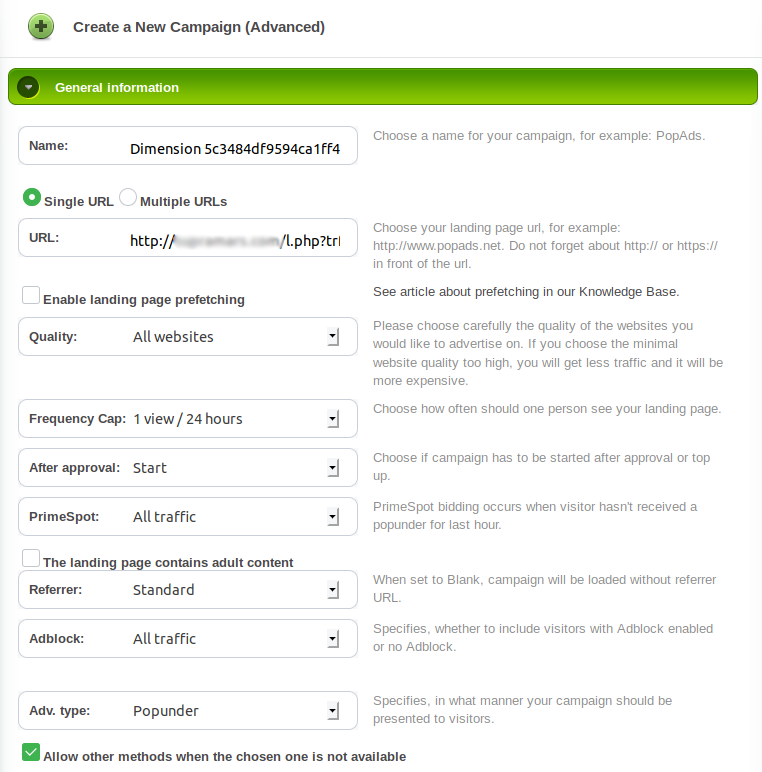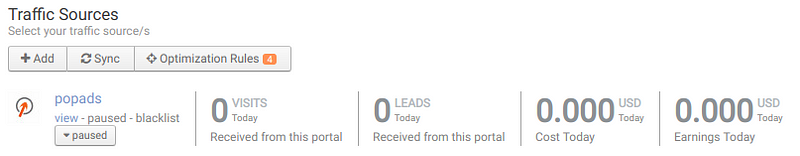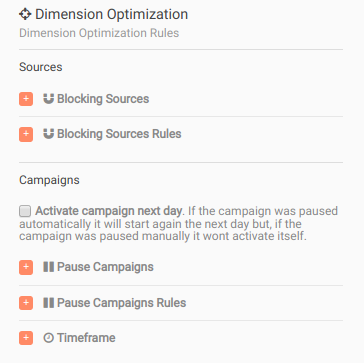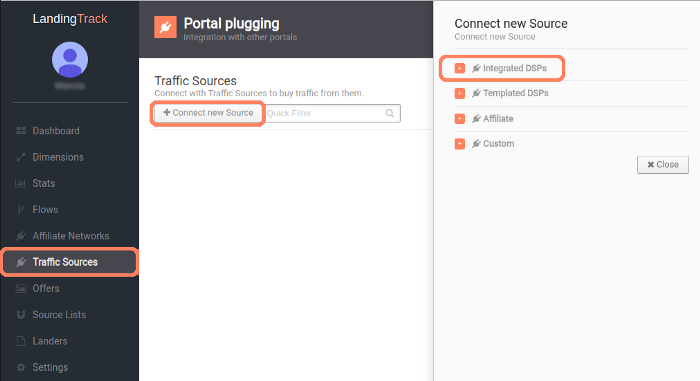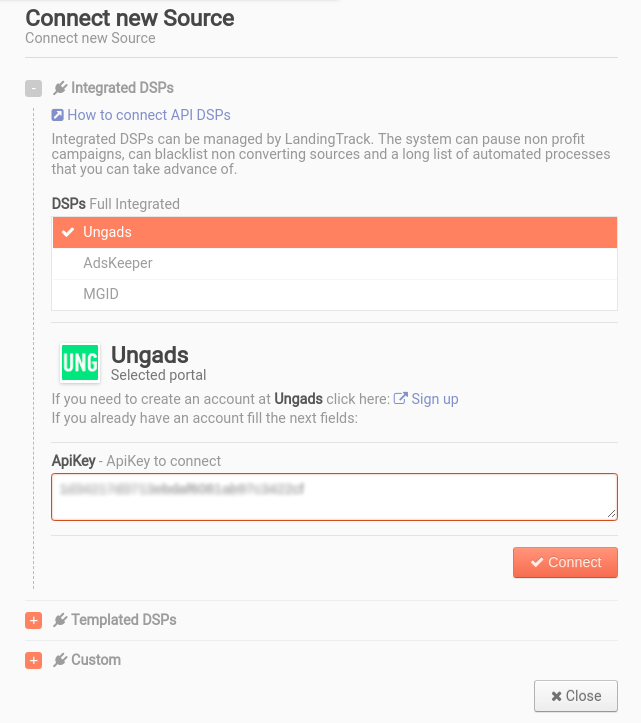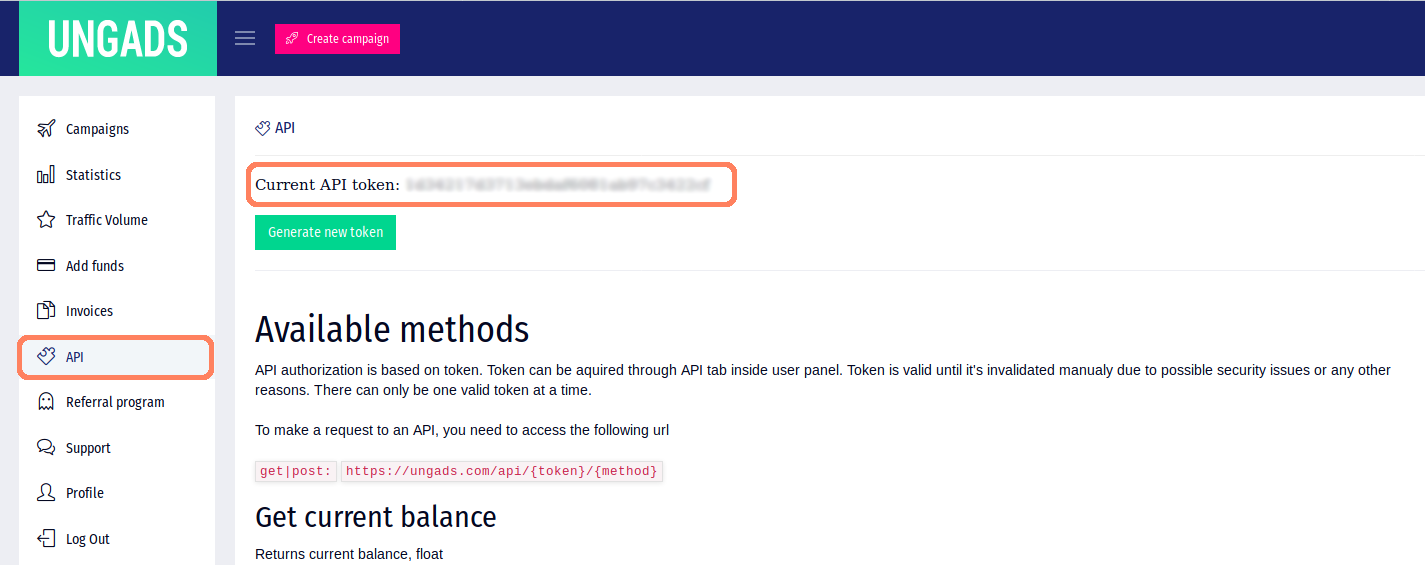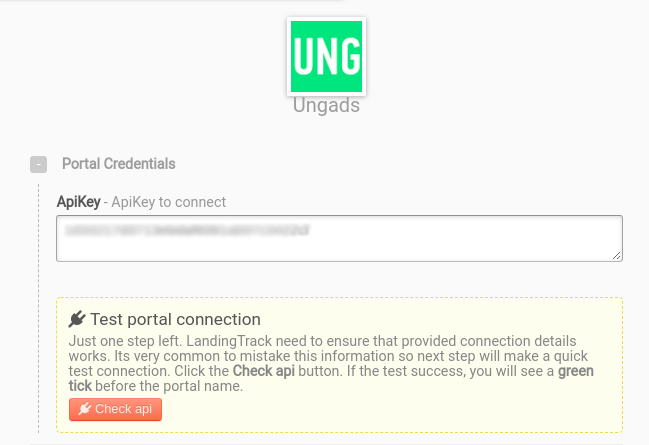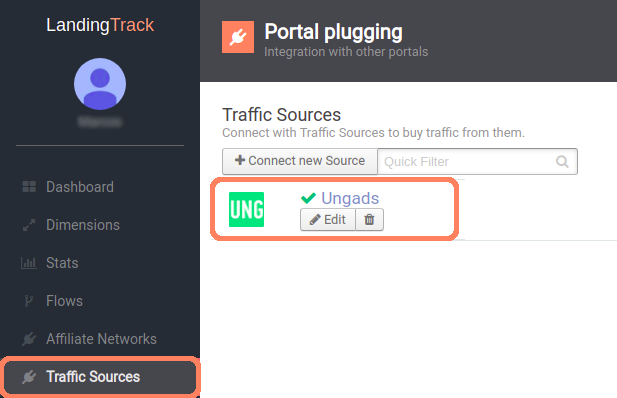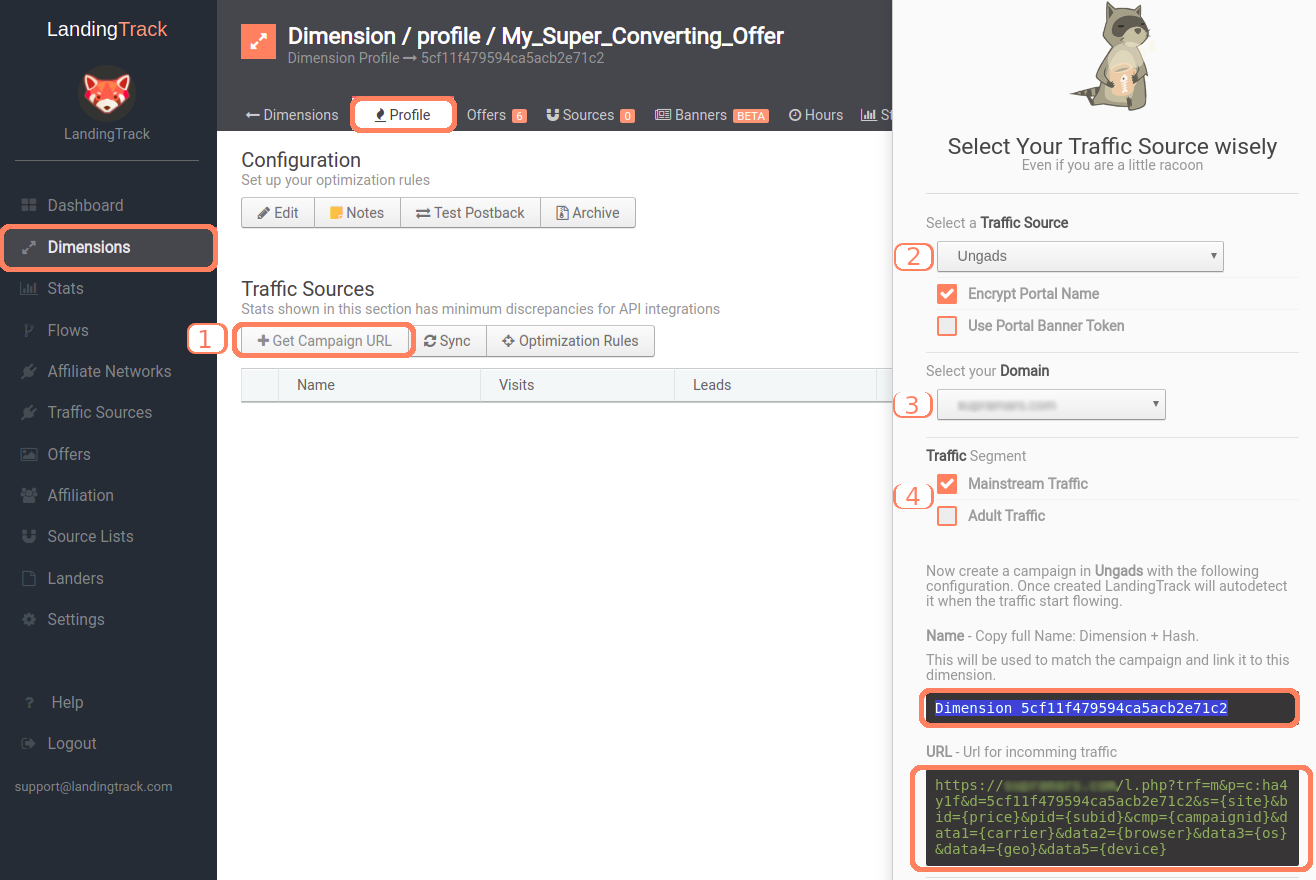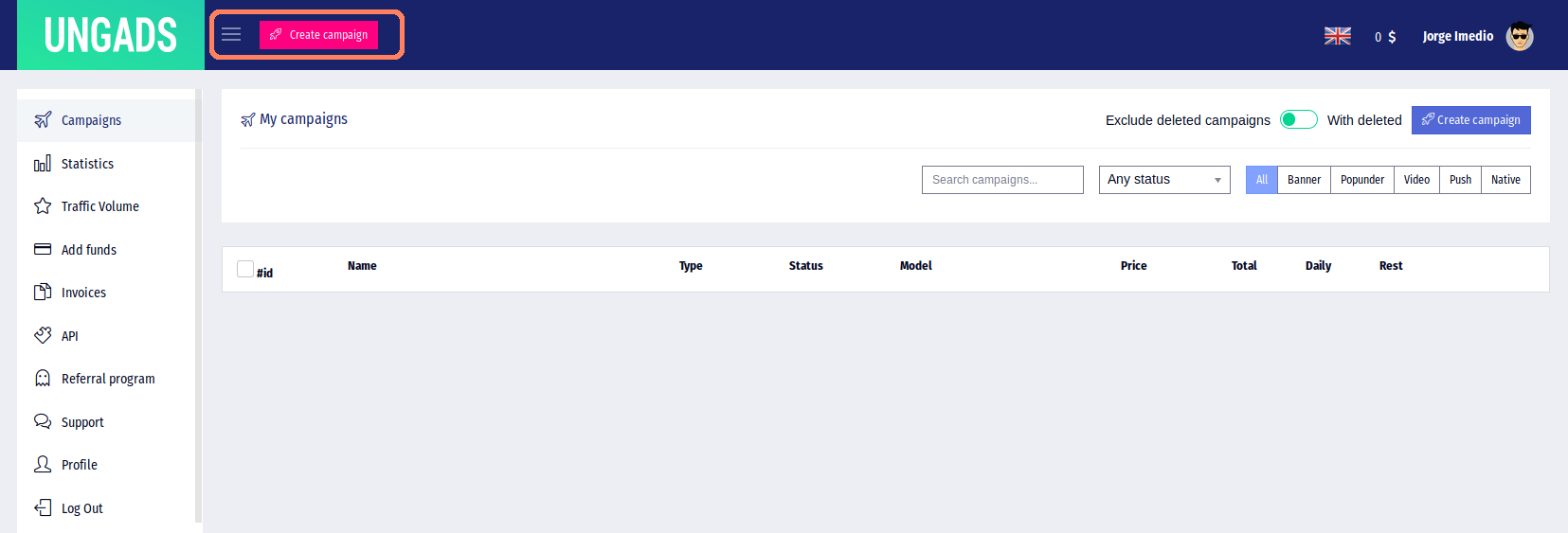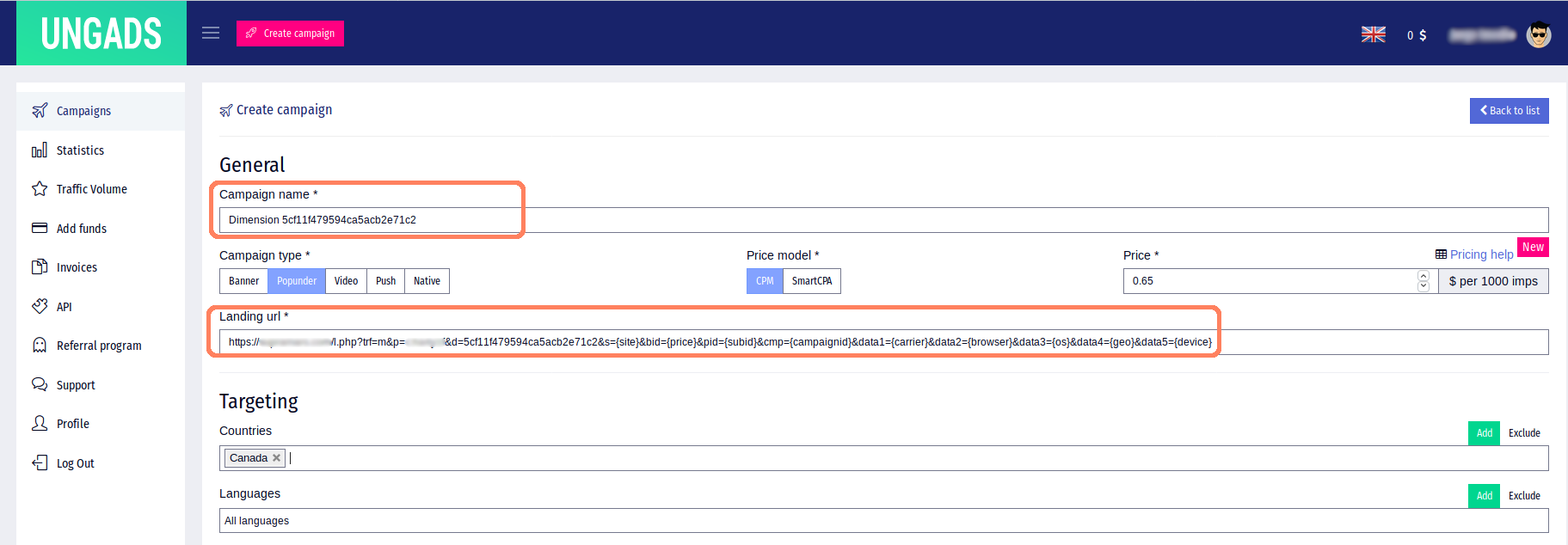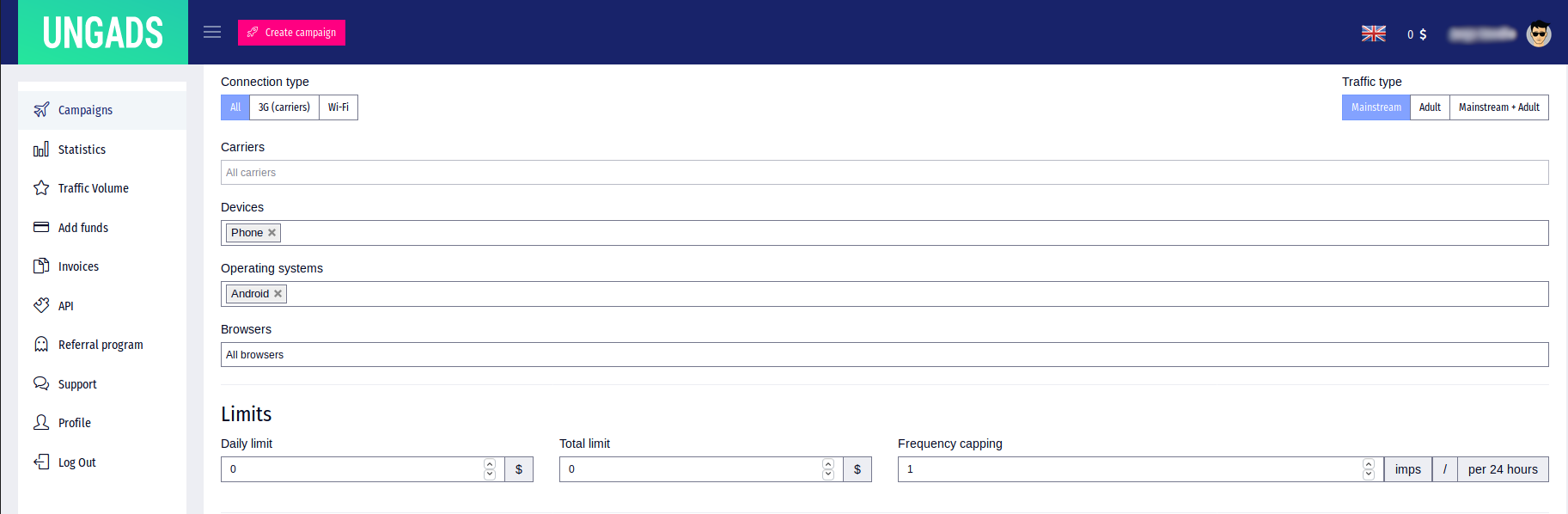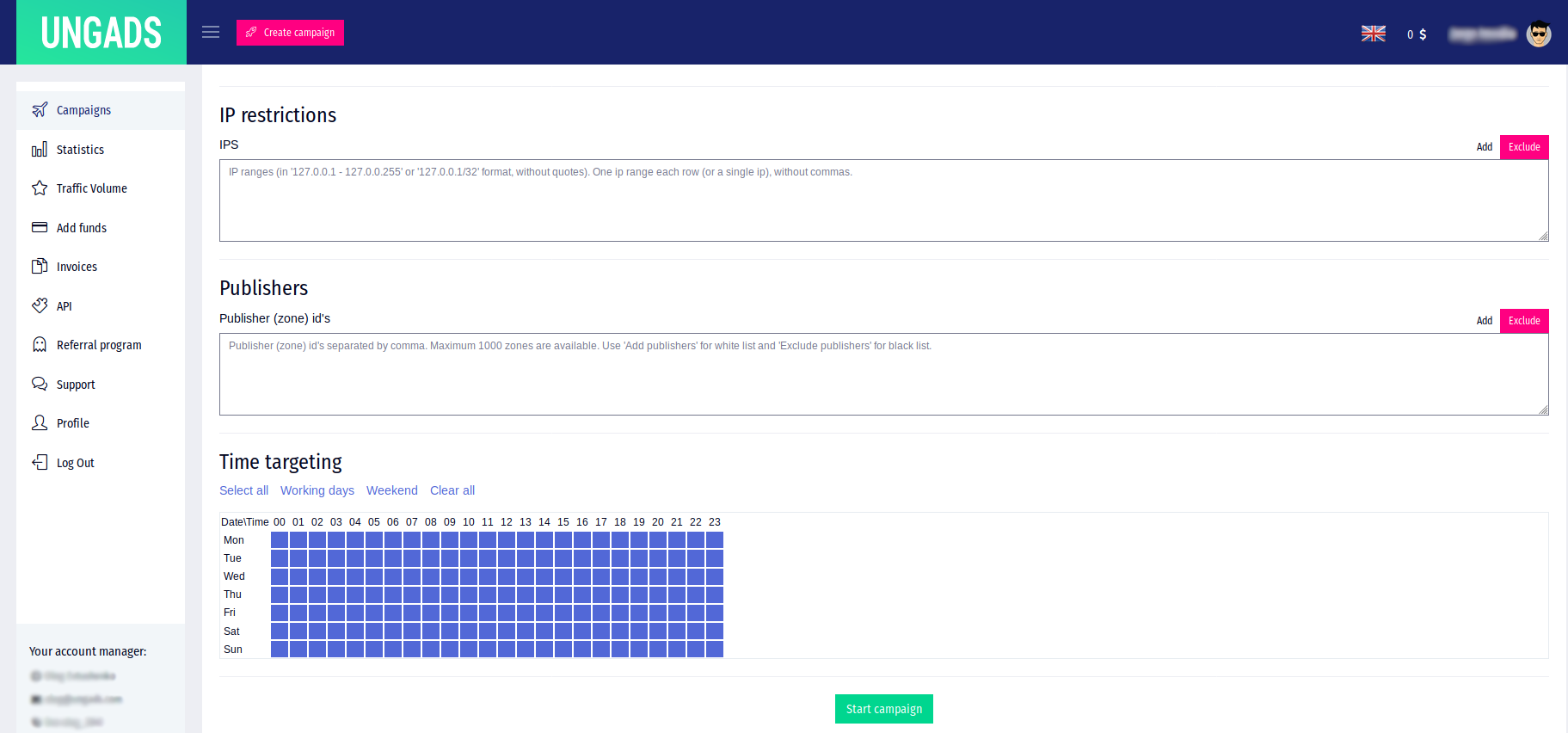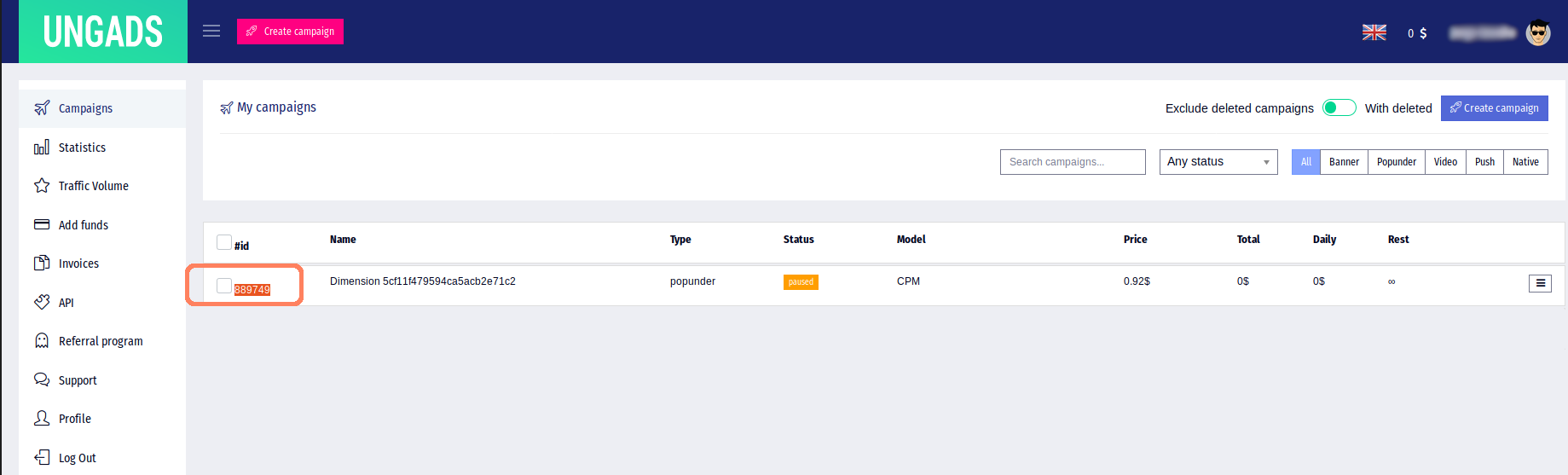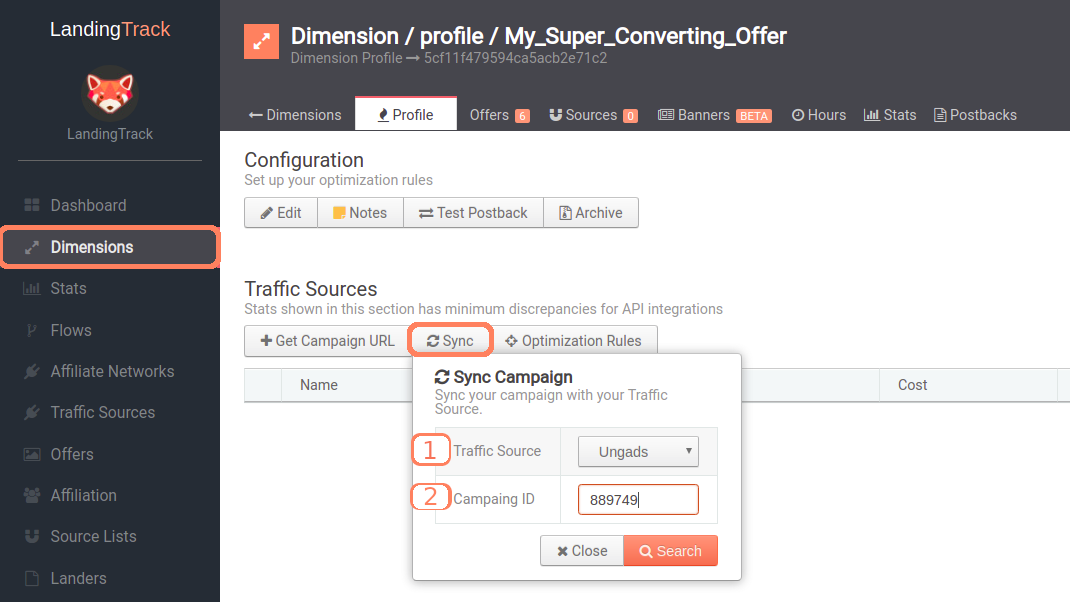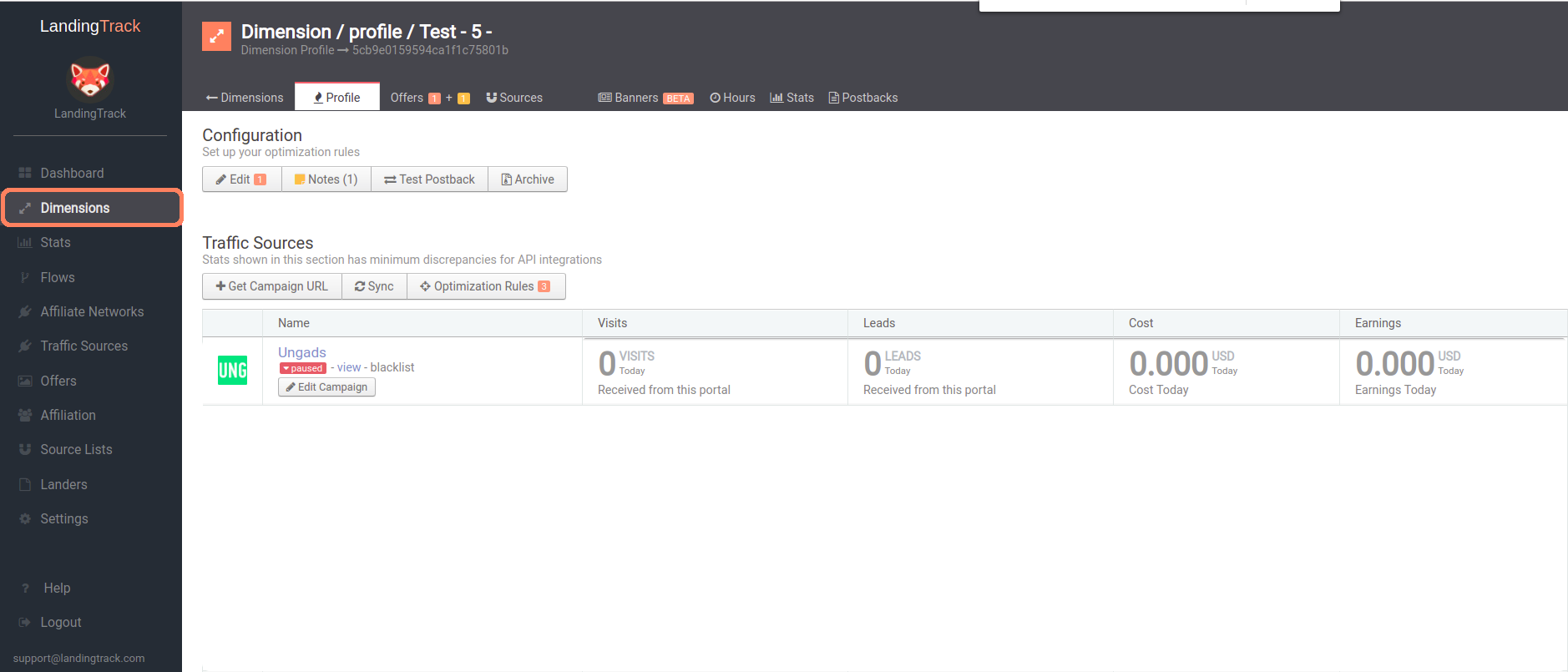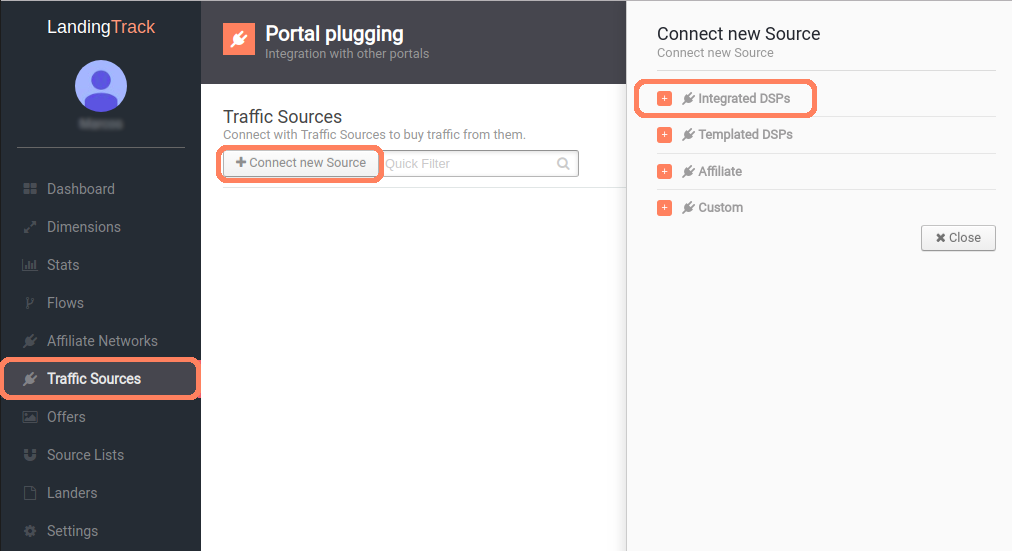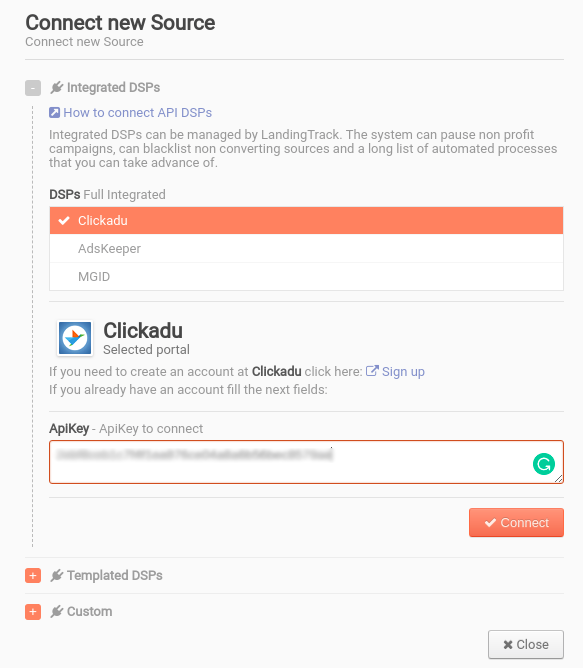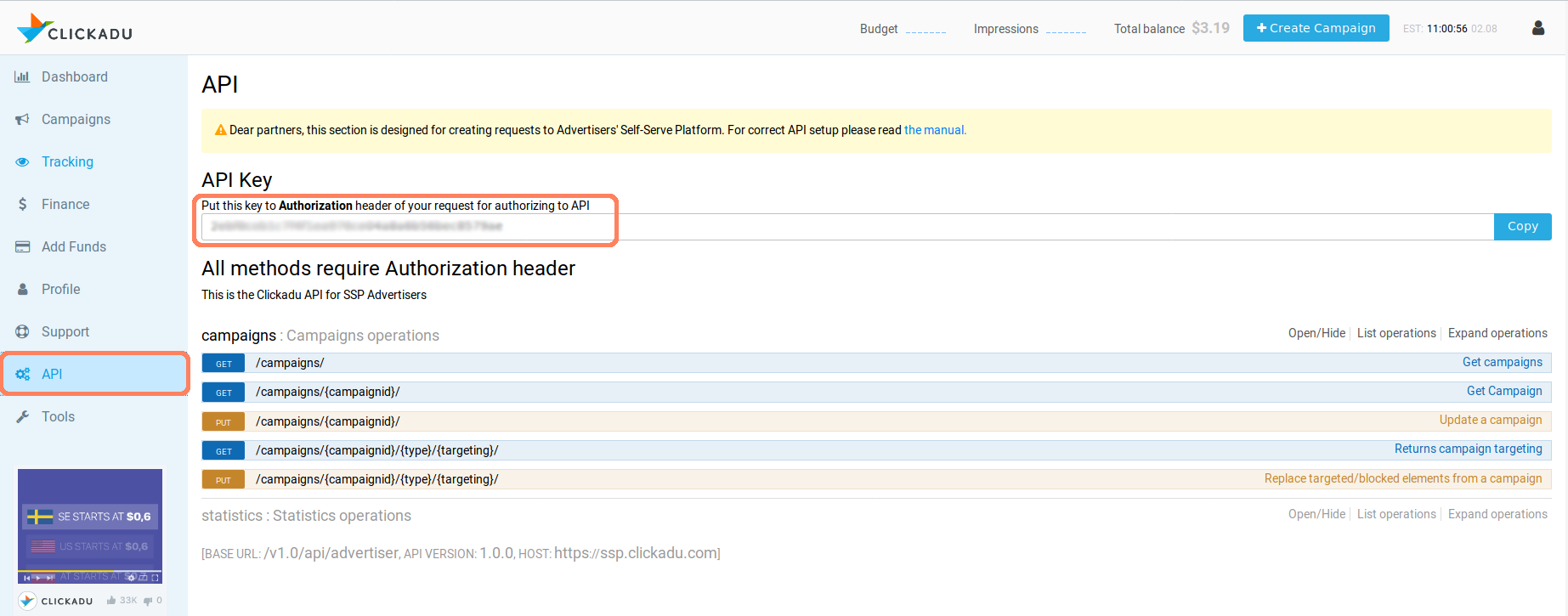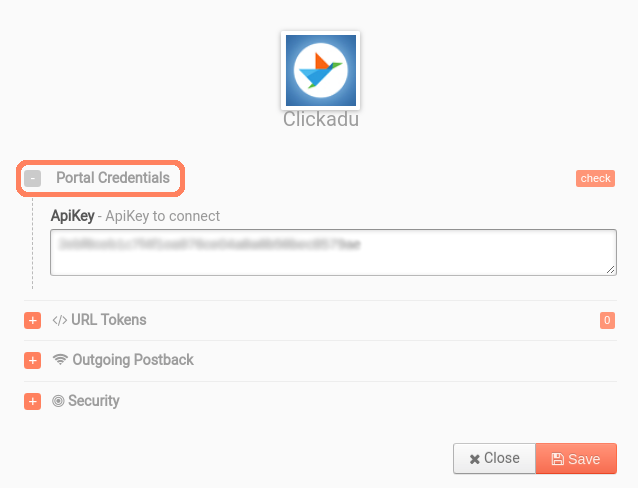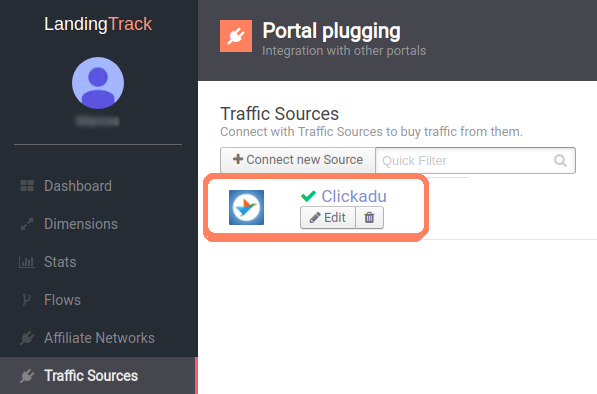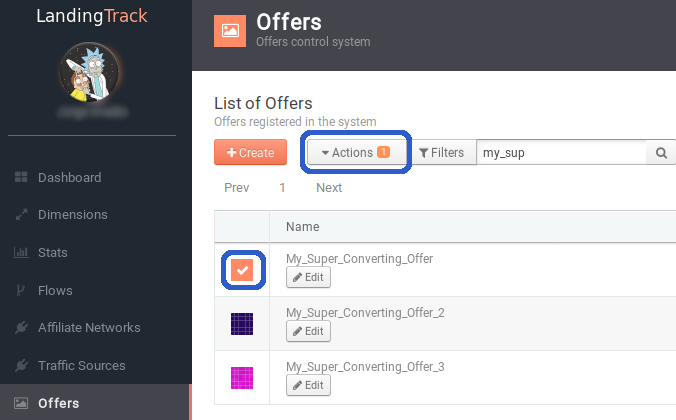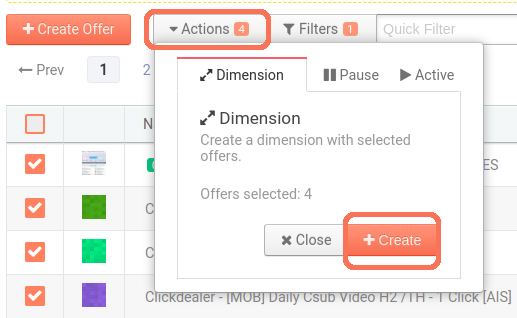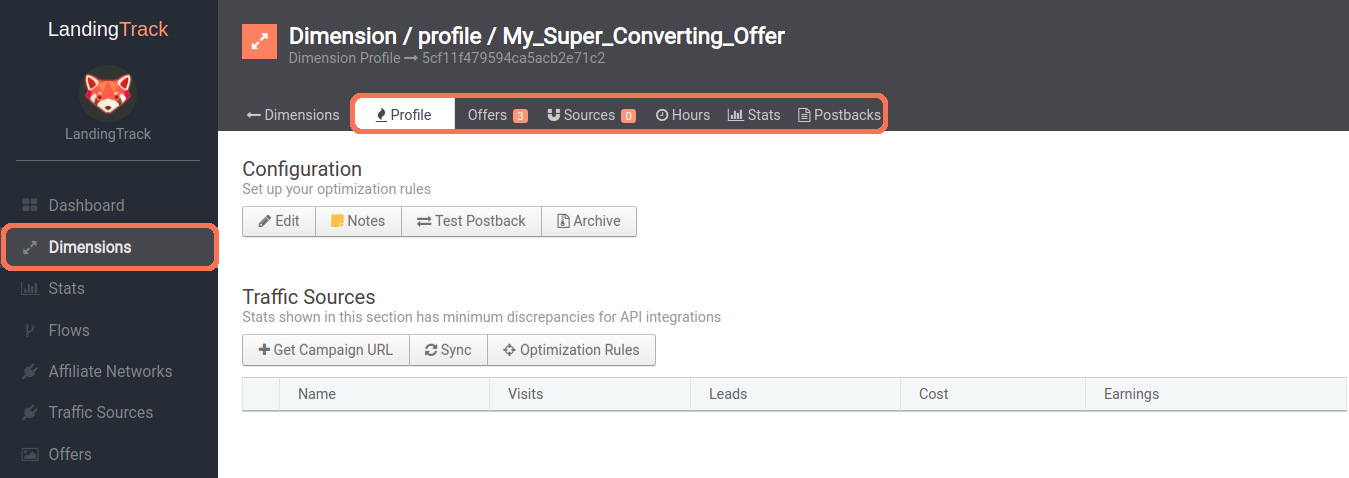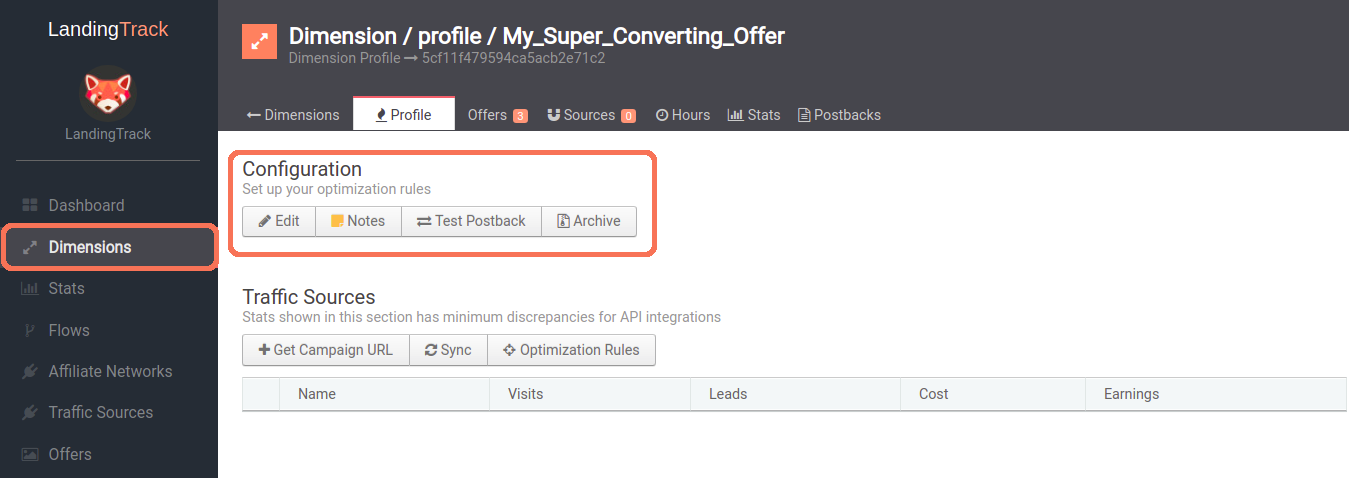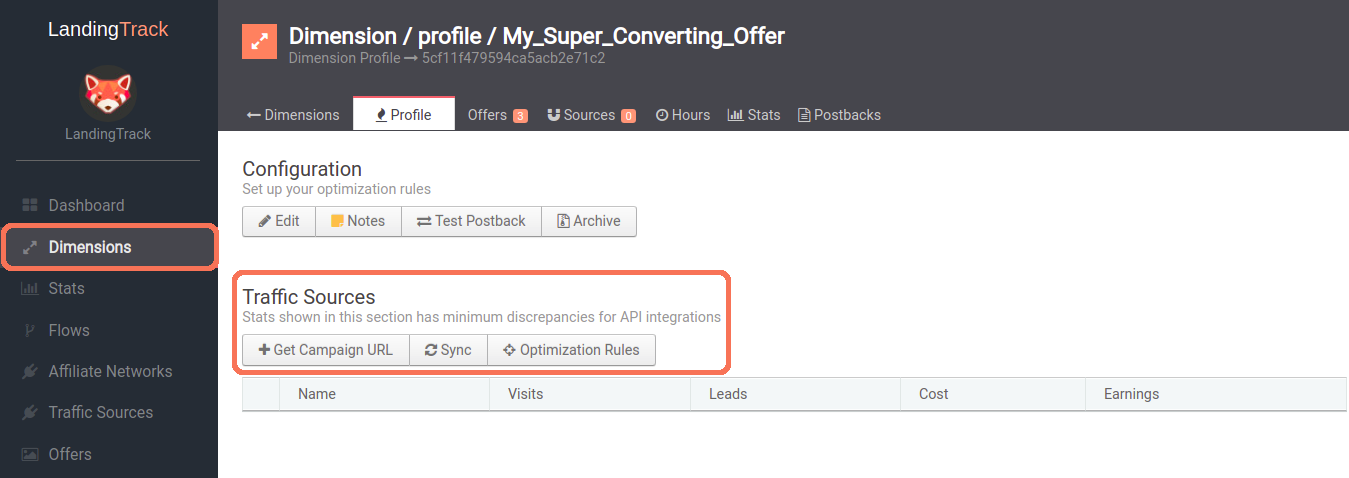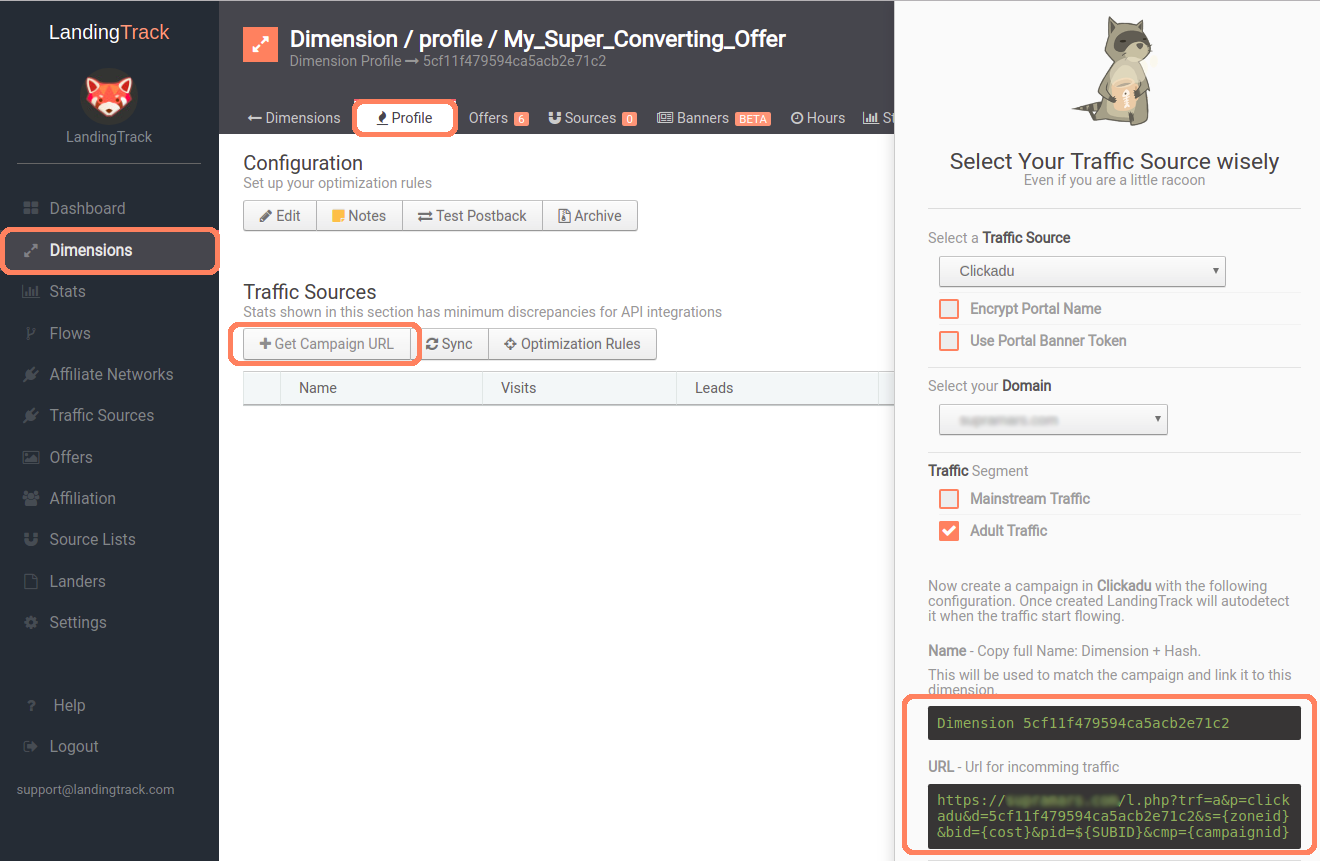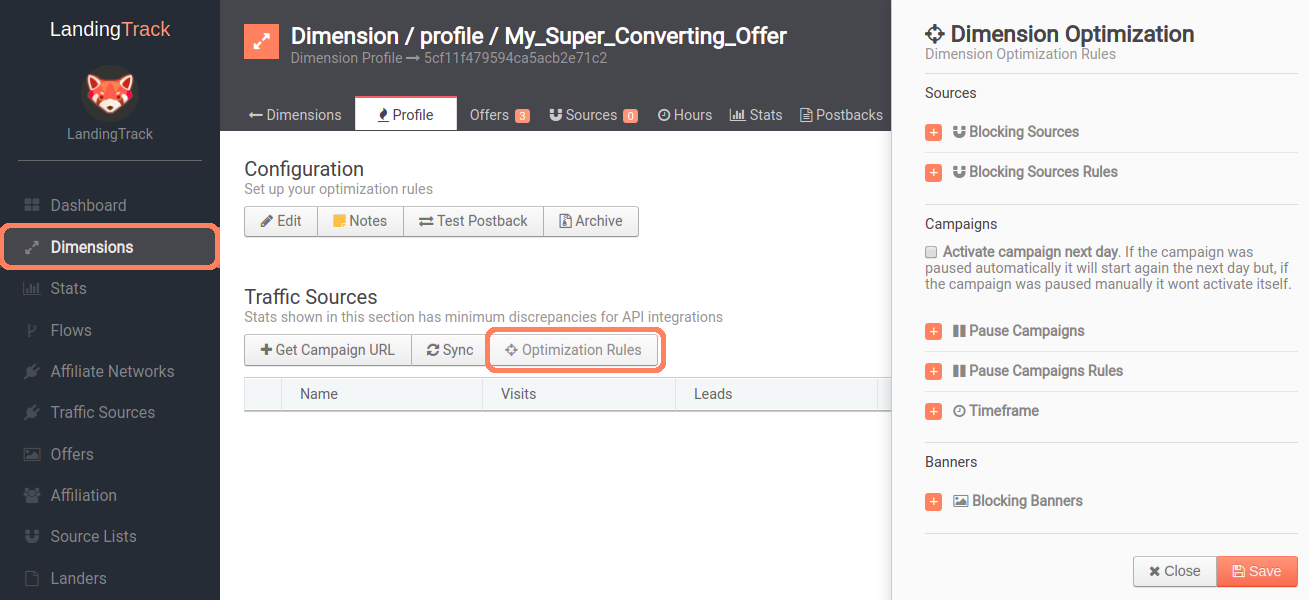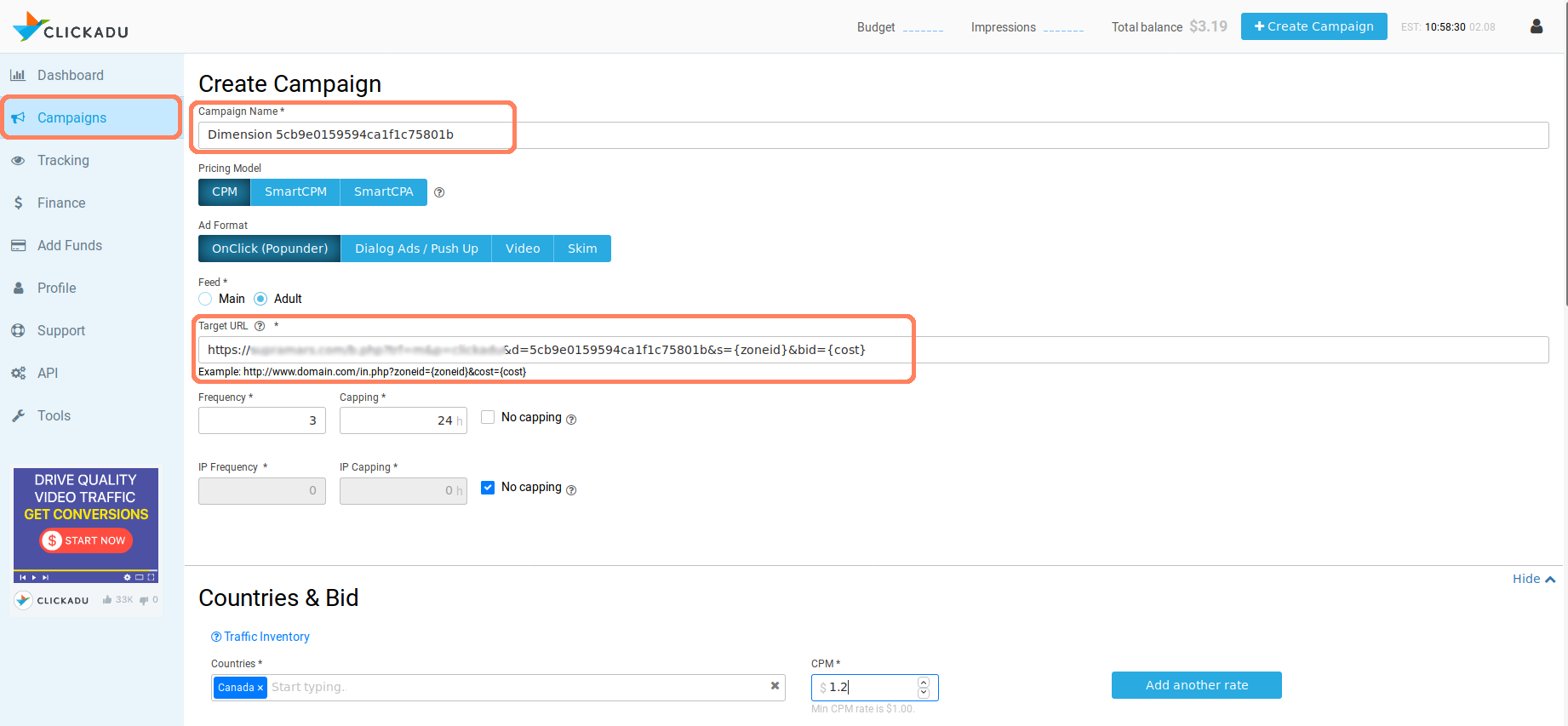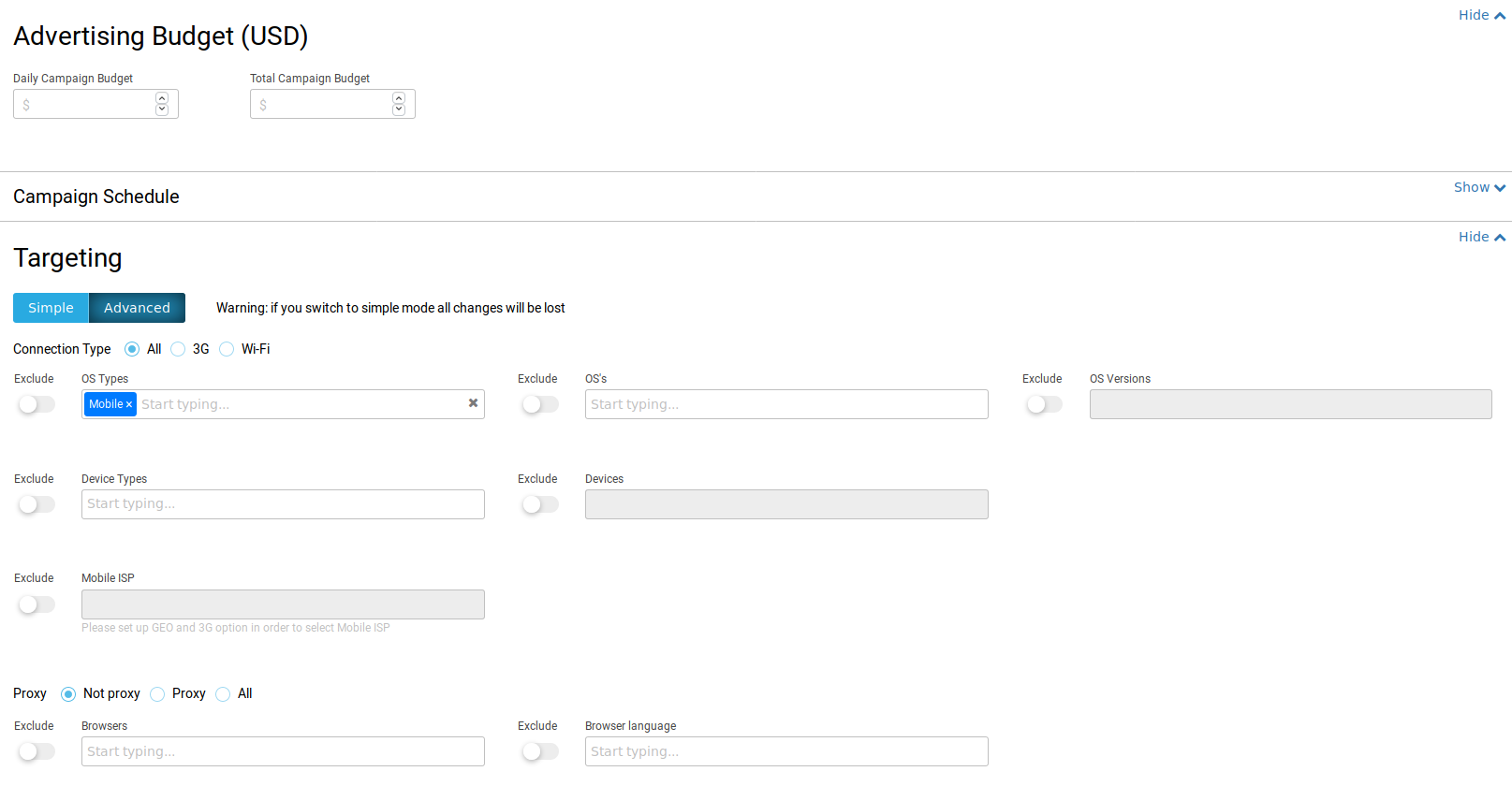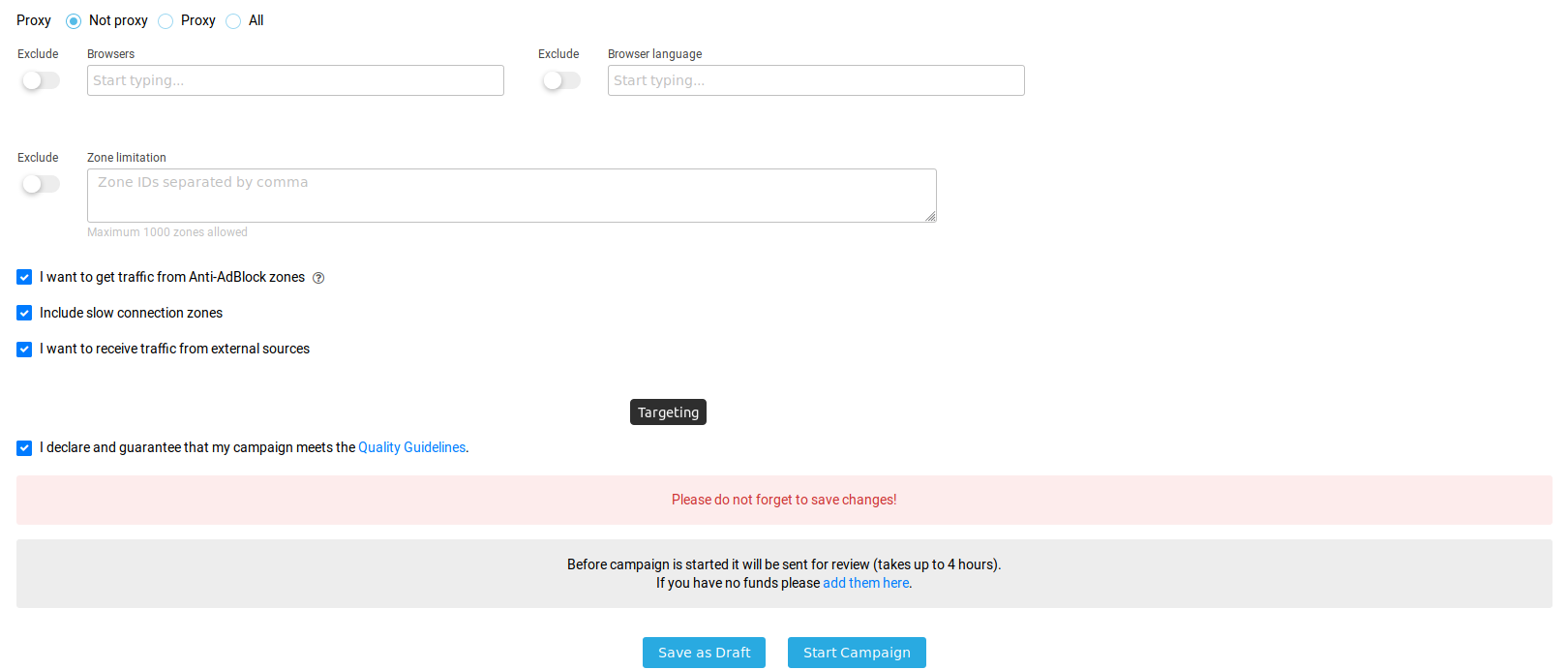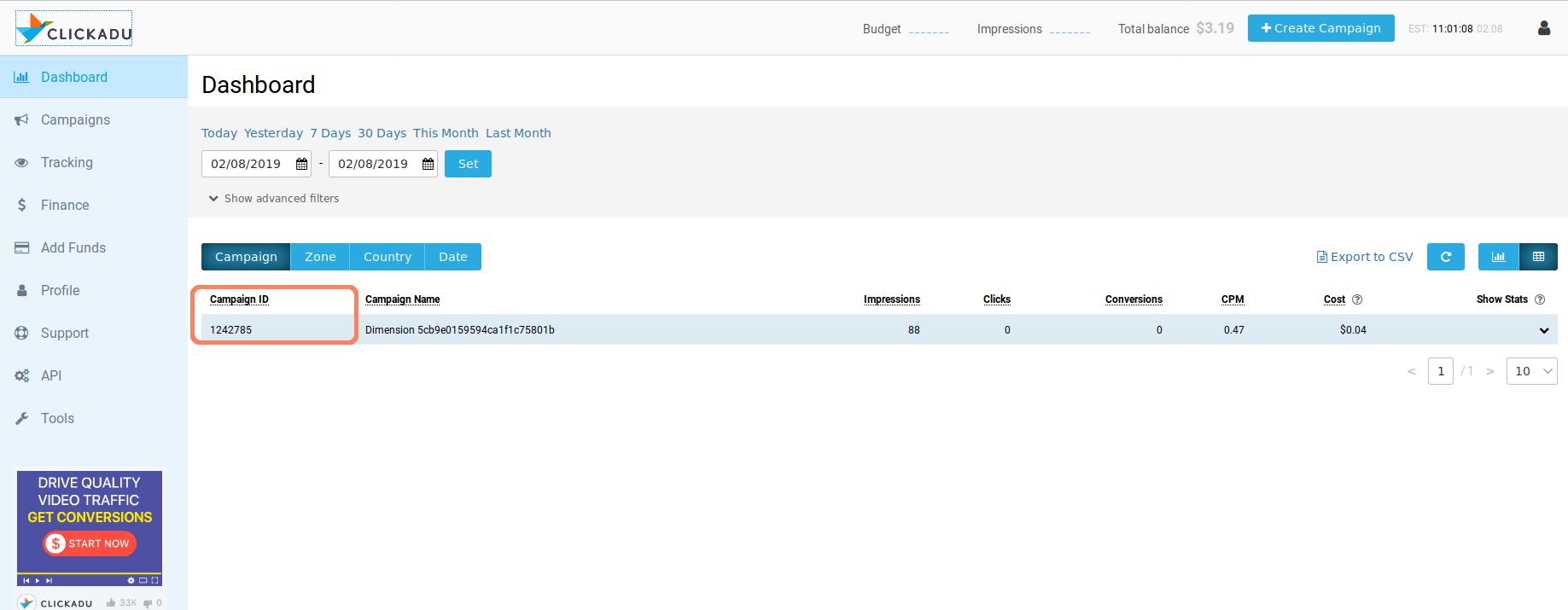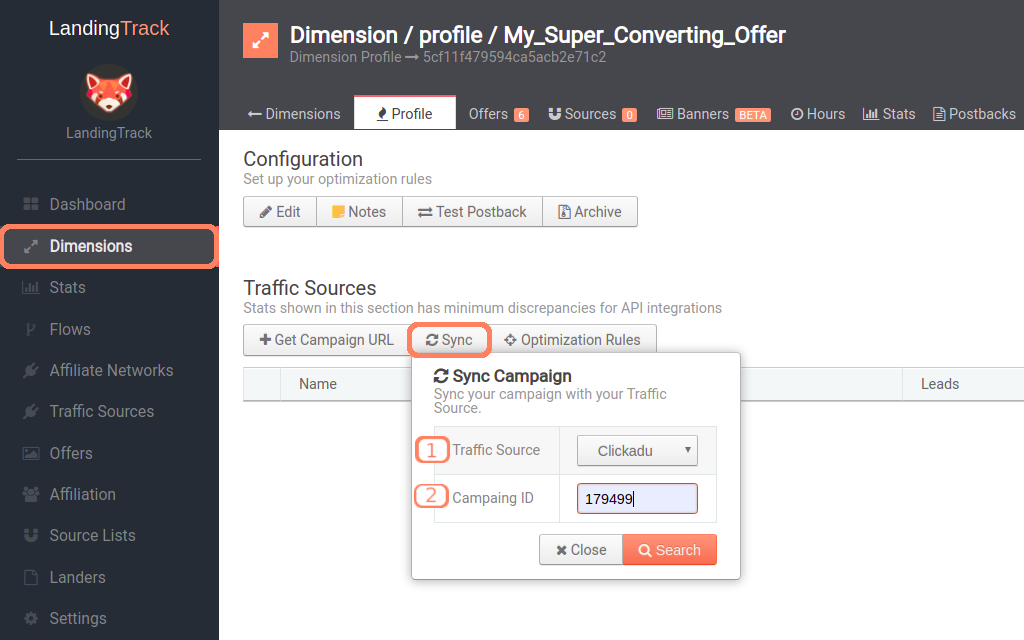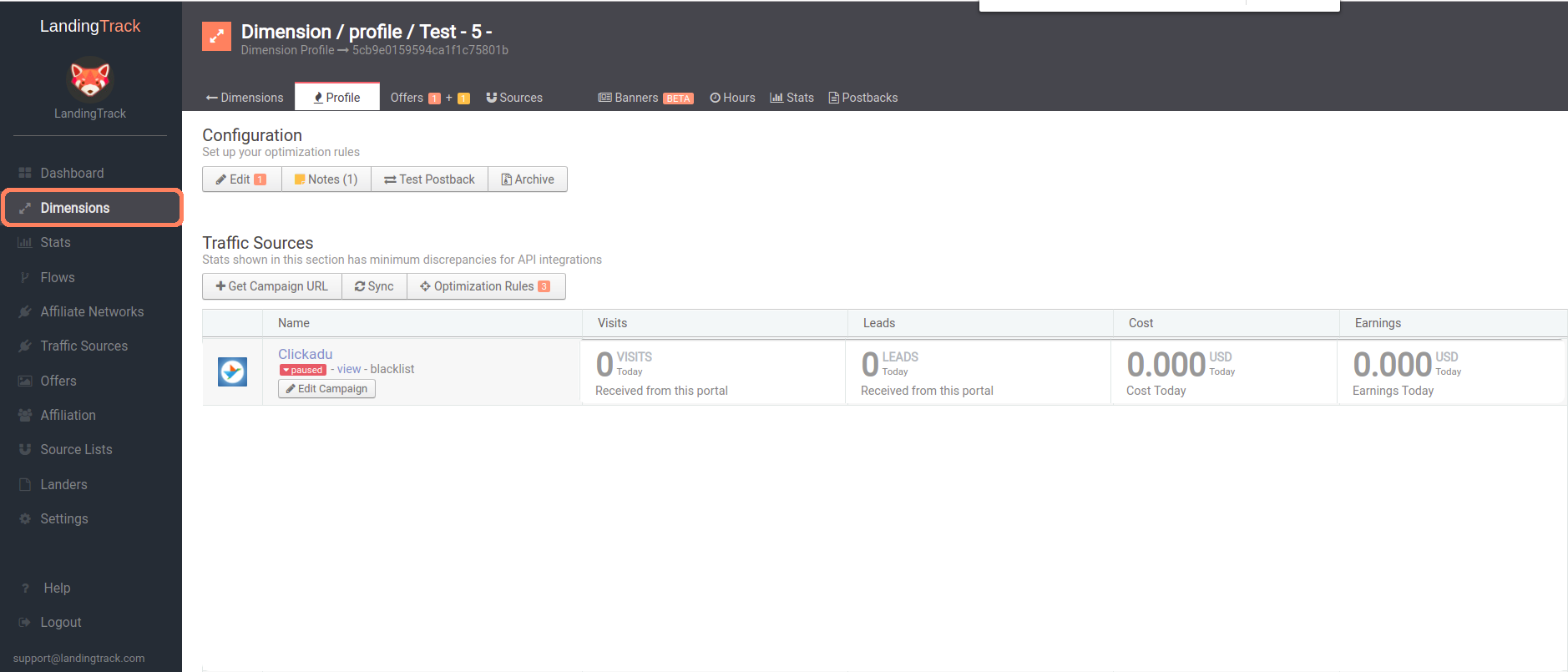Jorge Imedio submitted a new resource:
LandingTrack - Fisrt automated Tracking Platform - Tracker + Auto-Optimizing Machine . The One Stop Solution
Read more about this resource...
LandingTrack - Fisrt automated Tracking Platform - Tracker + Auto-Optimizing Machine . The One Stop Solution
Track + Autoptimizing Platform. LandingTrack counts with several integrations to control all your Push, Pop & Redirect (zeroclick) campaigns automatically.
Top Features:
- Automated all your traffic sources: - Activate campaign - pause, blocking non converting subids. Full control of the traffic.
- API integration with: PropellerAds - ExoClick - Zeropark - PopCash - PopAds - PlugRush - SelfAdvertiser - Yeesshh - Active Revenue - AdMaven - EzMob -...
Read more about this resource...