Video content is becoming more and more popular, and as a result, the number of people using video hosting sites like YouTube is growing. According to Statista, in 2024, there are nearly 933 million users of these services, and by 2029, that number is expected to reach 1.2 billion active users.
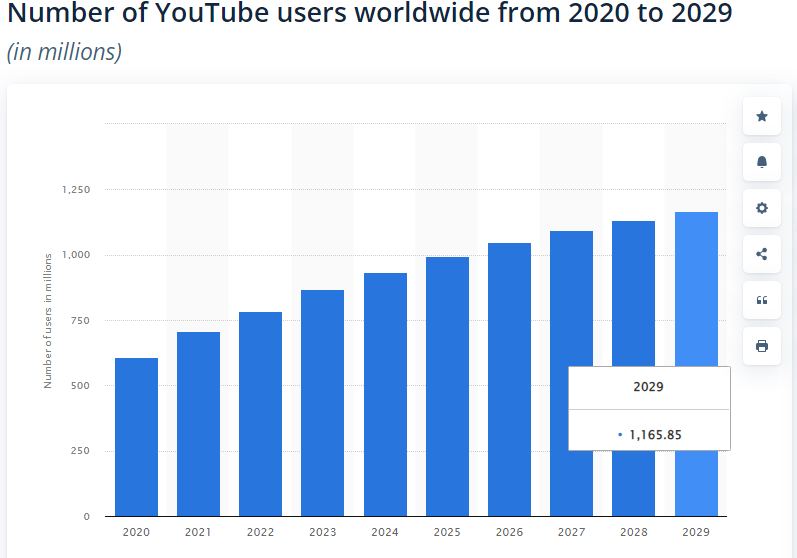
YouTube, which is owned by Google, presents a great opportunity for media buyers, affiliate marketers, and other advertisers to promote their products and services. However, not everyone knows how to make the most of their advertising on this platform. That's why the experts at YeezyPay, a service that offers trusted agency accounts for working with Google Ads, have created this article to help bridge that knowledge gap.
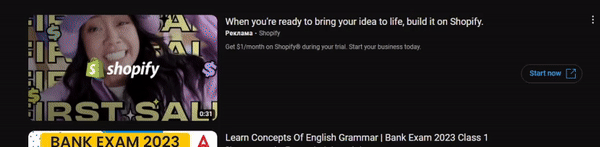
If an affiliate wants to promote their video not only through in-stream ads but also in the general YouTube feed, the cover image becomes an important element that users will see before deciding to click and watch the video.
The attractiveness of the cover plays a big role in whether or not users will click on it and proceed to watch the video. That's why it's important to test different versions of cover images that have easily readable text. It's also important to make sure the image looks good on all types of devices.
You can upload and set up a suitable cover image in the YouTube Creative Studio.
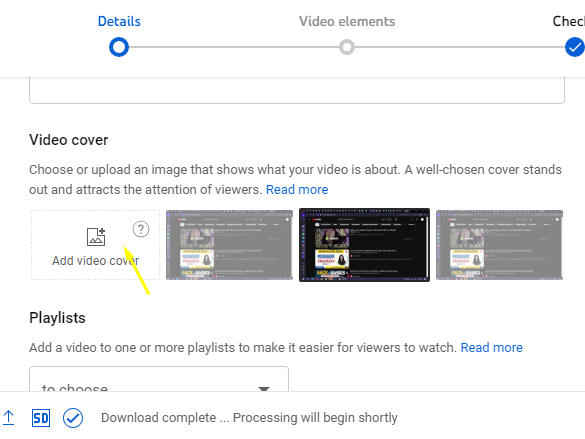
However, to use this feature, Google often requires you to verify the phone number associated with your account.
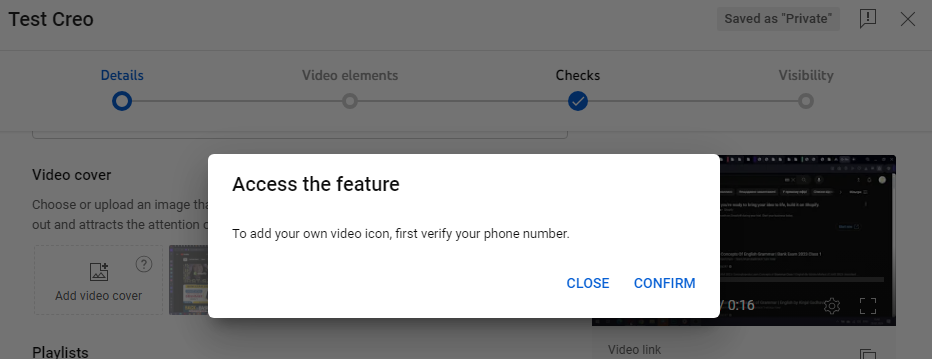
One way to partially solve this issue is by linking your account to a trusted agency account in Google Ads. You can gain access to such agency accounts through the YeezyPay service.
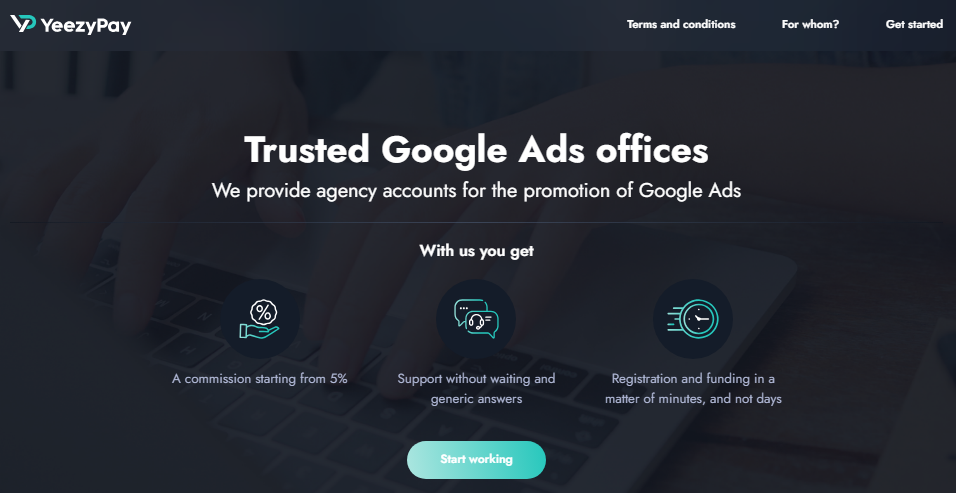
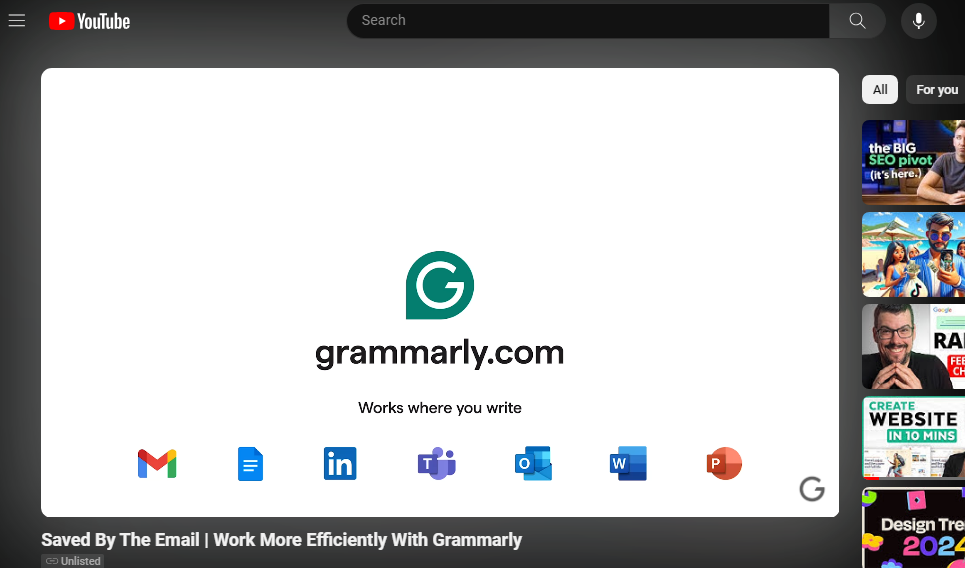
You can customize these options in YouTube Studio to fit your specific needs.
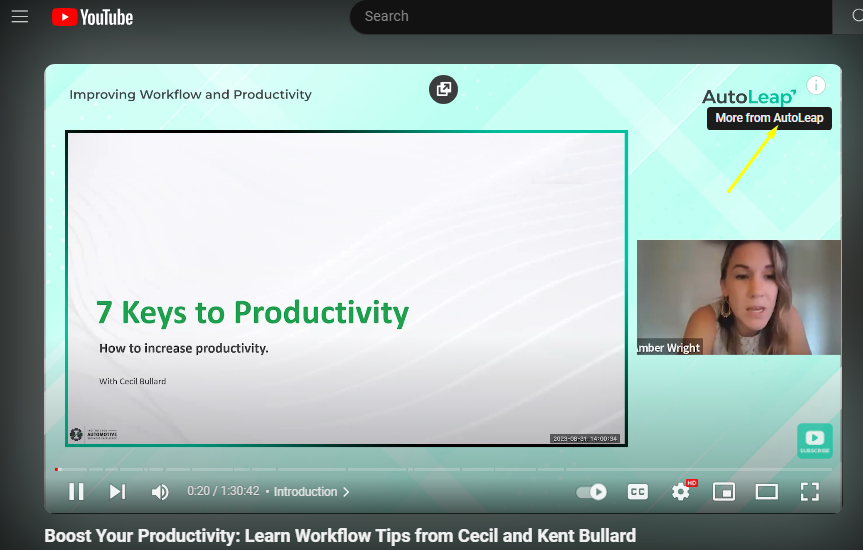
The pop-up tips that appear at the right time can also motivate your audience to check out your offers or watch more videos on your channel.
By clearly defining these goals and giving them priority, it becomes easier for the media buyer to concentrate on increasing the number of conversions, click-through rates (CTR), or other marketing objectives.
Additionally, in the campaign settings under the "Networks" tab, you can choose the most appropriate formats for displaying your ad.
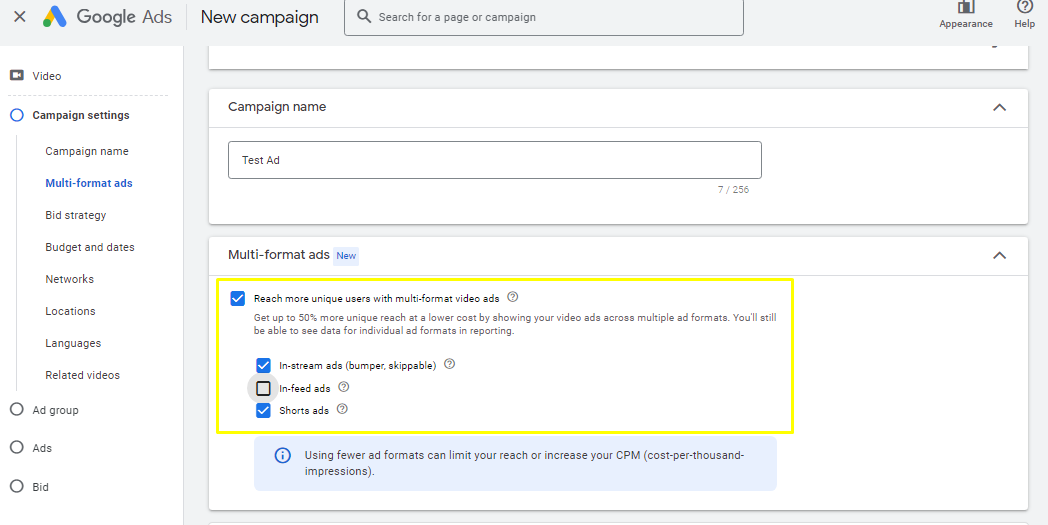
It's important to make sure that the call-to-action is relevant to the content of your advertising video and matches the information on the landing page that showcases your offer.
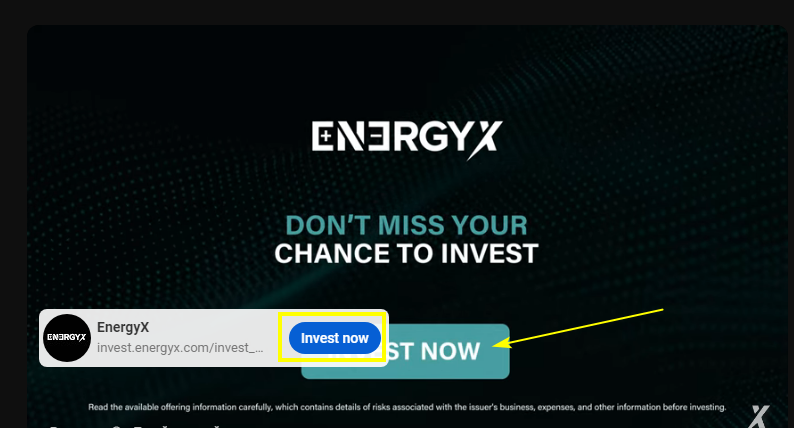
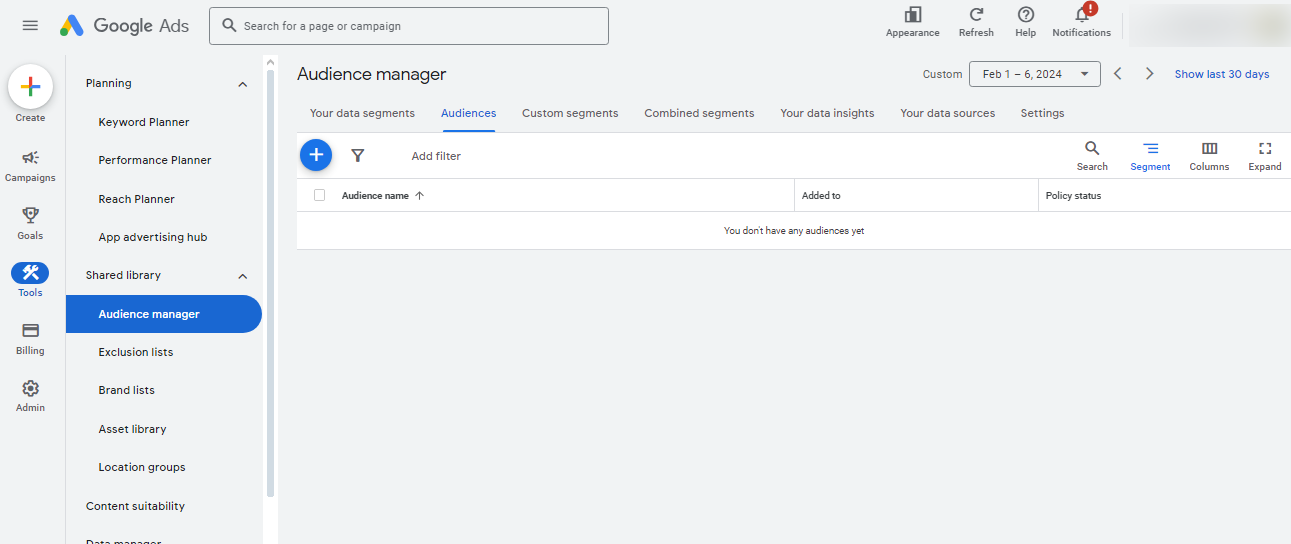
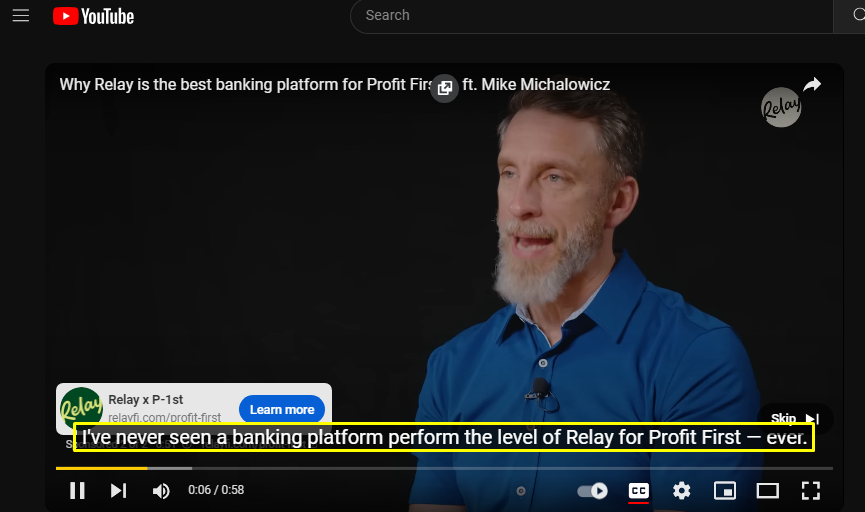
If you're an affiliate and don't have the time to manually write subtitles, you can use YouTube's built-in function that automatically generates subtitles. However, it's still better to create subtitles yourself, preferably using native speakers. This is particularly important for offers targeting audiences from different geos who speak different languages. By providing subtitles, you ensure that your message is accessible and understood by a wider audience, ultimately improving the performance of your campaign.
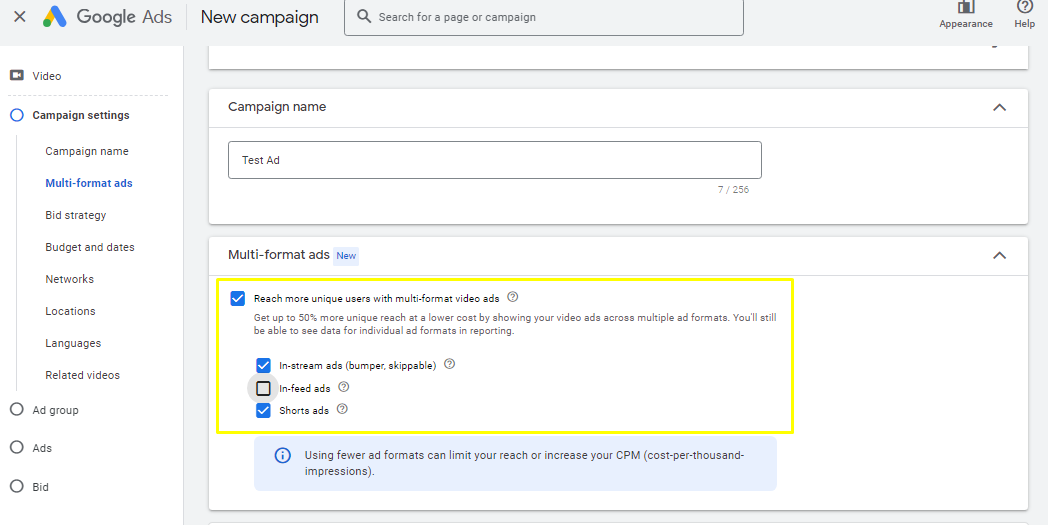
Building upon the previous recommendation, it's important to test different types of video ads to determine which formats have the highest conversion rates (CTR) and lead to the most conversions (CR). This allows you to attract more potential clients.
When selecting the video format, placement, and orientation, it's important to consider that users may view the advertisement on various devices and respond differently to different types of ads.
Furthermore, using different video formats can help reduce advertising costs. For instance, if a video is shorter than 30 seconds, the affiliate will only be charged if the user watches the entire video. If the video is longer than 30 seconds, the affiliate will only be charged if the user watches at least 30 seconds of it. However, a longer video provides more opportunity to convey information and potentially convert the viewer into a potential lead.
But Google’s advertising policy does not always make it easy to launch advertising campaigns and quickly undergo moderation, even in whitehat niches. Therefore, to simplify this task, it is worth running campaigns using Google Ads trusted advertising accounts from YeezyPay.
YouTube, which is owned by Google, presents a great opportunity for media buyers, affiliate marketers, and other advertisers to promote their products and services. However, not everyone knows how to make the most of their advertising on this platform. That's why the experts at YeezyPay, a service that offers trusted agency accounts for working with Google Ads, have created this article to help bridge that knowledge gap.
Recommended ways of optimizing advertising campaigns on YouTube
Below are some tips for optimizing YouTube video advertising campaigns, provided by experienced media buyers, to help you improve your results while making the most of your budget.Use eye-catching and interesting covers for promotional videos
If an affiliate wants to promote their video not only through in-stream ads but also in the general YouTube feed, the cover image becomes an important element that users will see before deciding to click and watch the video.
The attractiveness of the cover plays a big role in whether or not users will click on it and proceed to watch the video. That's why it's important to test different versions of cover images that have easily readable text. It's also important to make sure the image looks good on all types of devices.
You can upload and set up a suitable cover image in the YouTube Creative Studio.
However, to use this feature, Google often requires you to verify the phone number associated with your account.
One way to partially solve this issue is by linking your account to a trusted agency account in Google Ads. You can gain access to such agency accounts through the YeezyPay service.
Add clickable cards and end screens
To make your promotional video more engaging for the people you want to reach, you can include "clickable cards" that increase the chances of getting a potential customer to take action. These "clickable cards" in YouTube ads can be things like helpful tips that pop up during the video, or an end screen that encourages viewers to click a link to your website, subscribe to your social media pages, or follow your YouTube channel. If someone watches your video all the way to the end, it's likely that they're interested, so they're more likely to click the link.You can customize these options in YouTube Studio to fit your specific needs.
The pop-up tips that appear at the right time can also motivate your audience to check out your offers or watch more videos on your channel.
Optimize the campaign basing on goals and metrics
When it comes to assessing how well your YouTube advertising campaigns are working as an affiliate, it's crucial to establish goals ahead of time for important metrics like views, targeting, conversions, and view rate.By clearly defining these goals and giving them priority, it becomes easier for the media buyer to concentrate on increasing the number of conversions, click-through rates (CTR), or other marketing objectives.
Eliminate poor-performing ad formats and platforms
When you run a video ad, it might be displayed not only on YouTube but also on the Display Network. However, some platforms within the Display Network may not perform well for your campaign. To address this, you can monitor the results and disable any sites that are not performing well. You can do this by going to the "Placements" -> "Where your ads are shown" -> "Display Network" tab.Additionally, in the campaign settings under the "Networks" tab, you can choose the most appropriate formats for displaying your ad.
Add a Call-to-Action
In about 90% of cases, including a call-to-action in your YouTube advertising campaign can significantly improve the results. When viewers click on the call-to-action, they will be directed to a landing page, pre-landing page, or the application page on Google Play.It's important to make sure that the call-to-action is relevant to the content of your advertising video and matches the information on the landing page that showcases your offer.
Exclude users who have already seen your ads when targeting new audiences
If your ad campaign has been running for a while and your offer is specifically targeted towards new users, it's a good idea to exclude users who have already watched and interacted with the video. To do this, you can create a separate remarketing audience. Here's how:- Go to the "Tools" tab and then select "Shared Library" and "Audience Manager".
- Create an audience consisting of users who have previously interacted with the video or your YouTube channel.
- After creating the audience, go to the settings of your video campaign.
- In the "Audiences" section, find the "Exceptions" option.
- Choose the appropriate segment that includes the users you want to exclude, based on the audience you created earlier.
Add subtitles
Another simple recommendation for optimizing video campaigns is to include subtitles in your videos. Surprisingly, many experienced media buyers and advertisers overlook this aspect, resulting in missed potential leads and wasted budget. Internal statistics from advertising campaigns run by YeezyPay, a provider of trusted Google Ads agency accounts, reveal that adding subtitles can increase conversions by an average of 10-15%.If you're an affiliate and don't have the time to manually write subtitles, you can use YouTube's built-in function that automatically generates subtitles. However, it's still better to create subtitles yourself, preferably using native speakers. This is particularly important for offers targeting audiences from different geos who speak different languages. By providing subtitles, you ensure that your message is accessible and understood by a wider audience, ultimately improving the performance of your campaign.
Use the “skip video” option to weed out less interested users
Even though Google Ads has advanced algorithms that outperform many other advertising platforms, it doesn't always guarantee that ads will be shown to users who are interested in the offer. To avoid paying for views from less interested audiences, it's recommended to give viewers the option to skip the video.Testing videos of different formats and durations
Building upon the previous recommendation, it's important to test different types of video ads to determine which formats have the highest conversion rates (CTR) and lead to the most conversions (CR). This allows you to attract more potential clients.
When selecting the video format, placement, and orientation, it's important to consider that users may view the advertisement on various devices and respond differently to different types of ads.
Furthermore, using different video formats can help reduce advertising costs. For instance, if a video is shorter than 30 seconds, the affiliate will only be charged if the user watches the entire video. If the video is longer than 30 seconds, the affiliate will only be charged if the user watches at least 30 seconds of it. However, a longer video provides more opportunity to convey information and potentially convert the viewer into a potential lead.
Conclusion
Google Ads is providing advertisers with more and more opportunities, offering new formats for promoting brands, services, and products based on more precise targeting and artificial intelligence technologies. With the increase in the number of consumers of video content on the Internet, advertising on YouTube has become one of the most effective ways to promote offers in both whitehat and grayhat niches.But Google’s advertising policy does not always make it easy to launch advertising campaigns and quickly undergo moderation, even in whitehat niches. Therefore, to simplify this task, it is worth running campaigns using Google Ads trusted advertising accounts from YeezyPay.





