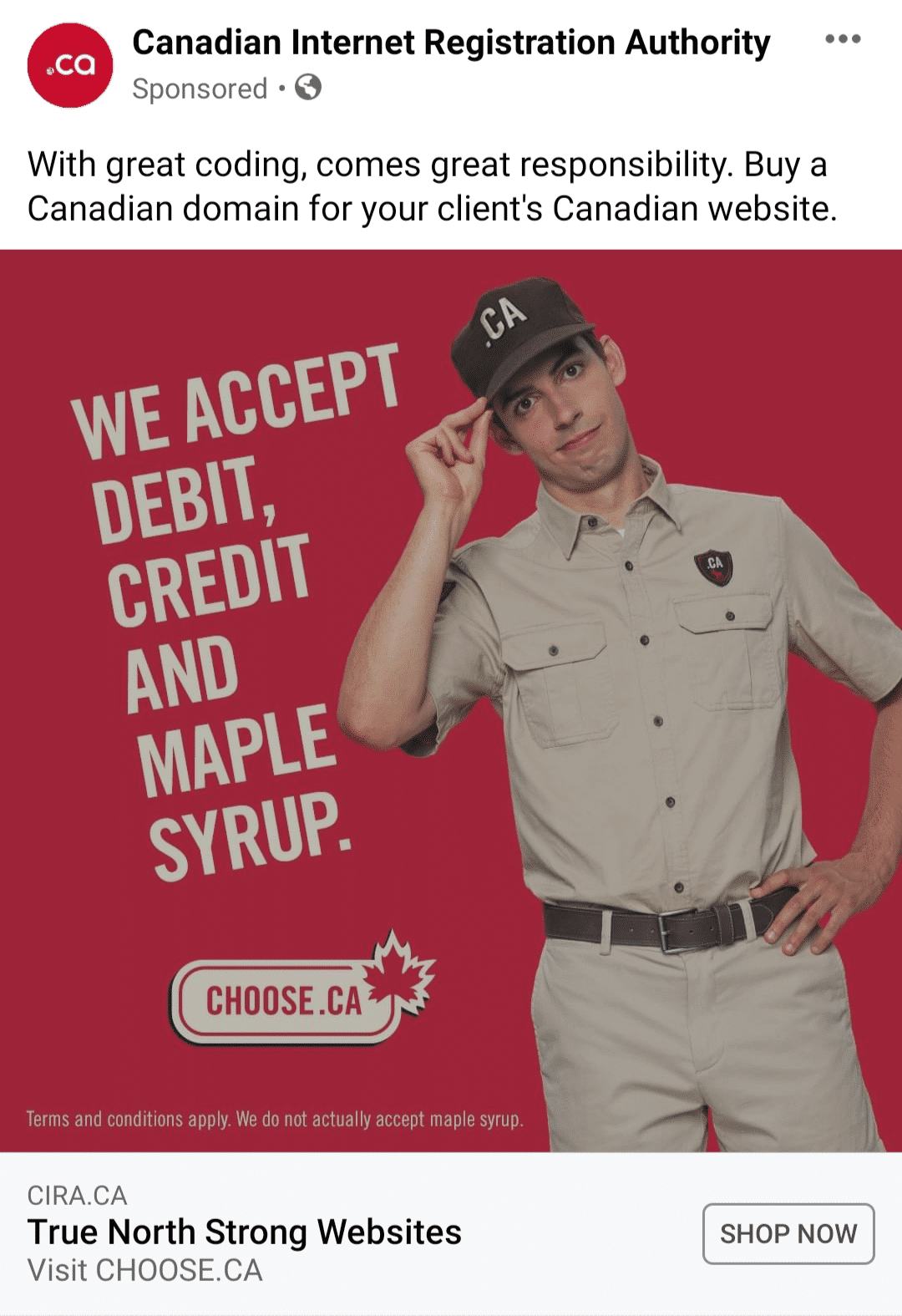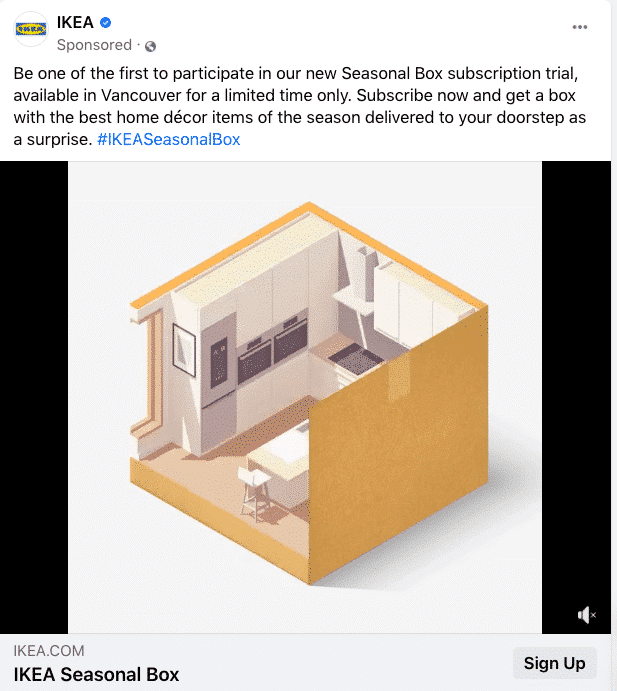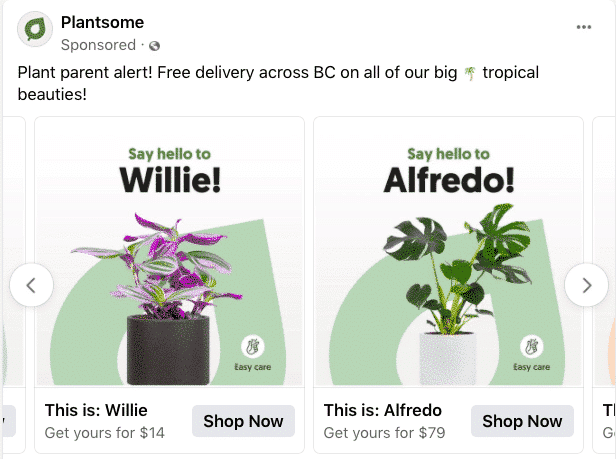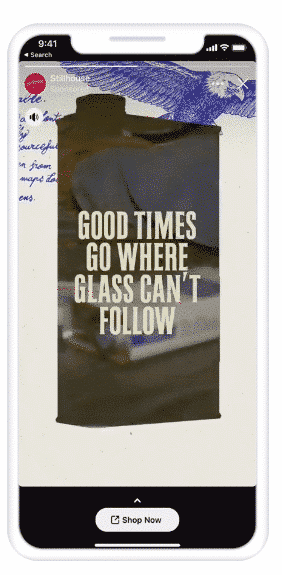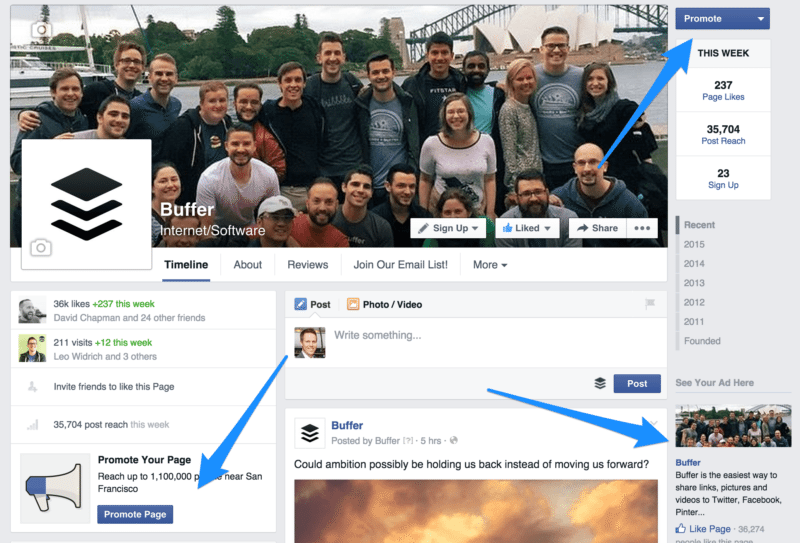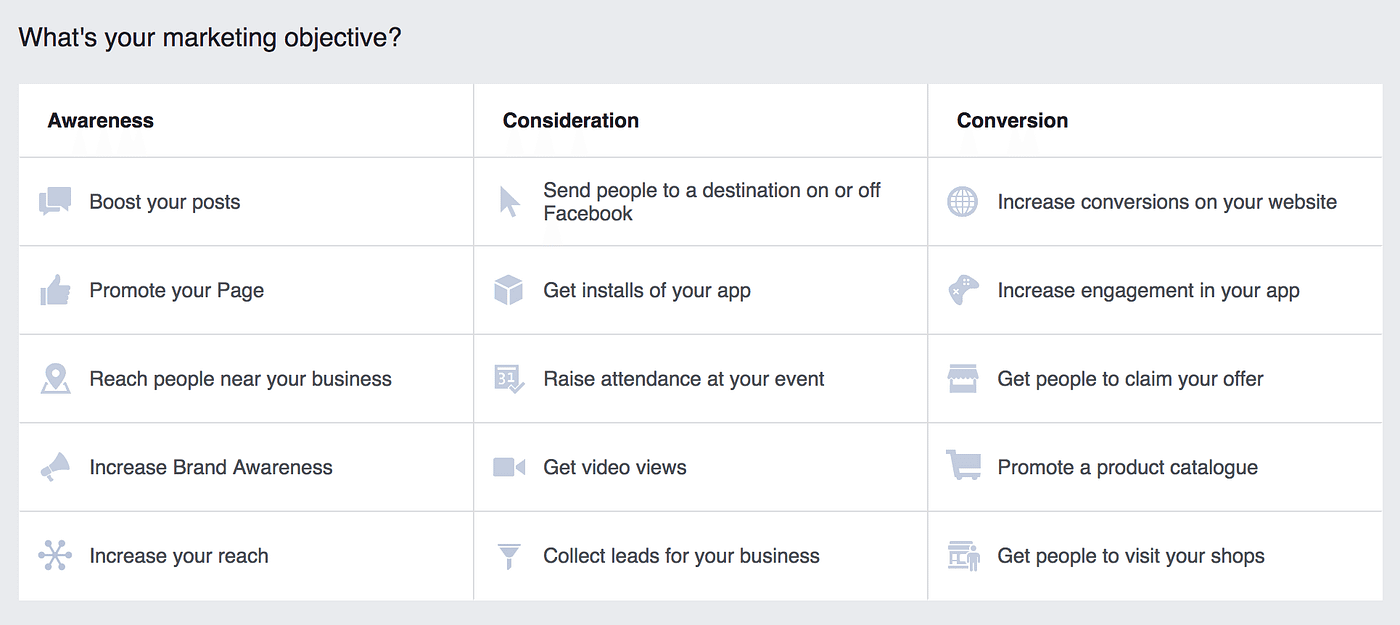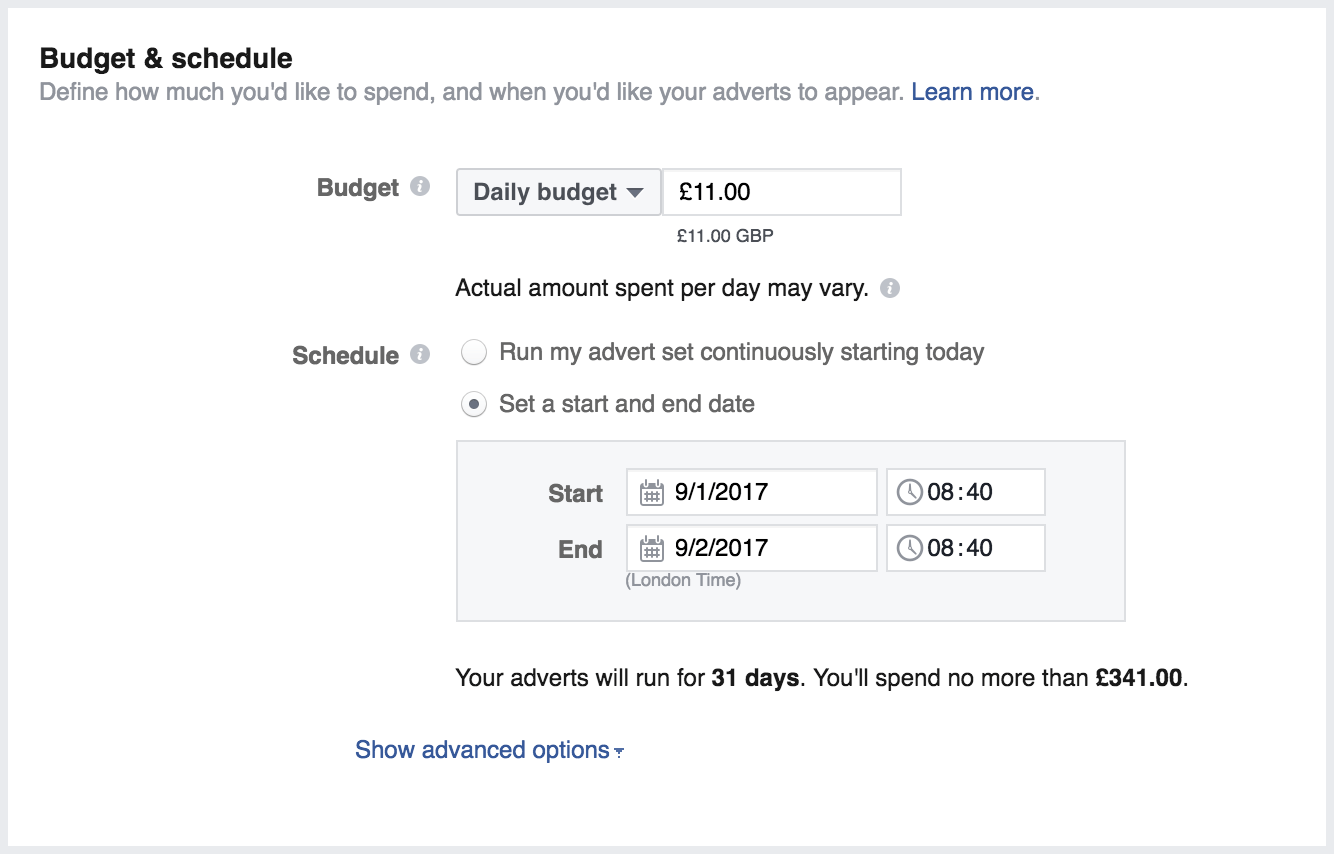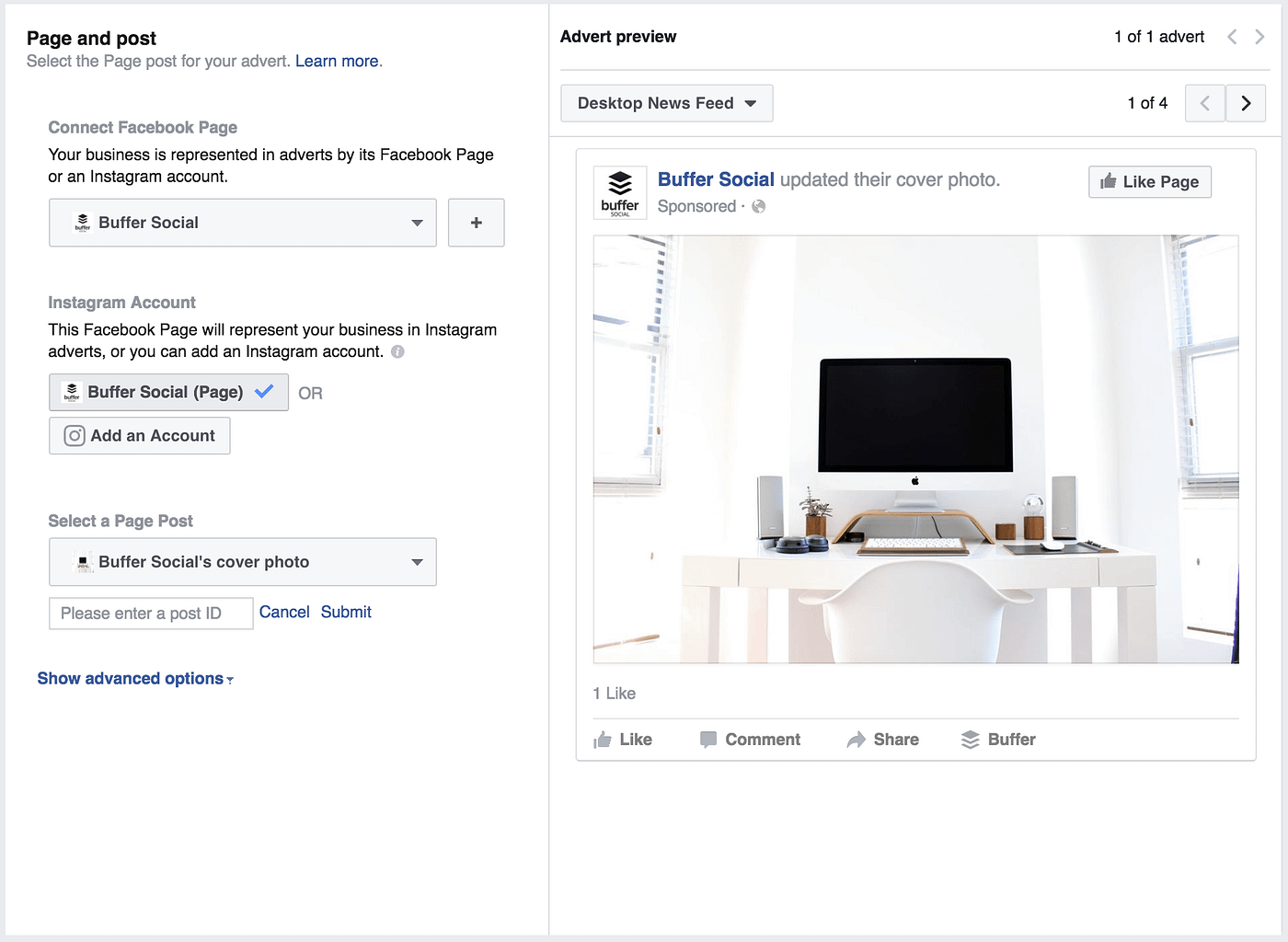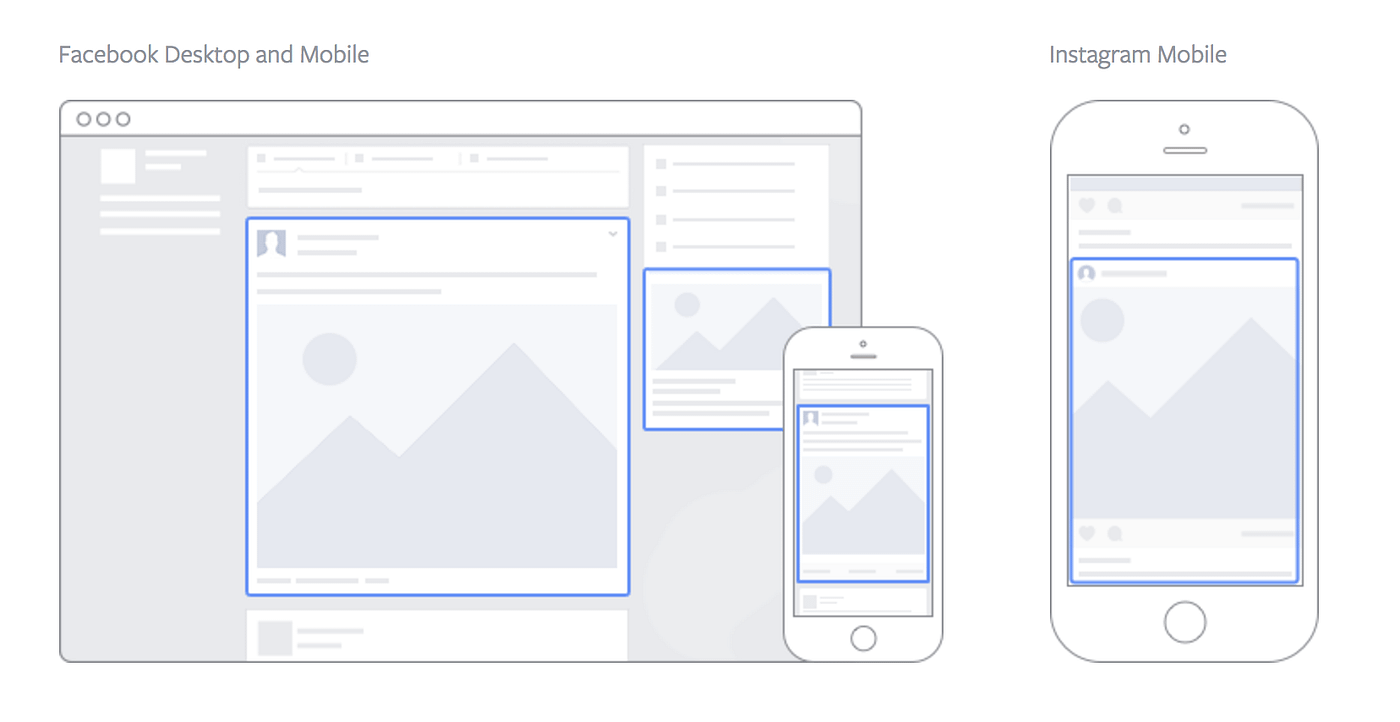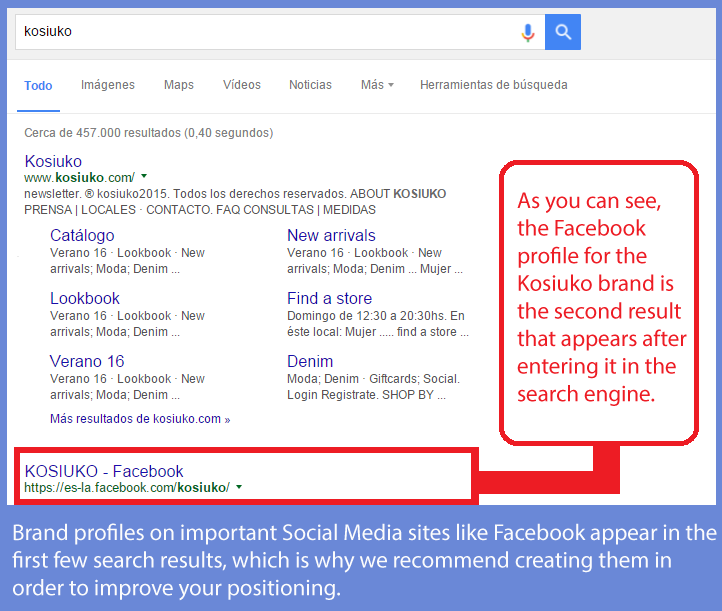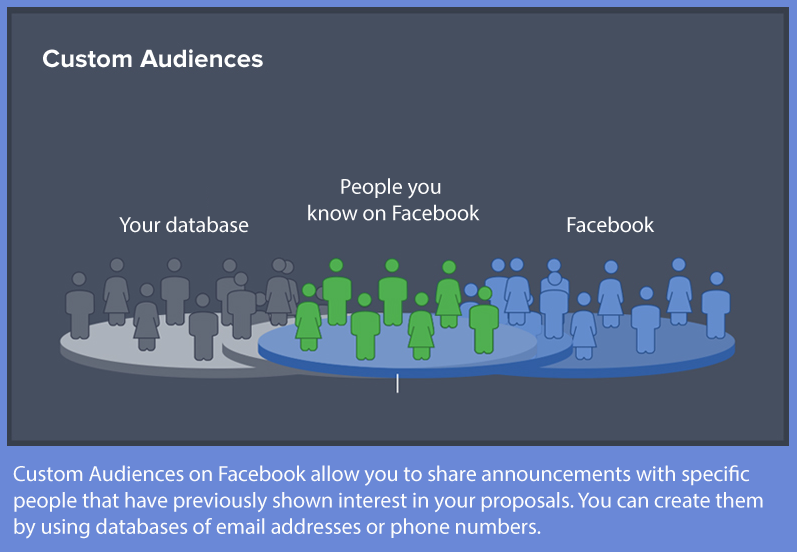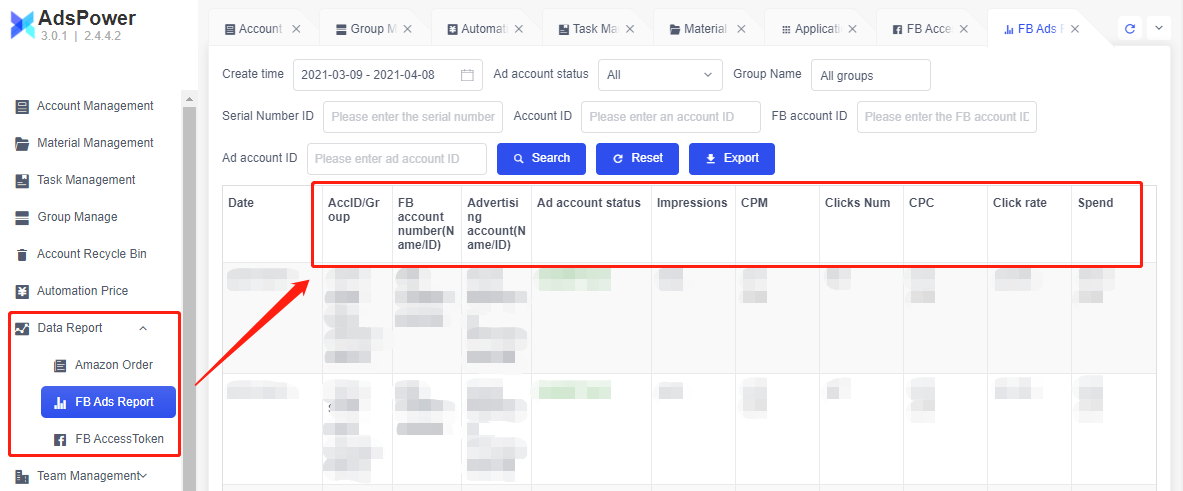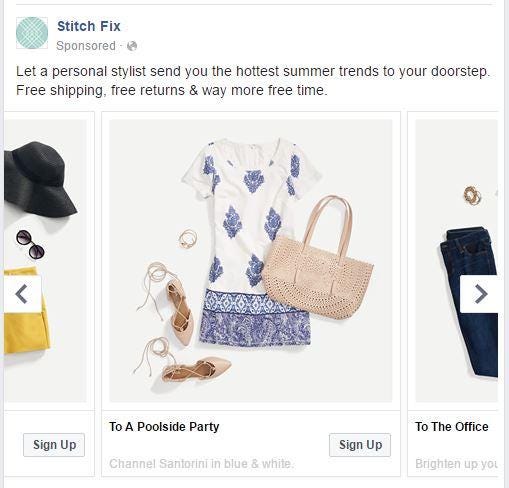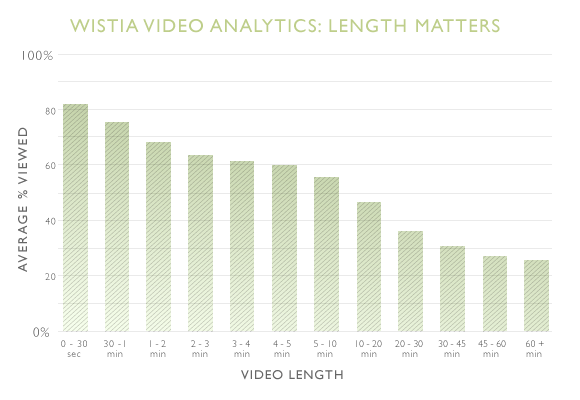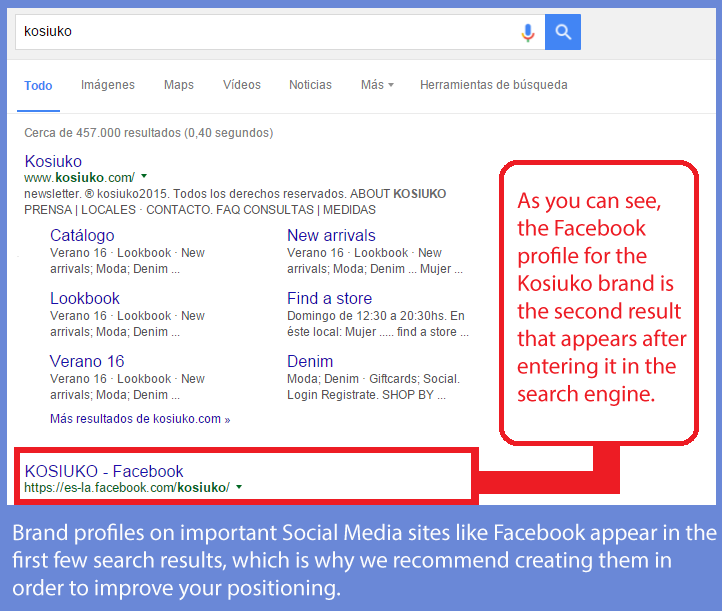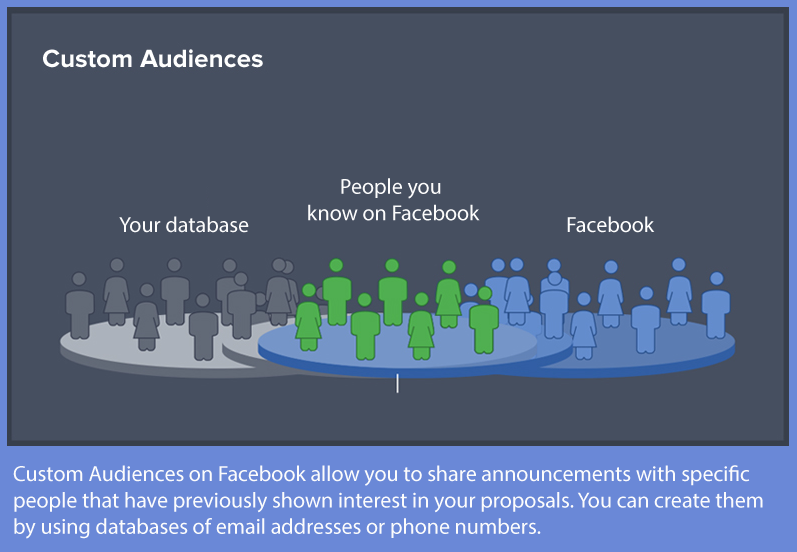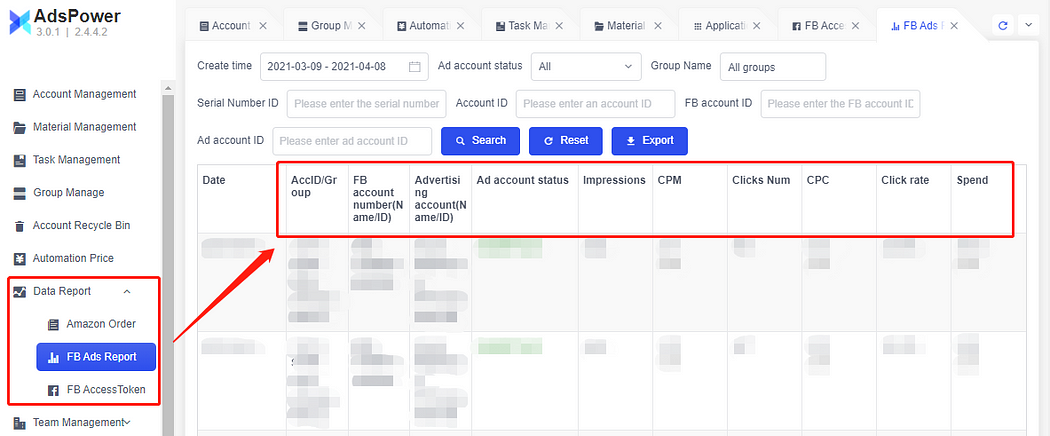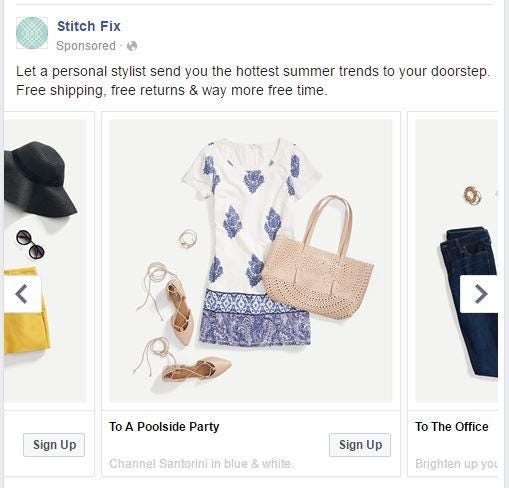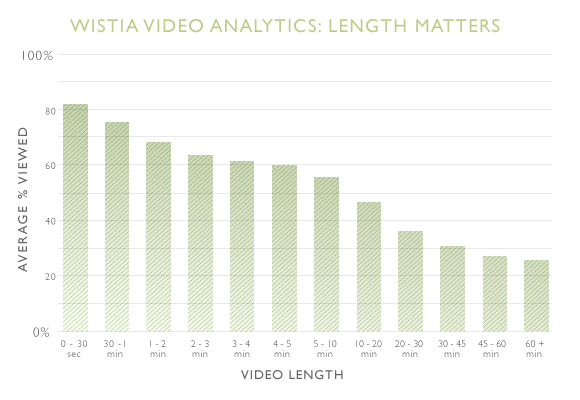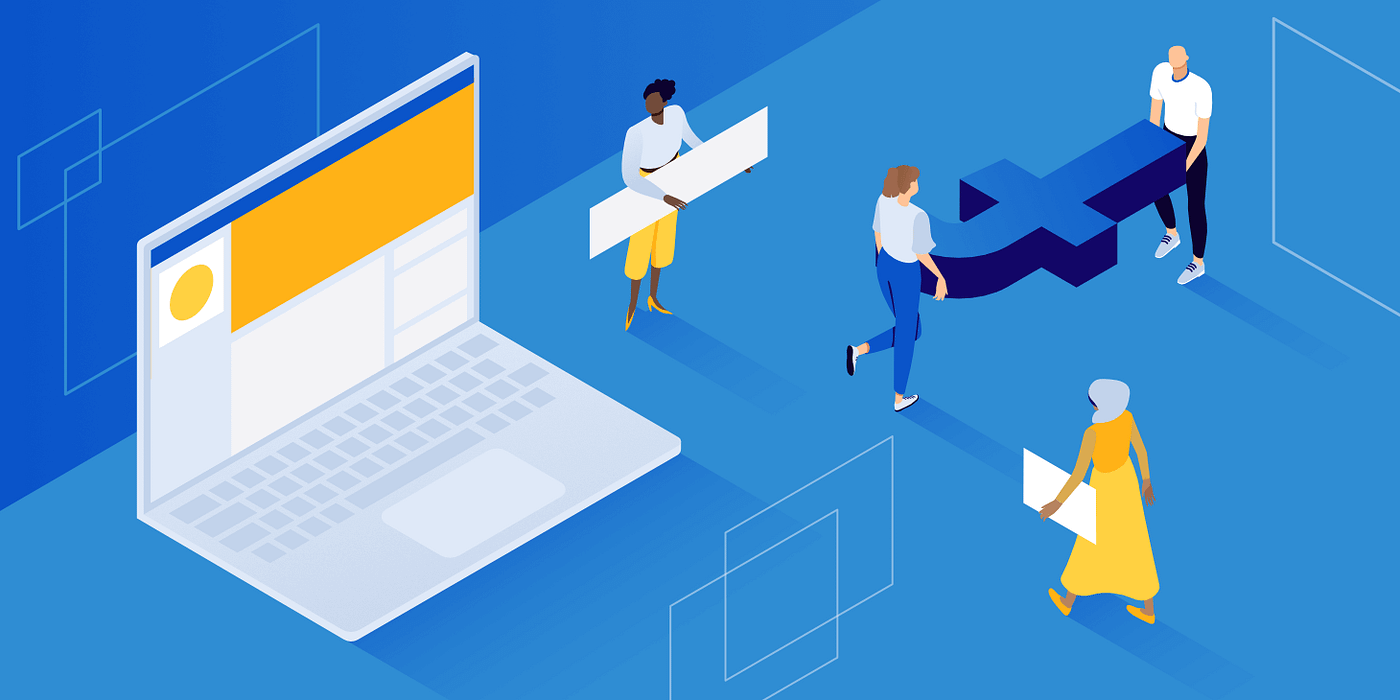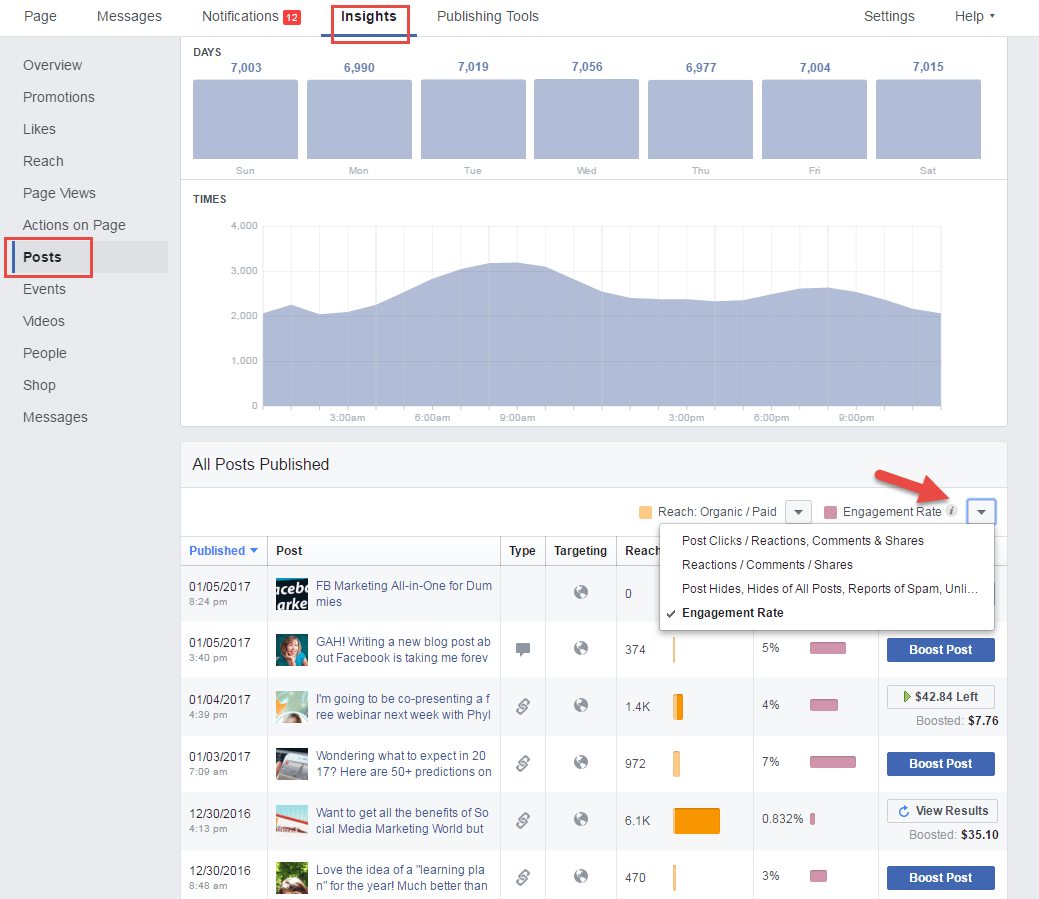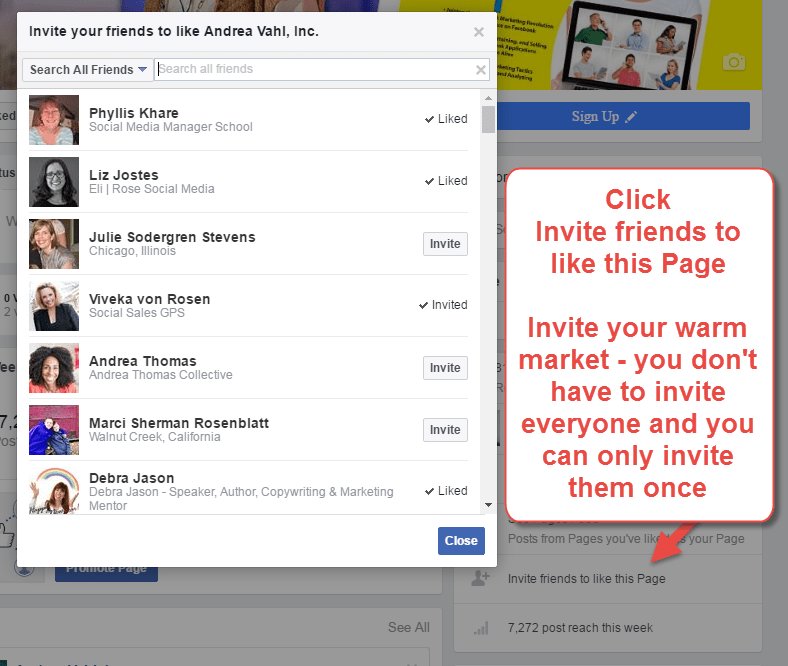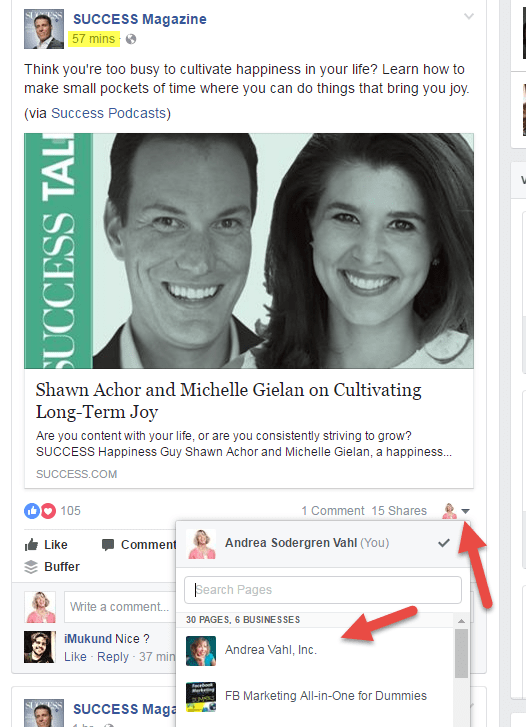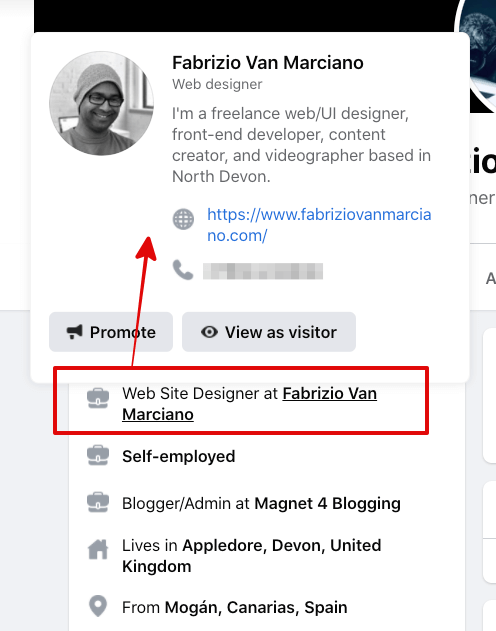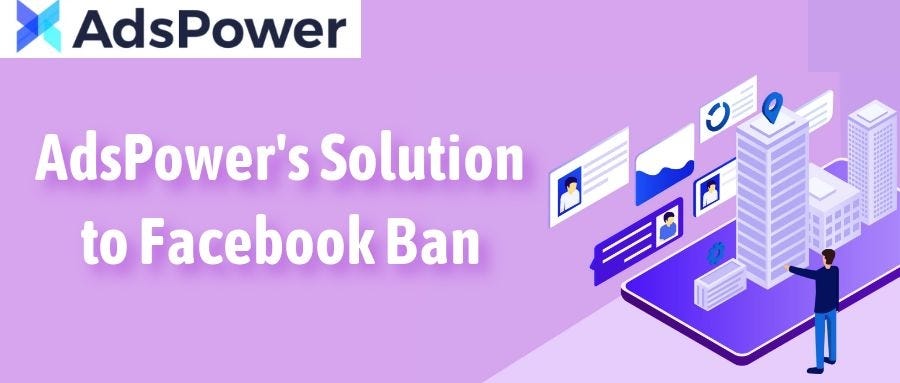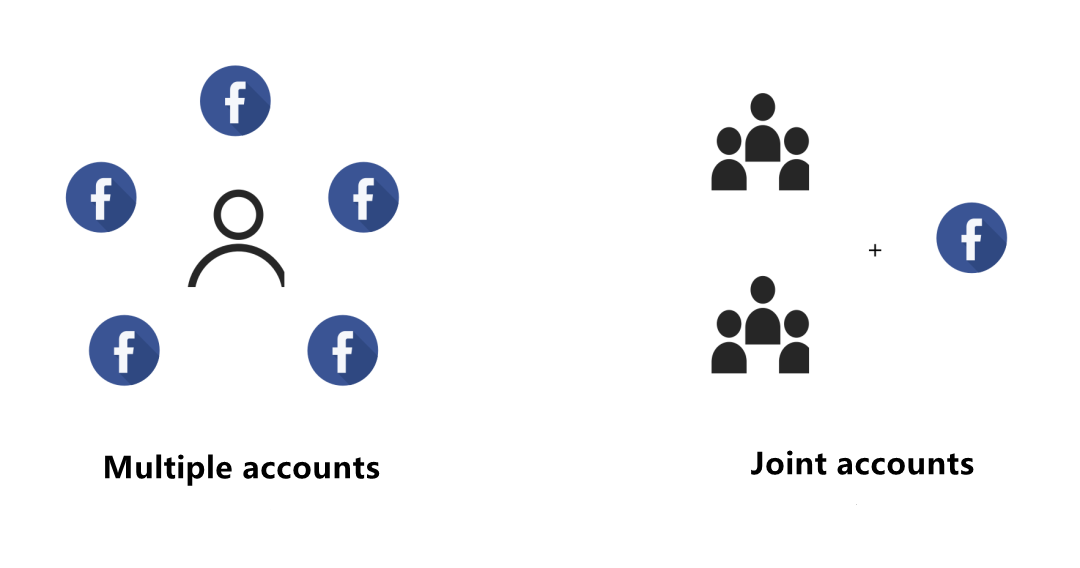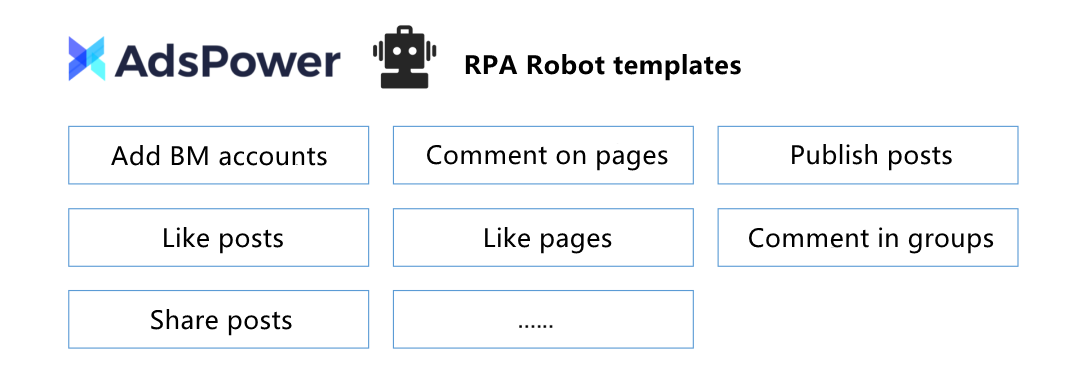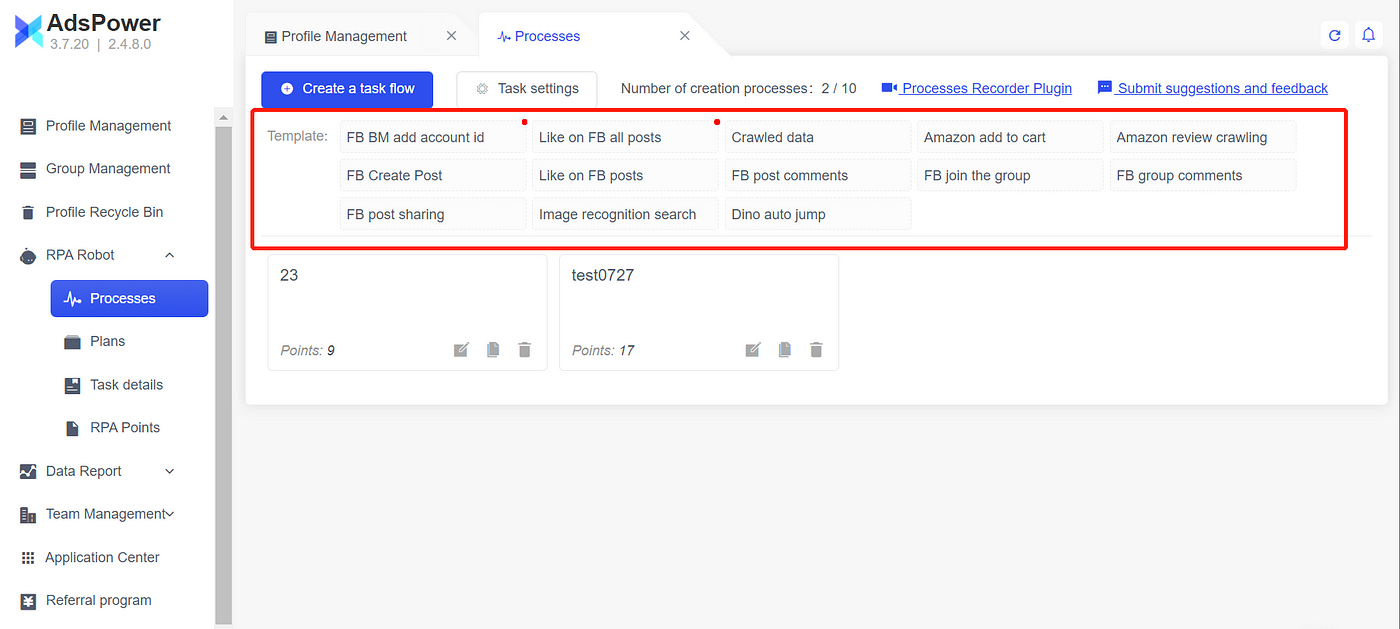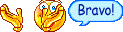How to
Over the last decade, Facebook has shifted from the most prominent social medium on the internet into one of the biggest marketplaces, allowing businesses to market themselves through interaction with customers and self-promotion.In this post, we’ll be looing at how to create a strategy of Facebook marketing.
Before you get started…
If you’re working with a limited budget, we’ve got some good news: setting up a Facebook Page for your business is absolutely free.Then, once you’ve created your Page, you can use it to create content, share your contact information, link to your website, build a product catalog and communicate with your customers… also for free.
If you do have some cash to spare (brag alert!), there’s the option to use paid marketing strategies like Facebook ads and sponsored posts from your Facebook Business Page, too.
Types of Facebook posts
Now that you’ve got a Facebook Business Page to call your own… it’s time to create some content.On Facebook, you can create different types of posts. Each have their benefits and can spark engagement in different ways. Your brand’s social media strategy and goals will likely impact what style of posts you’ll be making.
Here, we’re breaking down all of the different options you have for Facebook Page posts, including examples to spark a little inspiration.
- Facebook text post (a.k.a. status post)
- Facebook photo post
- Facebook video post
- Facebook Live video post
- Linked content post (aka link posts)
- Facebook Stories
- Pinned post
- Facebook Watch Party
- More hot options
How to create an effective Facebook marketing strategy
It doesn;t matter which channel you use, you need to develop a strategy. This will help you clearly establish your goals, choose the best techniques to reach them, define your target audience, measure the effectiveness of your campaigns, and improve. Below, we outline a plan that is universal for any business wanting to develop a Facebook marketing strategy.Step 1. Set your goals
It all starts with goal establishment. Regardless of your business type, the general goals are the same for each company. Facebook offers opportunities to reach the following goals:
- generating leads;
- nurturing and qualifying your leads;
- driving traffic to a website;
- increasing conversions and sales;
- improving customer support;
- raising brand awareness;
- boosting customer engagement;
- recruitment.
Step 2. Define your target audience
Analyzing your target audience is a high priority task since it will predetermine the techniques, ad formats, and your tone of voice. Firstly, we recommend that you answer the following questions:
1. Is your product for men or women?
2. How old are your customers?
3. What are their most common jobs?
4. What problem do they have in common?
5. Why should they use your product?
6. What outcomes do they want to achieve with it?
An important source of information about your audience is Facebook Audience Insights. With this tool, you’ll get information about people connected to your page, people from your custom audience, and people on Facebook. You can get to know what your existing audience likes, where your customers live and the language they speak, monitor their past purchasing activities, devices they use, etc.
Step 3. Choose content formats and schedule posts
Now that you’ve defined your audience and established your goals, it’s time to think over a content strategy that will help you achieve them. A content marketing strategy means that you should create a step-by-step plan which includes types and formats of content that you will produce. Remember that the more content you create, the higher your conversions will be. Using a diversity of formats, consistent publishing, and communicating with customers will skyrocket your user engagement level.
You should also take into account using the correct content mix. Promotional content itself won’t help you build trusting relationships with your audience. Besides, Facebook can penalize overly-pushy marketers for their salesy promotions. So, mix educational, informative, entertaining, and promotional content. If you manage to provide high-quality and relevant content, customers will be happy to learn more about your product.
Luckily, Facebook provides an opportunity to schedule posts and set up auto-publishing. So, there’s no need to worry about any human mistakes.
To schedule a post, go to Publishing Tools.
There, you can choose the necessary options for your post. Click the drop-down menu next to the “Publish” button, and select the date and time.
Step 4. Boost your post with Facebook Ads
Facebook is an excellent advertising platform. It allows brands to reach wide audiences, provides a variety of targeting options, tools for successful outreach, and relatively cheap pricing. It is based on a bidding strategy. You choose the timing, ad placement, and target audience.
To start creating your ad, go to the “Ad Center” and click “Create Ad.”
Step 5. Make use of Facebook tools
Facebook provides much more value than you may expect. There’s plenty of useful tools that can make your work with this channel more effective and lucrative. Check out a list of several of the tools below.
- Facebook Messenger
A flow imitates live conversation with a client. Delegate your routine tasks such as handling orders and bookings, answering FAQs, and providing important information, to a chatbot. You can develop a flow based on the buttons your customers click. Make use of text, images, product cards, galleries, files, lists, and other formats. The message will be sent after a user types the keyword you used when creating a bot, for example, “price,” “delivery,” “purchase,” “refund,” etc.
- Click-to-Messenger Ads
It looks like this: a user clicks “Send message,” and they’re redirected to Messenger.
This is a great tool that helps companies immediately convert users into leads. A well-designed chatbot is kind of a sales funnel. If you manage to develop it wisely by nurturing leads, you’ll get tons of new customers.
Step 6. Measure your effectiveness
Your strategy won’t work on its own. Its efficiency primarily depends on how well your audience interacts with your brand. Monitoring their engagement will help you have a clear picture of the techniques that work best for you, and those which scare away your followers.
Luckily, you don’t need any third-party services to track your effectiveness since Facebook offers its own tool called Insights. You’ll get to know which formats work best and if your content mix was created correctly. You can check out page views, post engagement, story reach, actions on page, analyze your followers, and much more valuable data.
Manage your Facebook presence alongside your other social media channels using AdsPower. With the help of AdsPower, you can open multiple virtual browser profiles to manage multiple accounts. In this way, your accounts can avoid being suspended and banned by the website. In the software, any repetitive task can be automated, which can free up a lot of time and improve efficiency. Start free trial today!